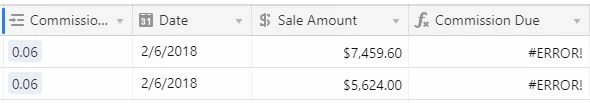I have a Sales database. Sale amount as a currency field is in one column. Commission Rate as a percent is in another column. I need a third column, Commission Due. I am getting a formula error with the formula: {Commission Rate}*{Sale Amount} I am not sure what’s wrong.
I had the Commission Rate as a 6%, then I even changed it to a number field so 6% would be entered as .06 and I’m still getting the error.