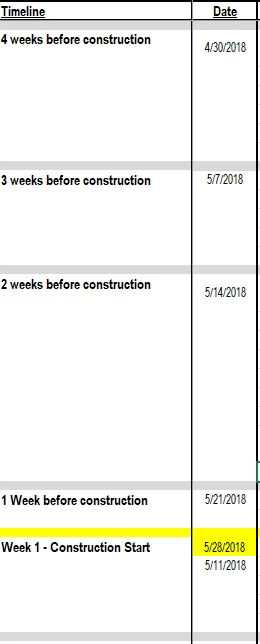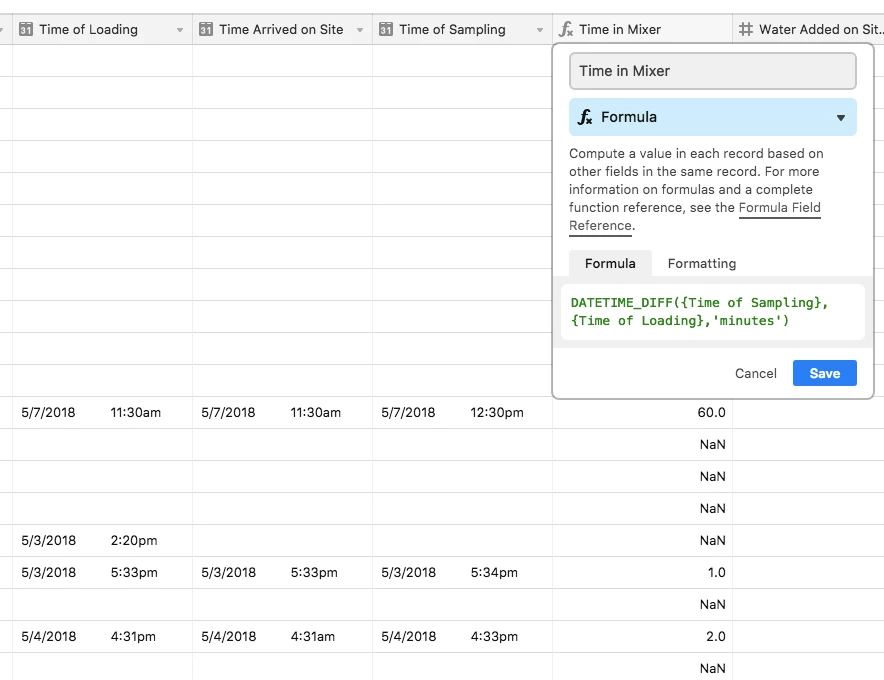Hey Airtable, I need your help!!!
I am a Project Manager and we plan for our projects based on the date we start construction.
All tasks that need to be completed are categorized by when we need to complete them, for example, the oven needs to be ordered 3 weeks before construction starts, so “Order Oven” would be under “week -3”.
That “week -3” would have a date assigned to it, relative to the “start date” so the formula would look something like ({startdate}, -3, ‘weeks’). That way, if the “start date” changes, then the rest of the schedule would automatically shift.
I’ve tried to play around but i can’t find a way to do this… please help!!!
Relative Due Dates
Enter your E-mail address. We'll send you an e-mail with instructions to reset your password.