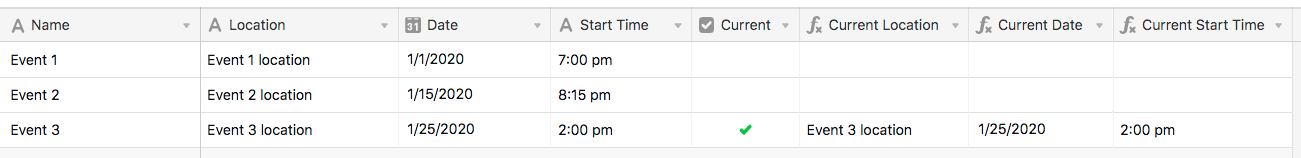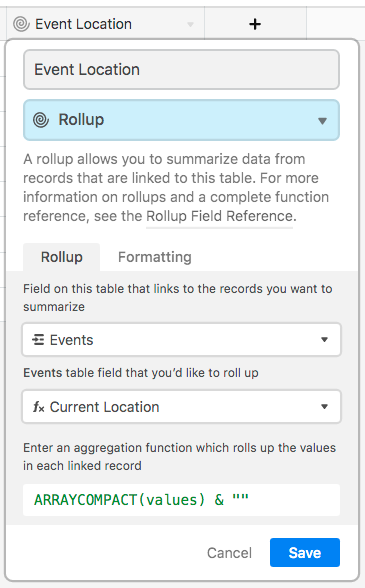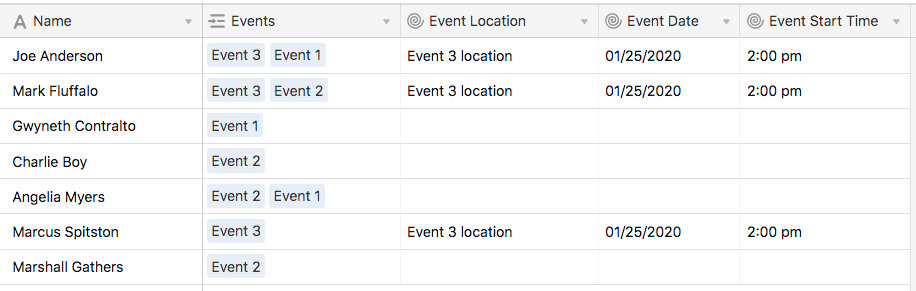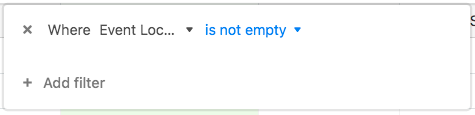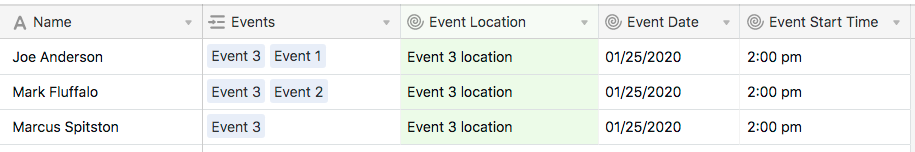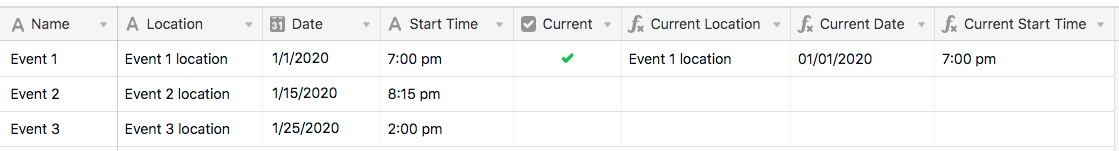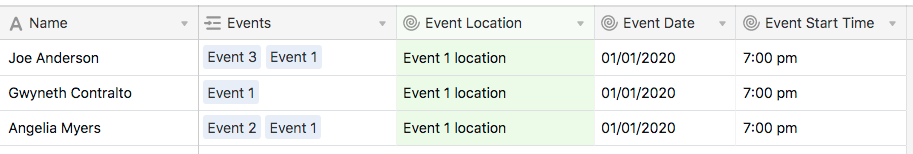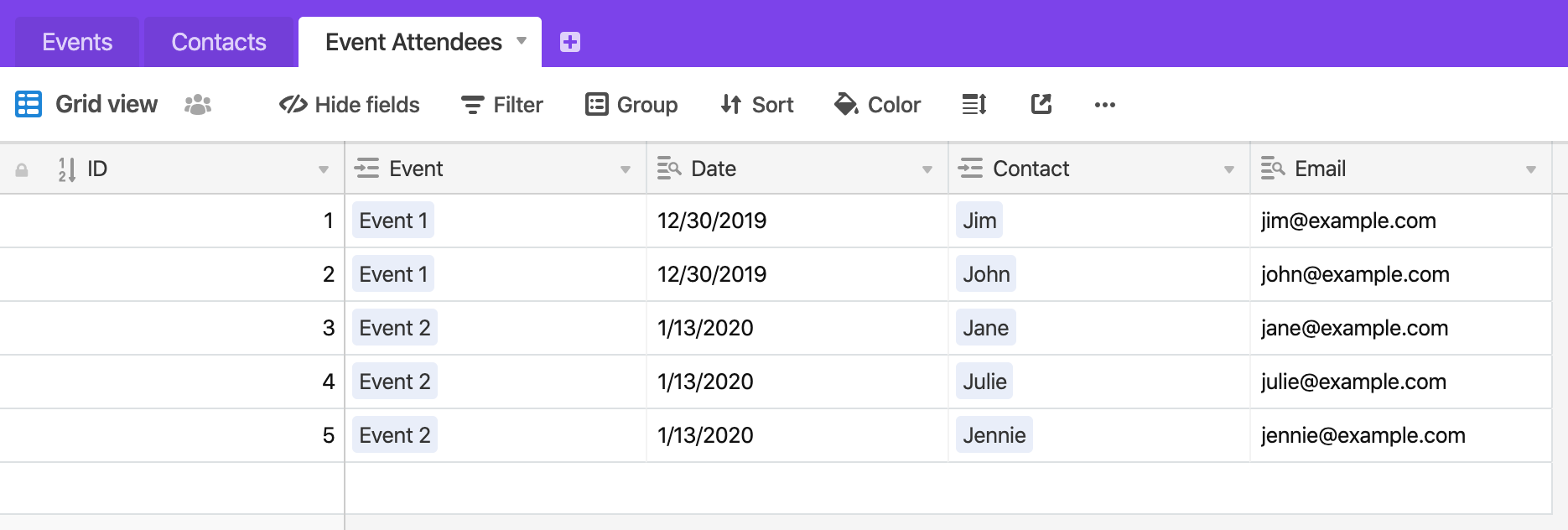I’m new to Airtable and SendGrid.
I have a contacts table with a first name, last name & email address fields. I have a linked events table linked to the contact name with multiple select so that one event can be associated with multiple contacts.
I want to send email through SendGrid to every contact related to the event. I did a lookup of the contacts email address in the Events table and it does send separate emails to each person because the lookup field separates the email addresses with commas. However, I want to customize the body of the email with the contacts’ first name and SendGrid seems to take BOTH first names and places them in BOTH emails. Is there a way around this problem so it only includes contact1’s first name in the email to contact 1 and contact2’s first name in the email to contact 2?
I’m thinking there has to be some sort of join table that creates separate records for each combination of event and name but it is beyond my expertise. Can anyone direct me on the best methodology with specifics that a noob can follow?