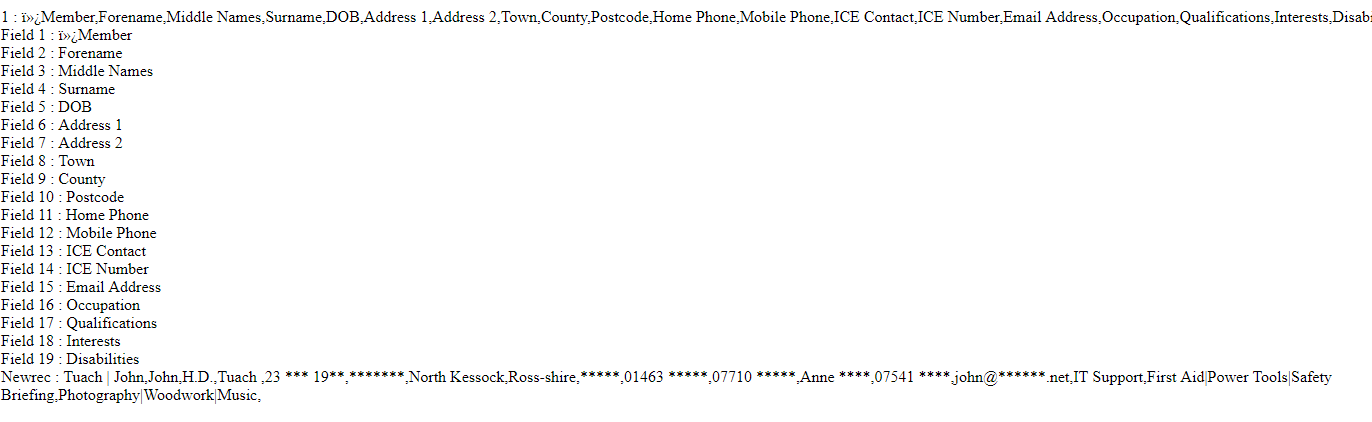When I export values from a table I get three weird characters at the start of only the first line which contains the field names.
My first line looks like this
Member,Forename,Middle Names,Surname,DOB,Address 1,Address 2,Town,County,Postcode,Home Phone,Mobile Phone,ICE Contact,ICE Number,Email Address,Occupation,Qualifications,Interests,Disabilities
Is this a bug?