It looks like the forms in AirTable have recently gotten a bit of a revamp. Is there a way to add blocks that just contain helper text? I essentially want to include text giving directions and reminders to the form taker as they are going through the form. I know a field can have helper text added, but for the form I'm creating, there are certain pieces of info/reminders that aren't necessarily directly related to a specific form field question, but it's info that I still want to remind the form taker about. I can add it as helper text, but it won't flow as well.
You can add a text description at the top of the form, and you can also add helper text to each field (as you mentioned in your post). You can also add group headings.
For anything more complex than that, you would need to turn to Fillout’s advanced forms for Airtable.
Fillout allows you to add paragraphs of text wherever you want on a form — including conditional text that can be conditionally changed or conditionally hidden.
Fillout is 100% free, and it offers hundreds of features that Airtable’s native forms don’t offer, including the ability to update Airtable records using a form, create custom PDF files from a form submission, accept payments on forms, display Airtable lookup fields on forms, create new linked records on a form, control access to a form via SSO or email domains or a list of email addresses stored in Airtable, perform math or other live calculations on your forms, collect signatures on a form, create multi-page forms with conditional paths, connect a single form to dozens of external apps simultaneously, add CAPTCHAs to your form, and much more.
I show how to use a few of the advanced features of Fillout on these 2 Airtable podcast episodes:
- Using Fillout to create an eSignature approval process with PDF file creation.
- Using Fillout to create an order entry form with line items.
Hope this helps! If you’d like to hire the best Airtable consultant to help you with anything Airtable-related, please feel free to contact me through my website: Airtable consultant — ScottWorld
Hmm, you could try adding a new Group in Interface forms, turning off title and showing the description, which would look something like this:
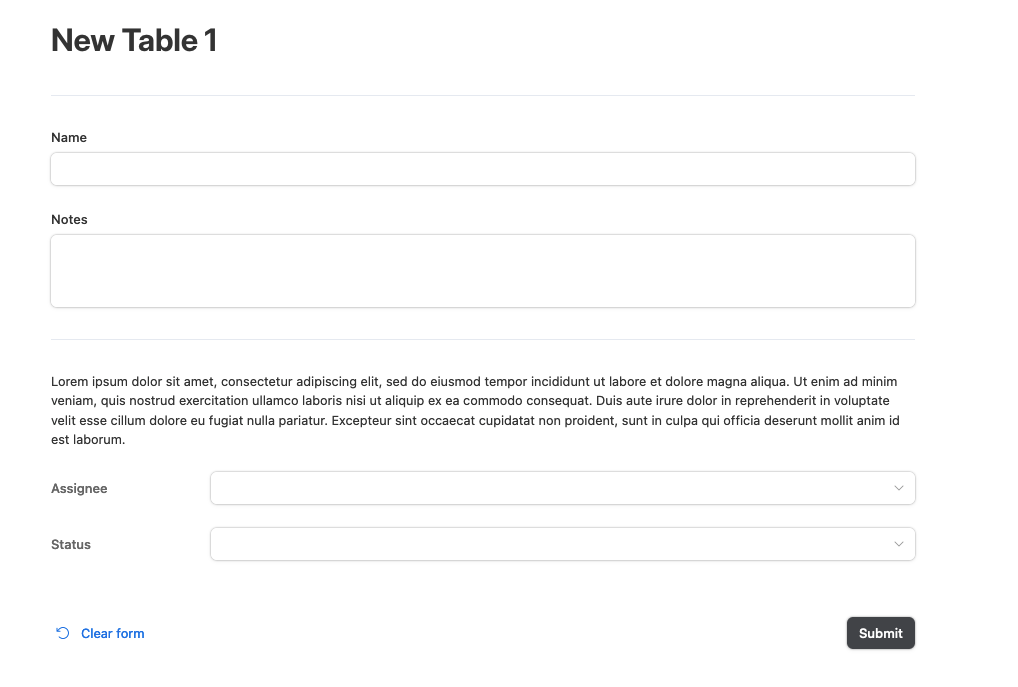
You do end up with that extra line there though
Hi there!
At miniExtensions, we've created a third-party form that integrates seamlessly with Airtable and offers a wide variety of tools to customize your form and add information where you need it. Our form supports images, links, formatted text, and data form other Airtable fields in your form Header and Footer. For field descriptions, all these options are also available, and you can choose to display descriptions as tooltips or position them at the top or bottom of the field for flexibility.
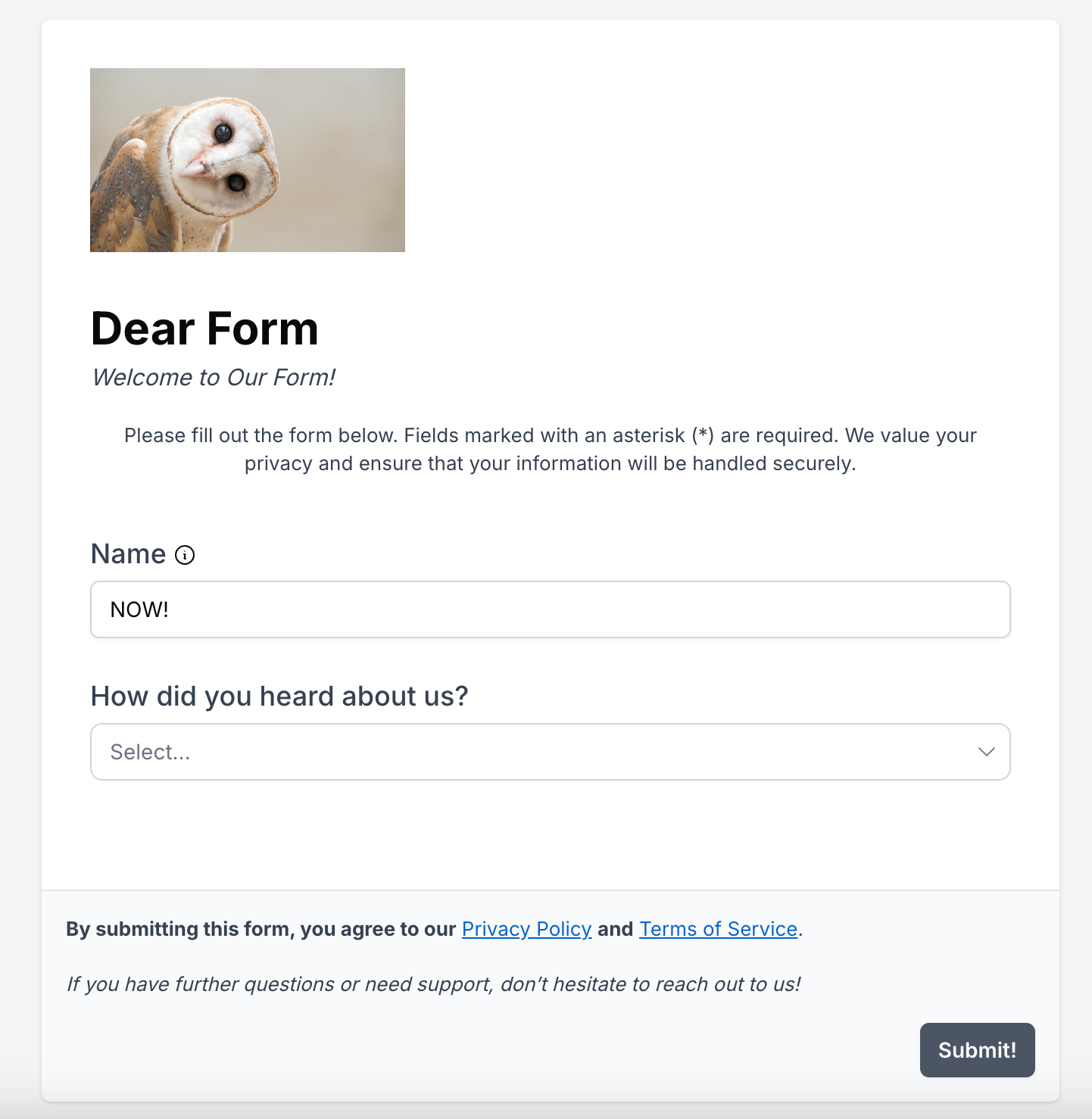
To add even more information to your form, you can create a formula field in Airtable using HTML tags, which can be rendered as a read-only field inside your form to display data!
Feel free to explore these features and many more on our site.
Airtable's native forms allow you to add simple helper text to fields:
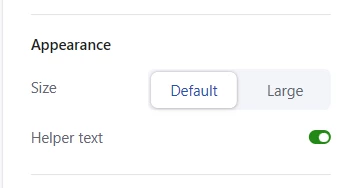
For more advanced options, try out Plumsail Forms. With Plumsail, you can add descriptions and hints to each field, along with validation to ensure data is entered correctly. And since Plumsail Forms also supports JavaScript, you can add tooltips, informational icons, and anything else you need to improve the user experience.
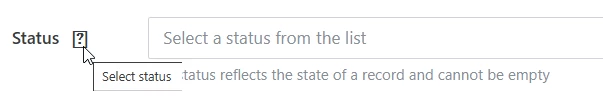
Plumsail Forms also offers a free plan with no limits on the number of forms or features, so you can test its full capabilities today.
Enter your E-mail address. We'll send you an e-mail with instructions to reset your password.
