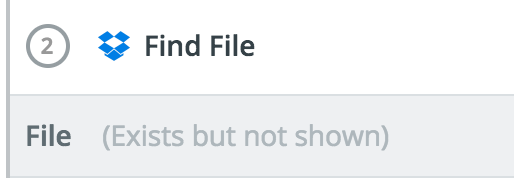- Airtable Community
- Discussions
- Ask A Question
- Other questions
- Re: Use Zapier to upload images to records
- Subscribe to RSS Feed
- Mark Topic as New
- Mark Topic as Read
- Float this Topic for Current User
- Bookmark
- Subscribe
- Mute
- Printer Friendly Page
Re: Use Zapier to upload images to records
- Mark as New
- Bookmark
- Subscribe
- Subscribe to RSS Feed
- Permalink
- Report Inappropriate Content
Aug 28, 2017 04:08 PM
Anyone know if it’s possible to do this? I’d like to set it up so by default new records in a particular view have a default image added to them. Pasting an image URL to an attachment field doesn’t work, so I’m not sure this is possible. Can anyone confirm?
- Mark as New
- Bookmark
- Subscribe
- Subscribe to RSS Feed
- Permalink
- Report Inappropriate Content
Aug 29, 2017 09:18 AM
Yes, this is pretty straightforward in Zapier. If you set the trigger to airtable new row, then you can use the Dropbox “Find File” function in Zapier, then update your Airtable record with the Dropbox variable “File”. If you standardize the file names you can use custom data in the Dropbox function to pull unique files for each new record. Good luck!
- Mark as New
- Bookmark
- Subscribe
- Subscribe to RSS Feed
- Permalink
- Report Inappropriate Content
Aug 29, 2017 05:11 PM
Thanks so much for your help. I set this up, hoping to insert a sample JPEG, but the file that appears in the resulting record isn’t the cover image selected (even though the zap did show the correct file in testing) but a .bin file. Any idea what’s happening?
- Mark as New
- Bookmark
- Subscribe
- Subscribe to RSS Feed
- Permalink
- Report Inappropriate Content
Aug 29, 2017 05:30 PM
I’ve never seen that behavior before - I upload jpgs all the time to my
airtable via dropbox. Are you sure you selected the hydrated file object
variable from Dropbox? not the direct media link or share urls
- Mark as New
- Bookmark
- Subscribe
- Subscribe to RSS Feed
- Permalink
- Report Inappropriate Content
Aug 29, 2017 05:57 PM
- Mark as New
- Bookmark
- Subscribe
- Subscribe to RSS Feed
- Permalink
- Report Inappropriate Content
Aug 29, 2017 06:09 PM
And if I download the bin file and rename it to .jpg it shows the image. So the image file is uploading, but not displaying in Airtable – which makes it not that useful.
- Mark as New
- Bookmark
- Subscribe
- Subscribe to RSS Feed
- Permalink
- Report Inappropriate Content
Aug 29, 2017 06:30 PM
OK I’ve fixed this. It’s not the File variable that needs to be used but the Direct Media Link variable. At least that’s what ended up working for me. Thanks for your assistance! This should work great.