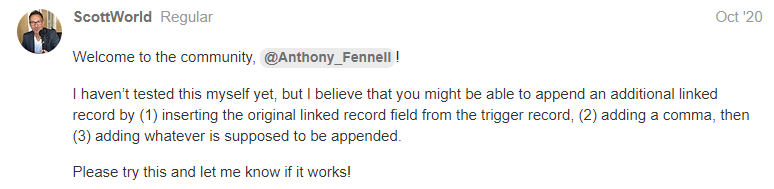Hi!
I am working on a PTO log for my employees. I have it set up with 3 tables.
- PTO - Its the main table with their name, hire date, days earned, current balance, etc…
- Requests - This is were employees submit a PTO request using a form
- Reviewed - This is were the supervisors review the request using a form. This then allows them to add in the “Request ID” (last name - unique number) and to link the request they are viewing (seems a bit redundant but I am trying to see which is going to be easiest)
ACTUAL PROBLEM PART.
I want the reviewed record in the REVIEWED table to be automatically linked to the PTO table when the REVIEWED record is created.
I did get it to update the PTO table with the linked REVIEWED record. However, It is removing the previously linked record. I need it to update the linked field with removing the the previous linked records.
I am using the linked records to add the “days used” and then subtracting the “PTO Earned” by “Days Used” to get the “Current Balance”
The automation I created is:
Step 1: When record created in REQUESTS
Step 2: Find record in PTO where name contains NAME (name from the REVIEWED)
Step 3: Update Field “Reviewed Requests” (linked to REVIEWED) record in PTO that contains the Record ID from record found in step 2
(Here are screen shots of the automation)
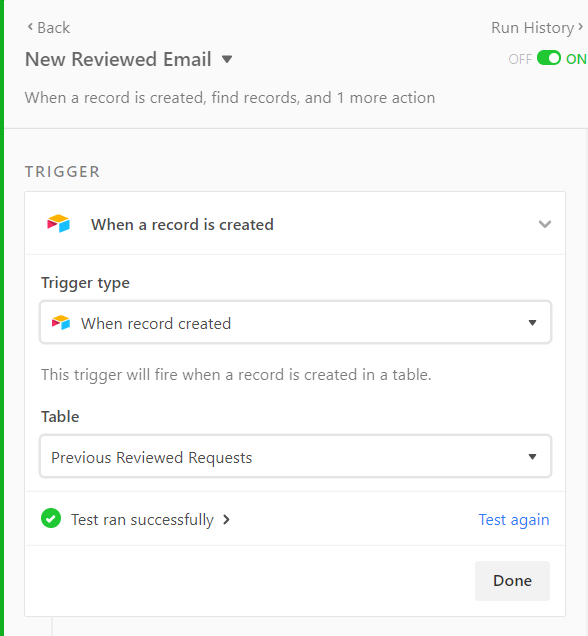
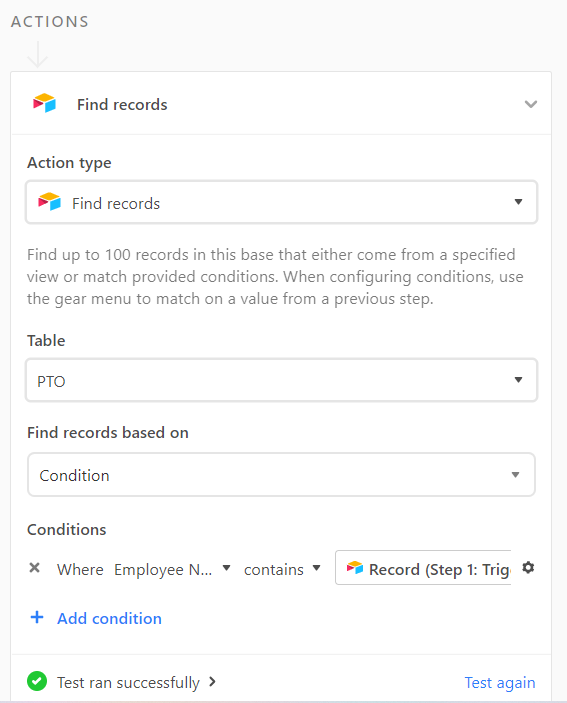
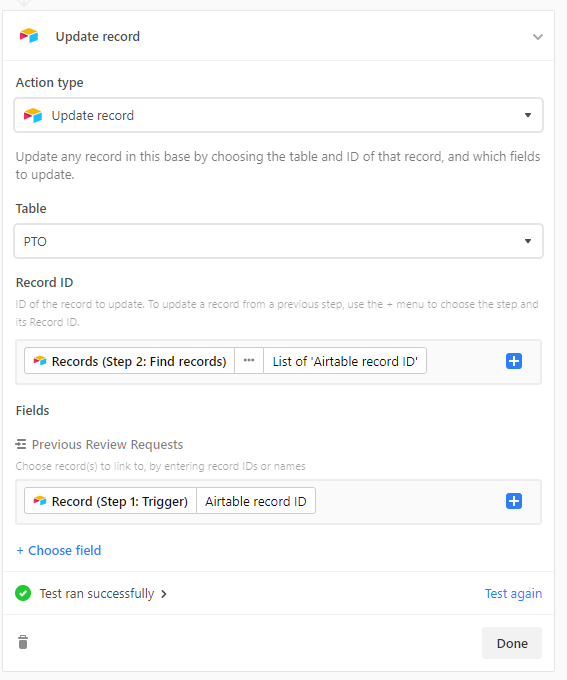
I want to just add in a “DO NOT REMOVE PREVIOUSLY LINKED RECORDS” but I didn’t see that option lol