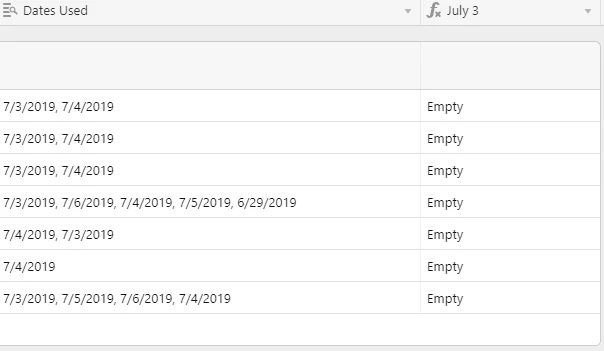I’ve tried referencing a bunch of different posts here to solve my problem but I still can’t get my formula to work. I have a Lookup Field {Dates Used} to tell me what dates a truck was used. I want to have columns for specific dates, such as 7/3/2019, 7/4/2019, etc.
My formula is this…
IF(FIND(‘7/3/2019’,{Dates Used}),‘Used’,‘Empty’)
So to be more specific, I want to search {Dates Used} for ‘7/3/2019’ and if that date is found, ‘Used’ will be outputted into the {July 3} field.
Here is my current result…