I'm trying to represent dimensions using concatenate and IF statements but it's not working.
This is what I'm going for
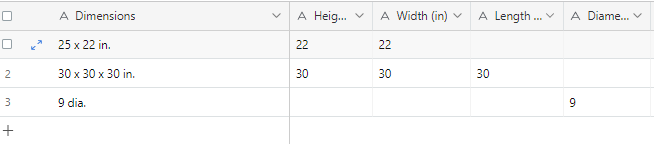
If HEIGHT and WIDTH then H x W in.
If HEIGHT and WIDTH and LENGTH then H x W x L in.
If DIAMETER then D dia.
I managed to get the first two fields working, but I'm not sure how to get the dia field to show up.
IF({Length (in)}=0,{Height (in)} & " x " & {Width (in)} & " in.", {Height (in)} & " x " & {Width (in)} & " x " & {Length (in)} & " in.")
I also tried the following based on reading some other threads and the formula works (without the & so I didn't get too confused), but doesn't actually produce anything (the Dimensions field stays blank):
IF(AND({Length (in)}=0,{Height (in)}&" x "&{Length (in)},IF(AND({Length (in)}>1,{Height (in)}&{Width (in)}&{Length (in)},IF(AND({Diameter (in)}>1,{Diameter (in)}))))))
Any help would be appreciated!



