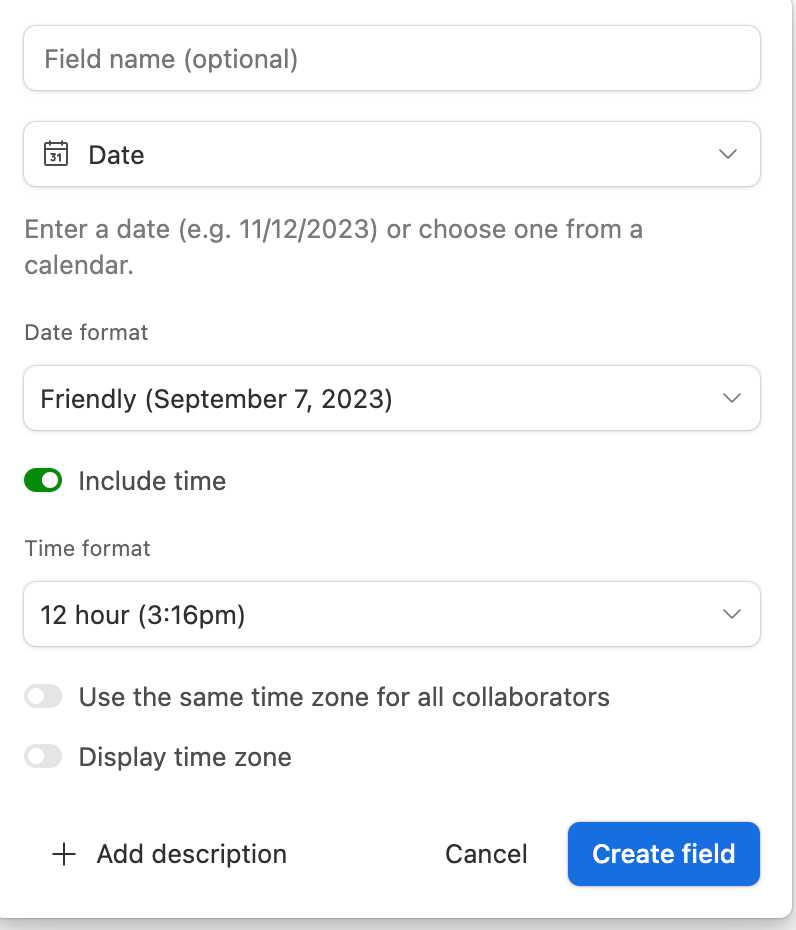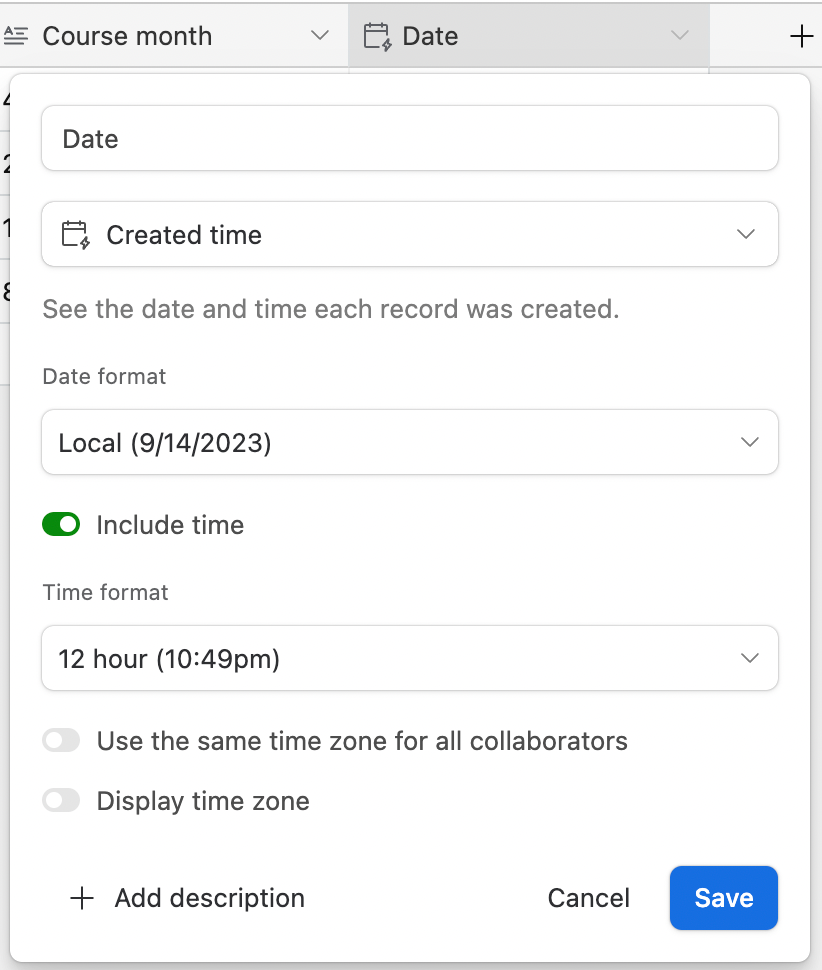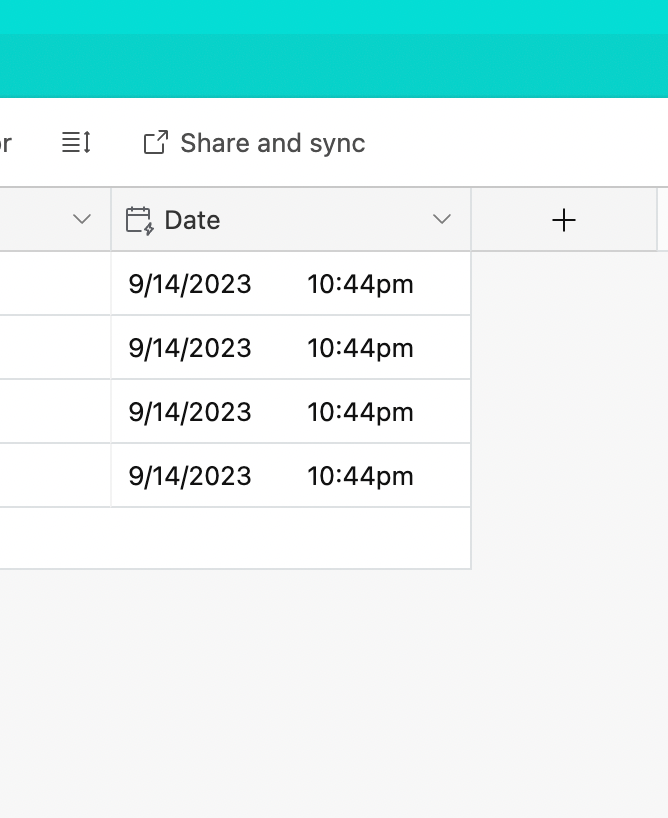I run a podcast studio and I track the status of a podcast with names, dates, episode name, guest name, etc.
I have a column on recording date, but would like to add a specific time it will be recorded at.
so how do I add a specific time to a column?
I only see time created and timestamp but no option for specific time?