Hi we're long user of Airtable, but the iOS application has long loading time, also the official Airtable Web Clipper doesn't work in mobile devices. To miss that gap, we made several iOS shortcuts.
To give you a better idea of how these iOS Shortcuts can ease your mobile data management, we've created a short demonstration video. Watch the video below to see how easy it is to capture web content, save images, and input text using Airtable iOS Shortcuts.
- Capture web content with ease – While browsing the web in Safari, simply activate the Airtable shortcut to save the page's URL, title, and selected text to your designated table and fields. Just like using Airtable Web Clipper on iOS!
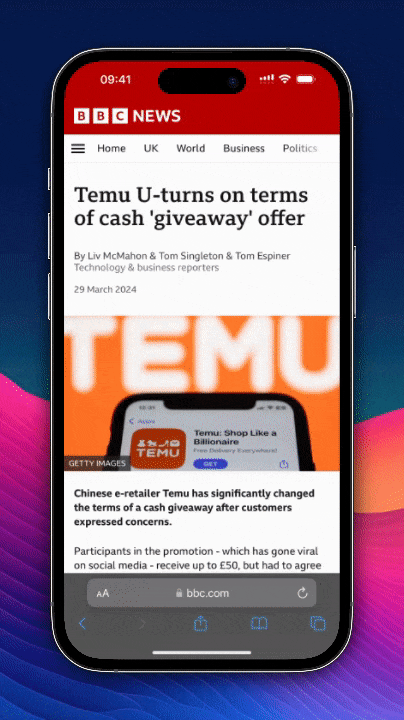
The shorcut in the demo works 100% well, and there is no any privacy issues. If you're eager to start using these shortcuts along with other 10+ Shortcuts in the Library, please view our site to get them, thanks!

