Hey everyone, I'm Ruihan, a software engineer at Airtable working on our List View feature. I’m happy to announce another exciting update – grouping! You will now be able to add up to two groups to the bottom-most level of your List View.
To add a group in your base, select “Group” in the view menu bar.
To add a group to a list view in your interface, head over to your properties panel to enable grouping. Afterwards, you will also be able to sort groups, and drag and drop items from one group to another.
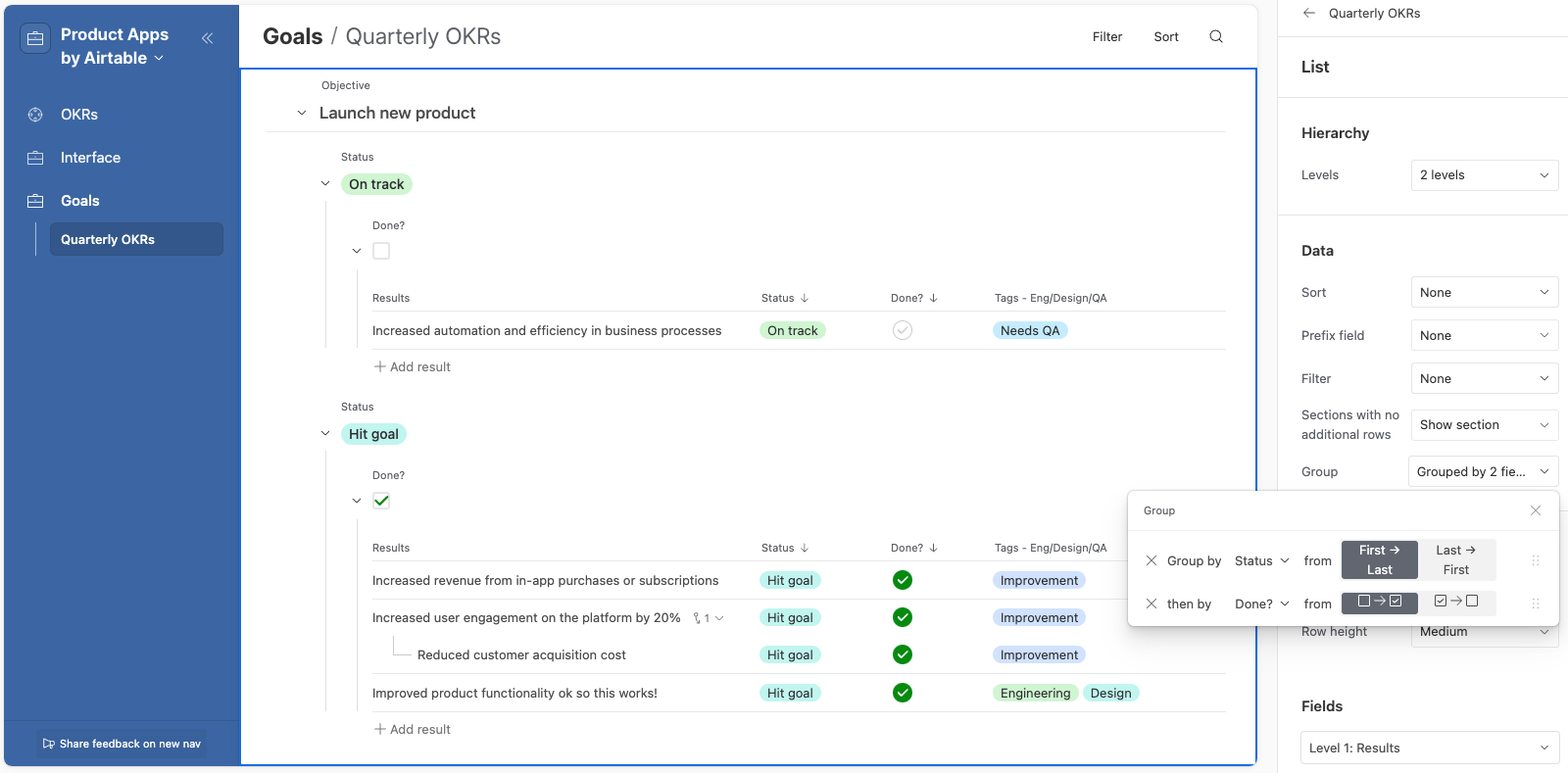
We hope this update adds more value to your experience using List View and we’re excited to bring even more useful improvements to this feature in the coming months. Try it out for yourself and please share any feedback you might have! If you have any questions, feel free to drop a note below or check out our support articles below.
Other questions?
You can check out our support article on list view here and our article on record grouping here




