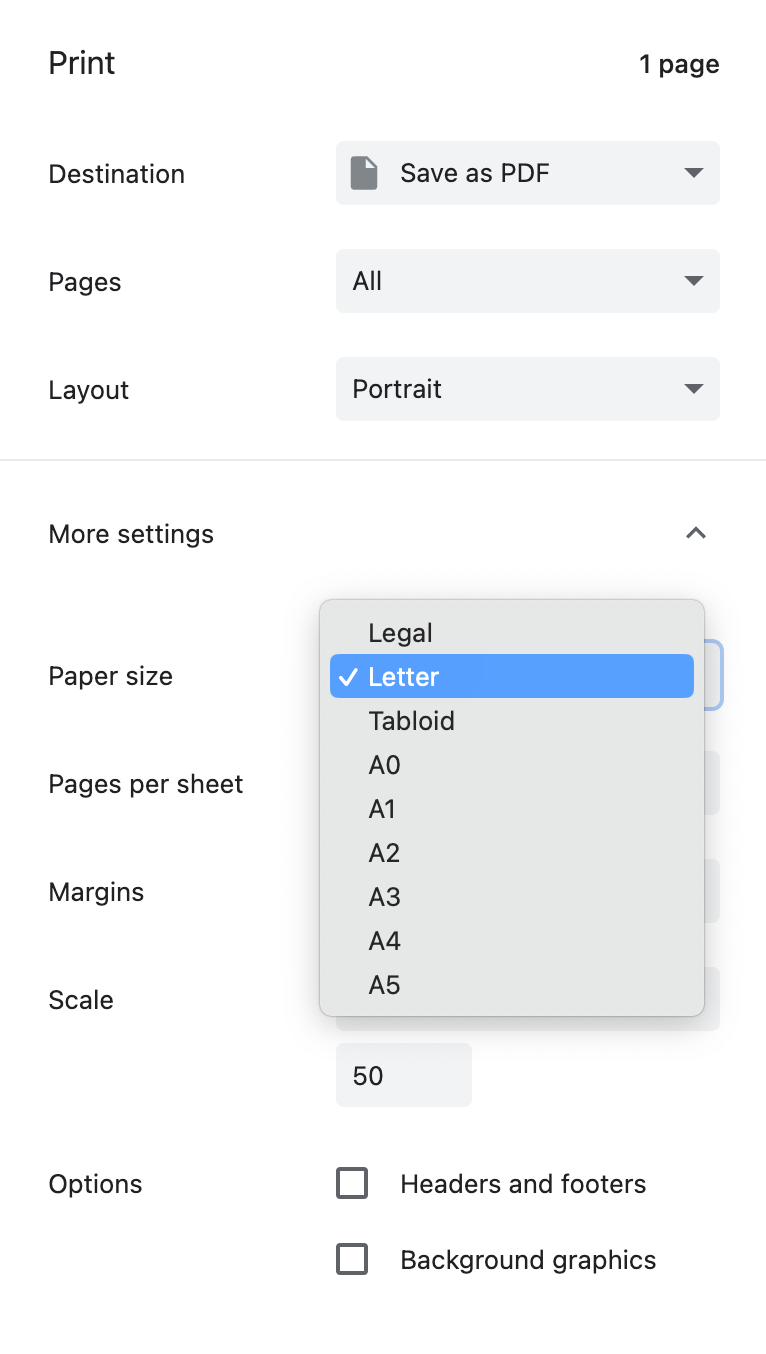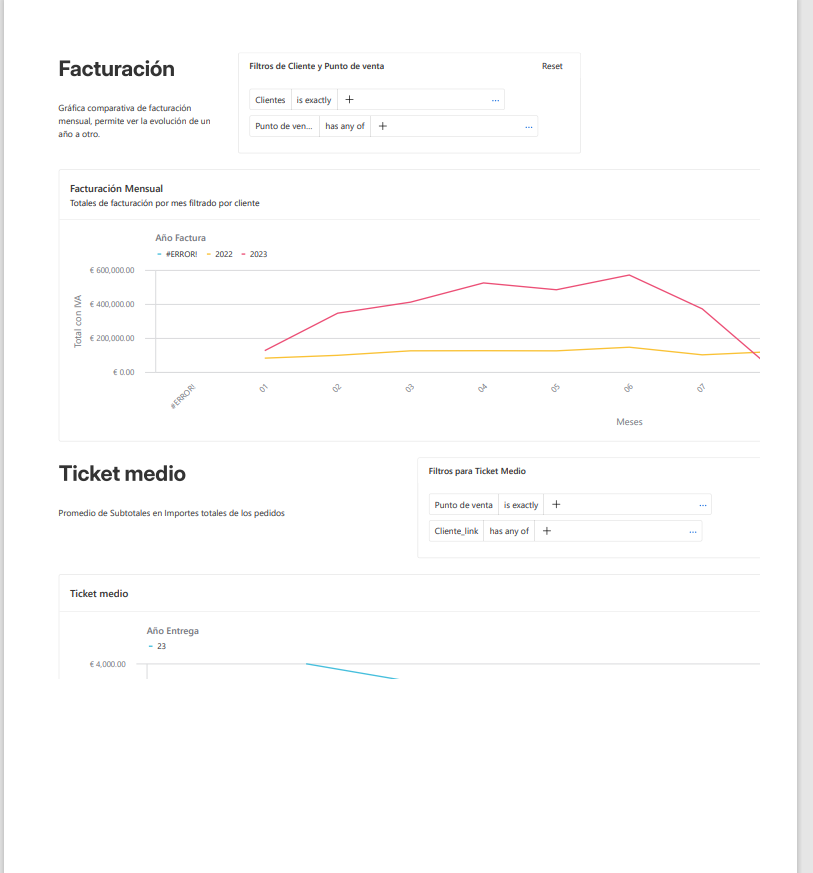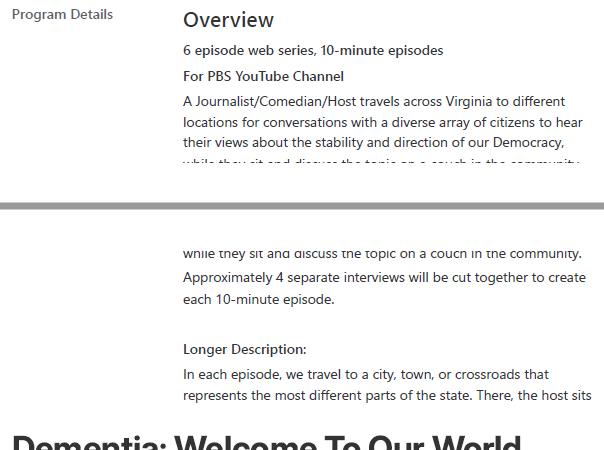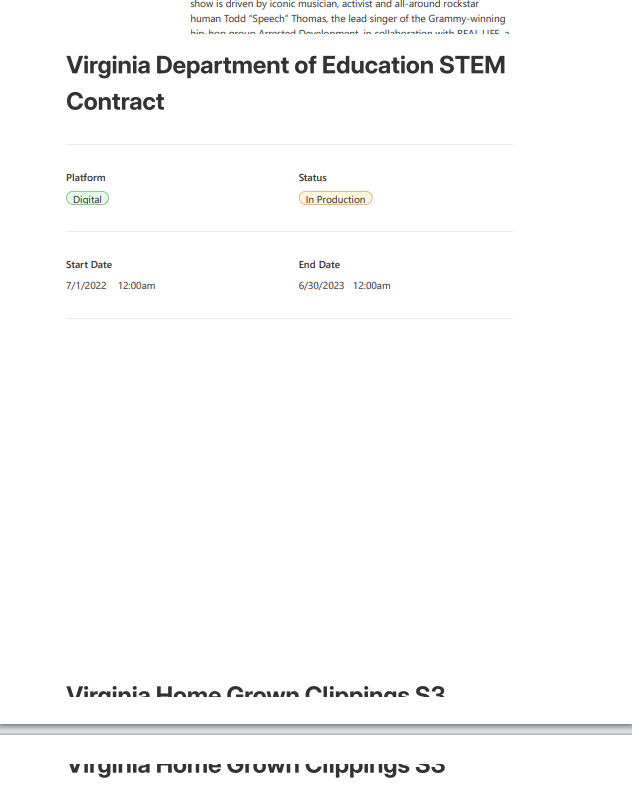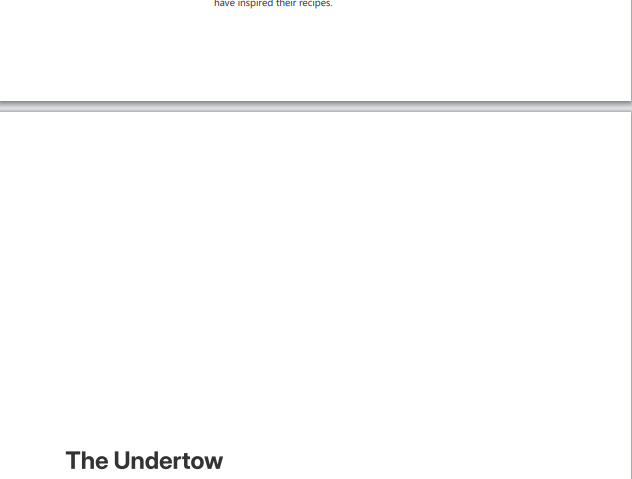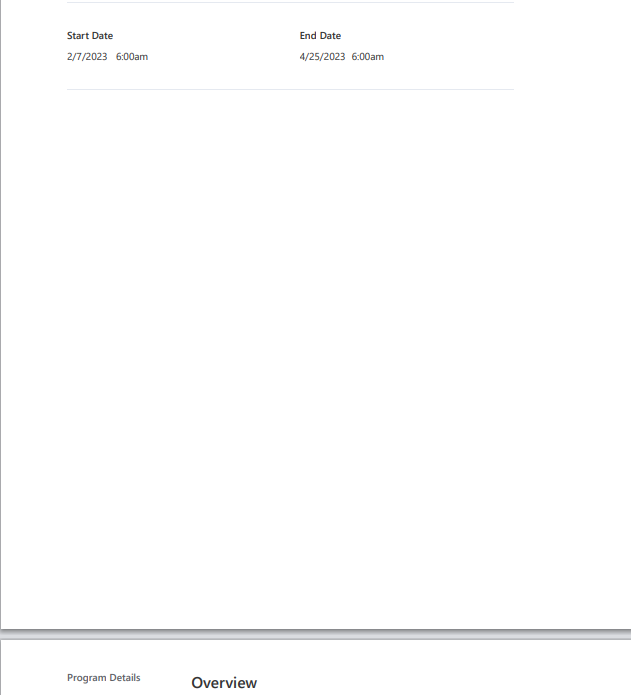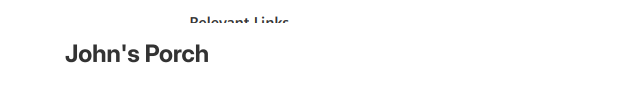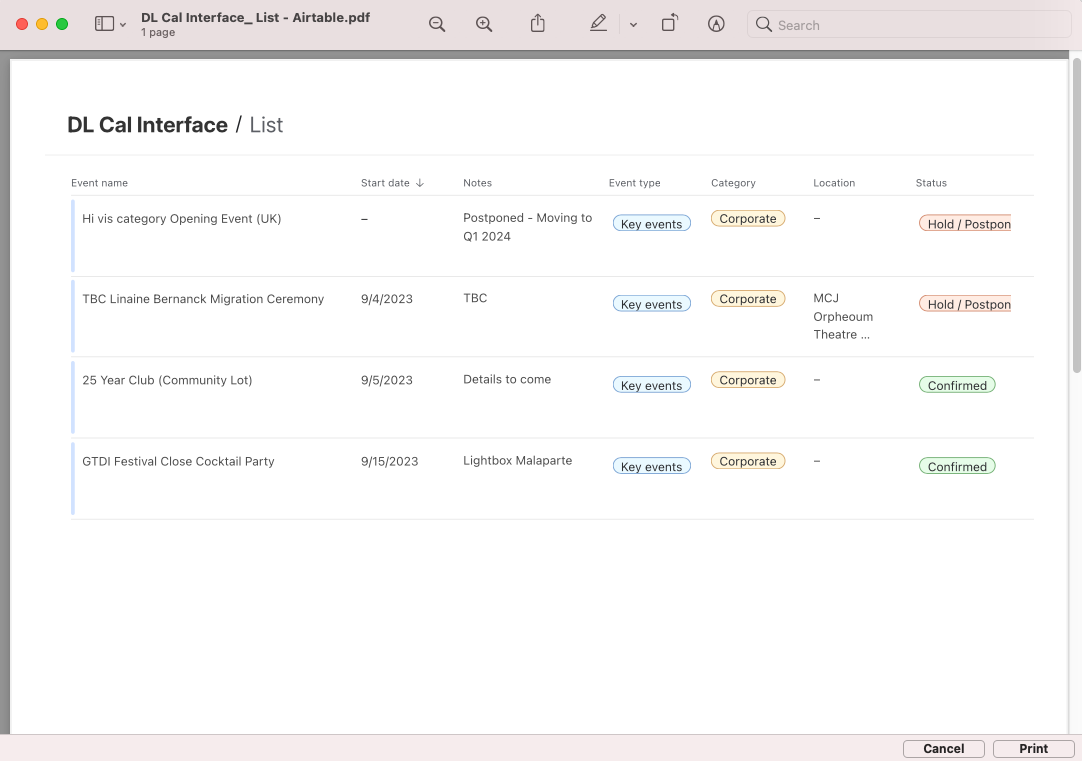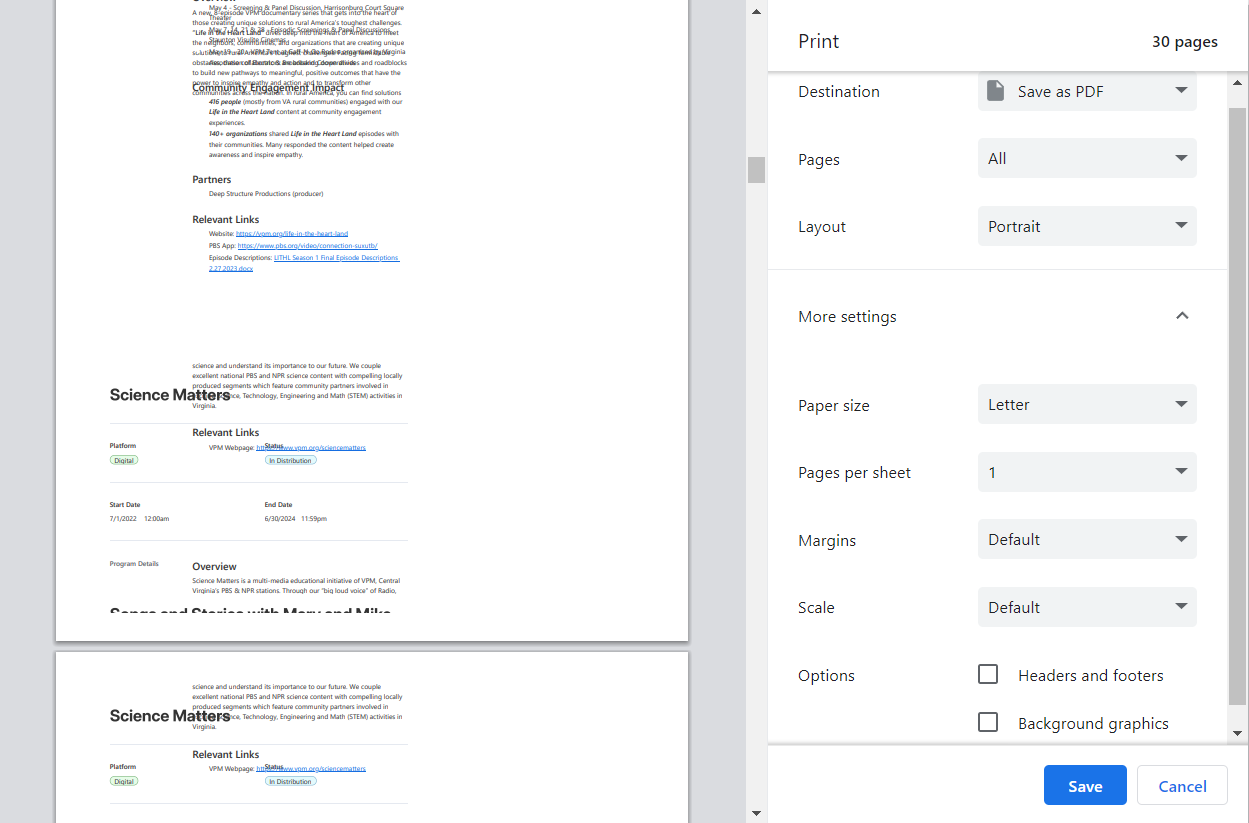Hello! I’m Ayesha, a Product Manager here at Airtable. We’re so excited to share an improvement to interfaces that will let you print some layouts or save them as PDFs.
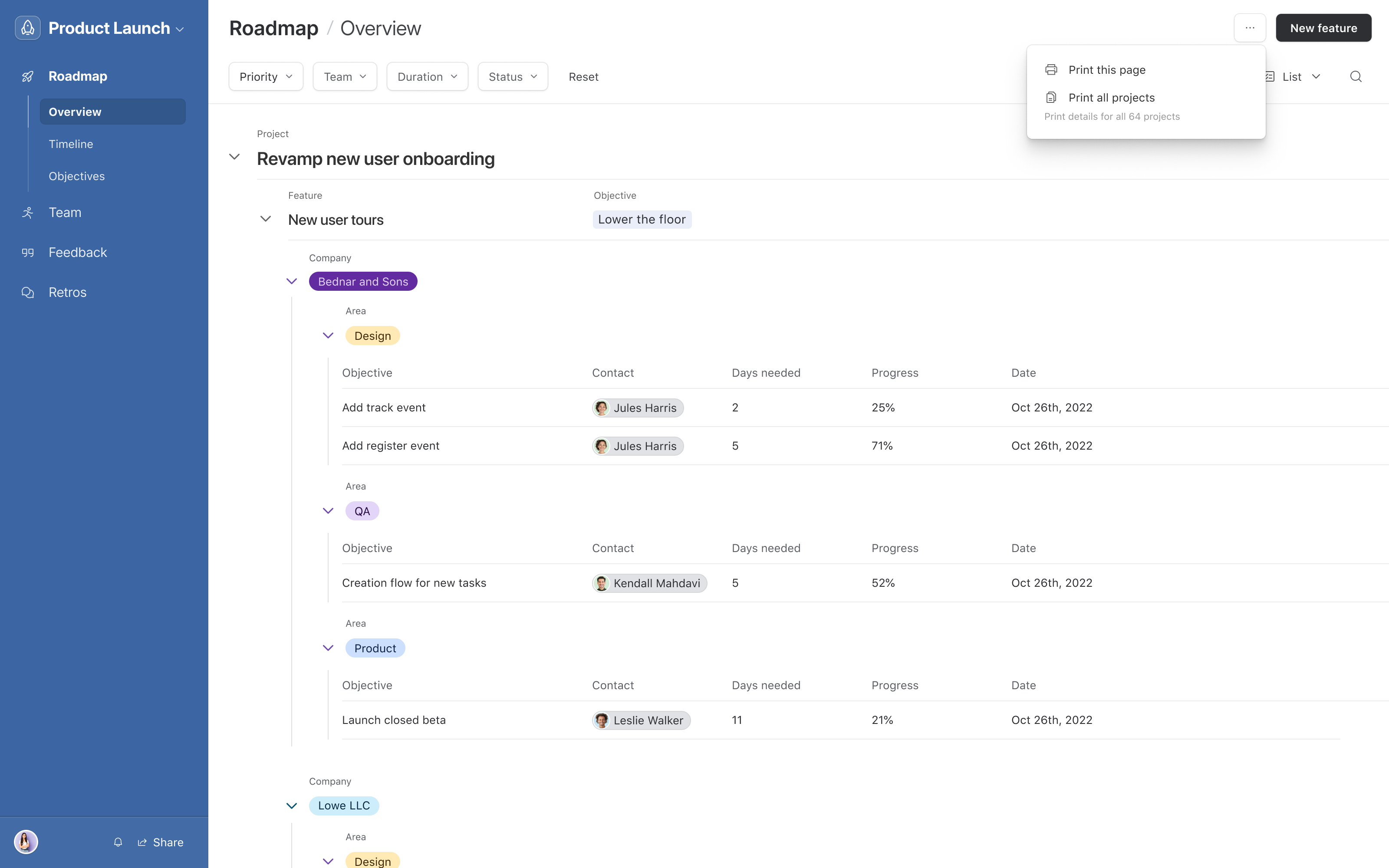
What can you print or save as a PDF?
For certain Interface layouts, you’ll now be able to easily print interface pages or save them as PDFs.
We currently support the following layouts:
- List
- Timeline
- Calendar
- Record Details
- Individual record detail pages
- Up to 100 record detail pages in one PDF
- Charts
We’ve also made some improvements to printing views from the Data tab as well for Calendar and List.
How do you print?
There are two ways a user can trigger an export in Interfaces: by hitting Cmd/Ctrl + P, and by clicking the “Print” option at the top of the page under the “...” menu.
You can also choose “Format for printing” to help print-outs be more legible. This will change the background and border colors of records to make it a bit easier to read.
What is not supported yet?
- Print for Timeline view in the Data tab
- Print for Grid and Gallery layouts in Interfaces
- More than 100 record details
- Automation support for generating PDFs
- Other export formats, like PNG or CSV
If you have feedback on what would be helpful for us to support next, please let us know so we can prioritize accordingly.
—
We’re looking forward to hearing what you think, please let us know if you have any questions.
This update is rolling out to customers over the next couple of weeks. If you’re an enterprise customer, please reach out to your account manager with any questions.