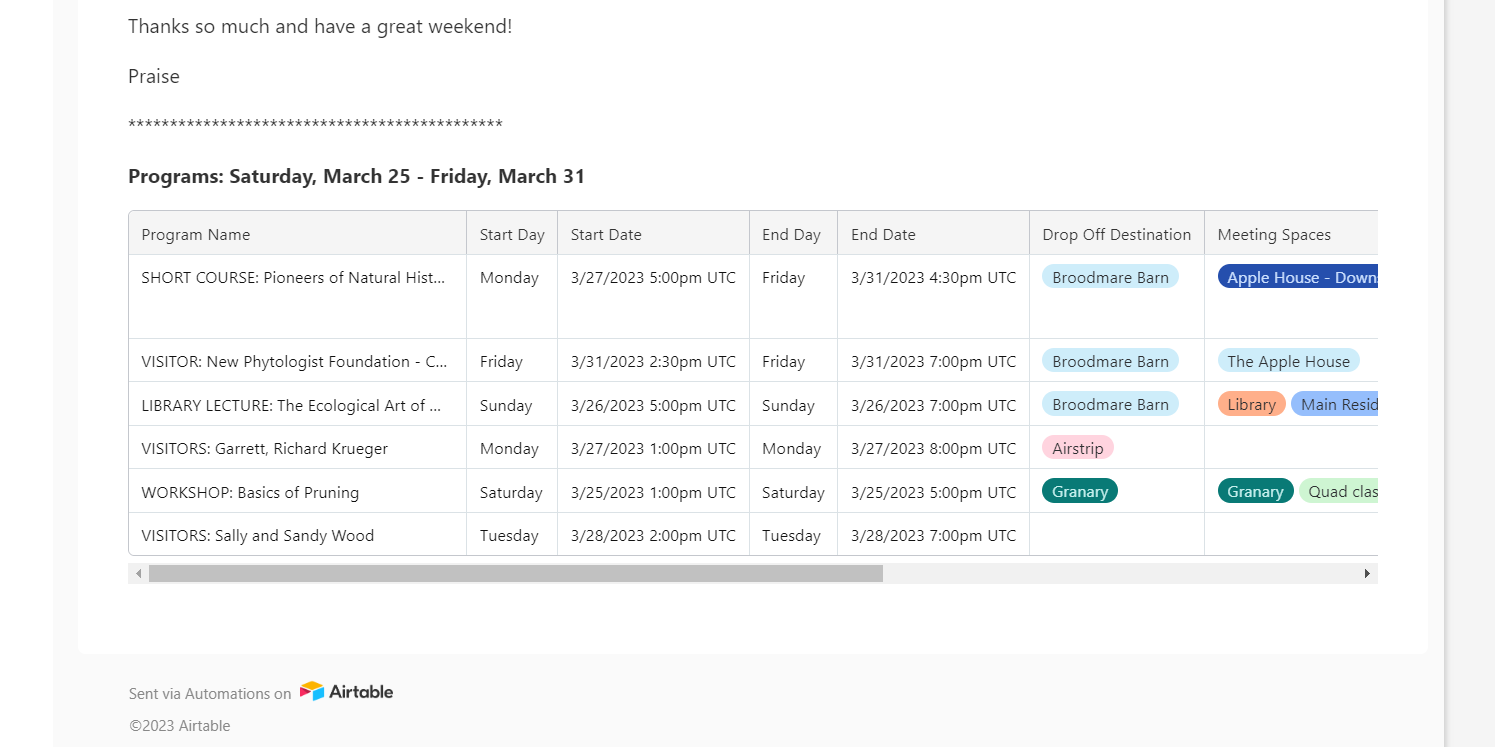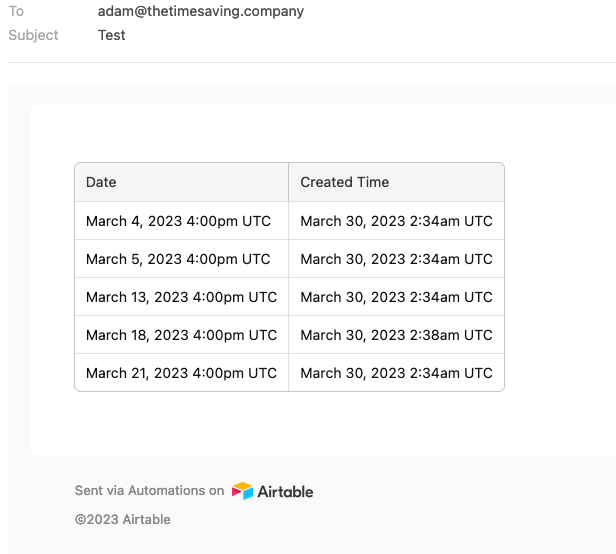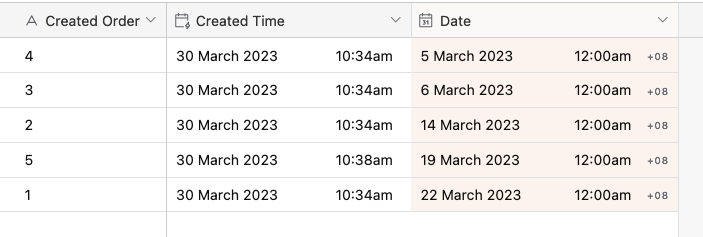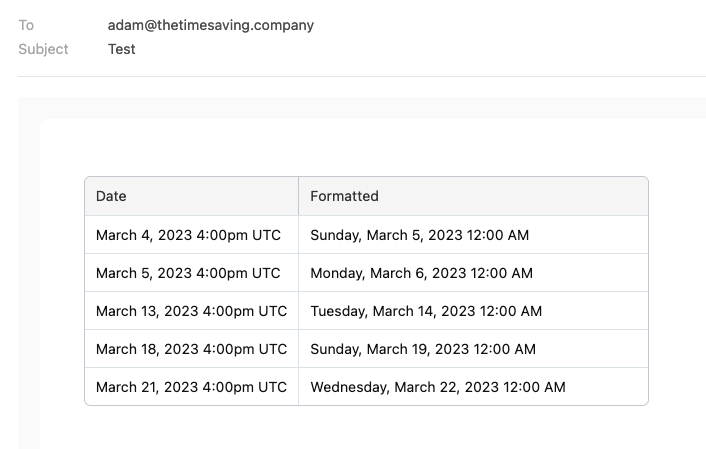Hello!
I am hoping to send weekly staff wide emails detailing a list of upcoming programs and events at my Foundation. I set up the Automation and it works well. However, the dates are ordered by when a record was created and not based on the actual date of a program. I've seen others with this issue in the past and I tried ungrouping the data but nothing has worked. Is there a feasible workaround for this yet?
It would also be great if when sending the date / time for an event it sent it in EST time instead of UTC. I have it formulated in the data layer to so that is recognizes an EST time zone but in the weekly email it still is presented as UTC.
Please help! I have an example below with the out of order dates and UTC time zone.
Thanks,
Praise