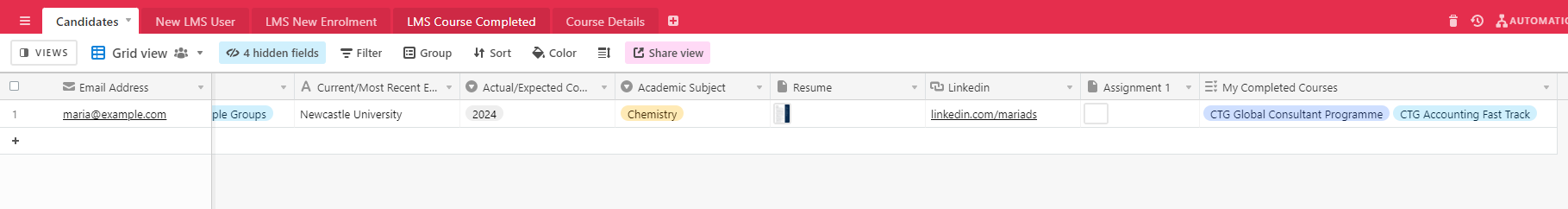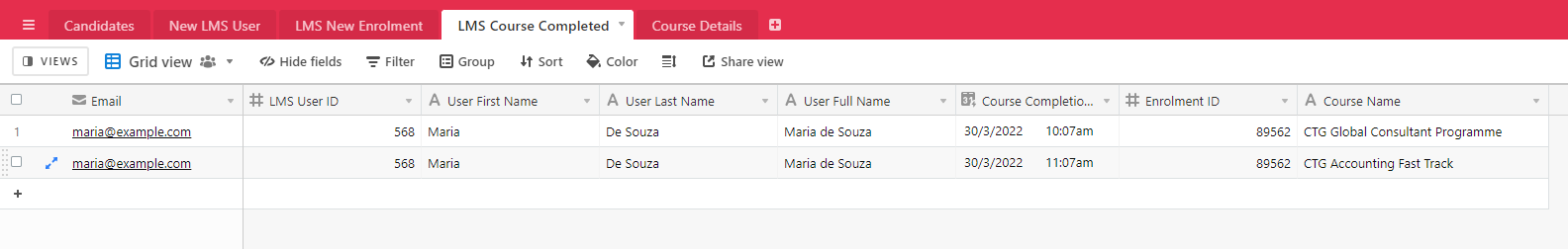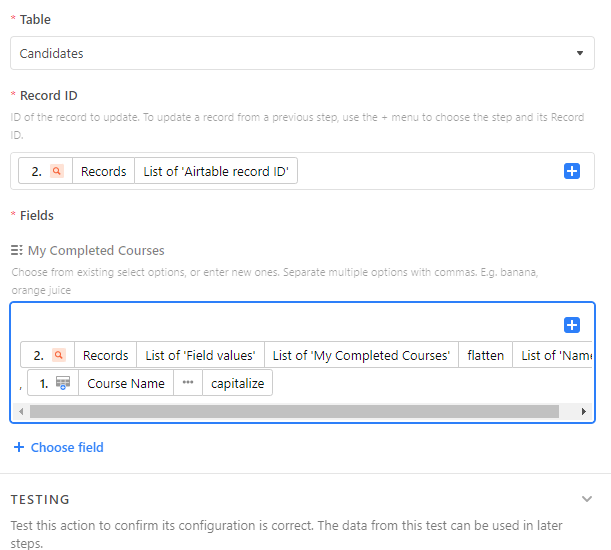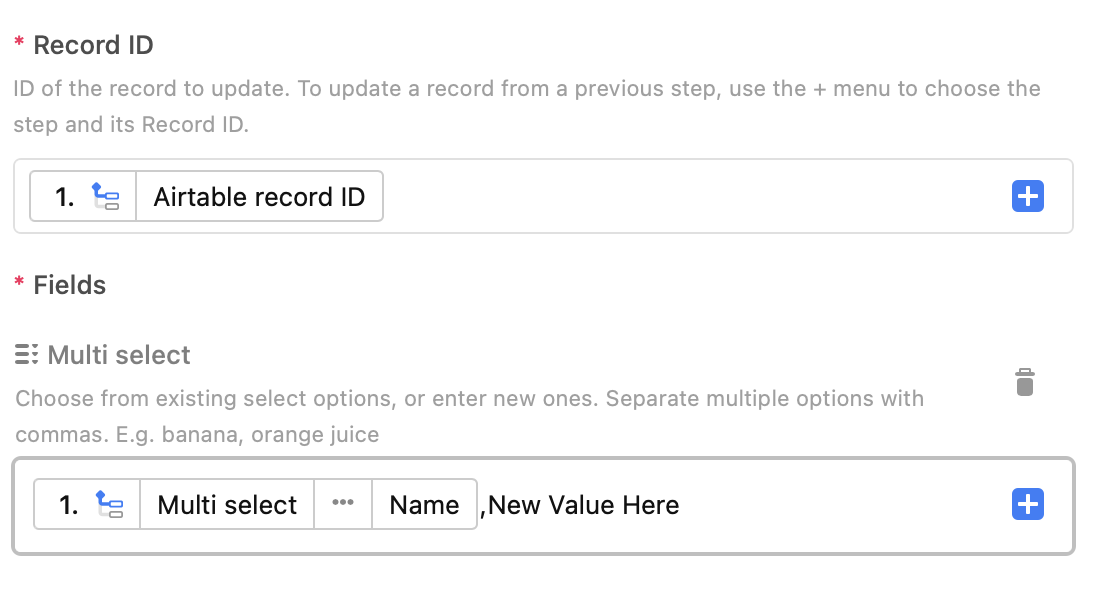Hi folks :grinning:
My scenario is as follows.
When a student completes a course in our LMS, a Zap creates a new record in the “LMS Course Completed” table.
What I need to happen next is that ‘Completed Courses’ multi-select field in the “Candidates” table automatically updates the candidate record for the person who did that course.
I have tried to set up this up with an automation but it’s just not working. Any ideas please?