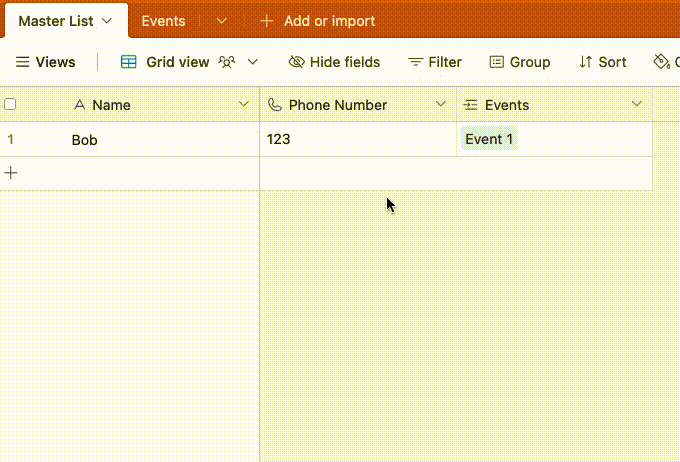Hey,
I am trying to create an automation to update records.
For example, I have a table that has a master list of contacts. I have a second table (in the same base) for a specific event - let's call the second tab, Events. When someone from the master list registers for the event, they automated get added to the Events tab.
I now want to create an automation so that if the contacts name, email, title, or any other information about them gets updated in the master list, it also automatically gets updated in the Events tab.
Is this possible? I have tried to set up the When record is updated automation for hours and its still telling me something is wrong.
Thank you in advance!!