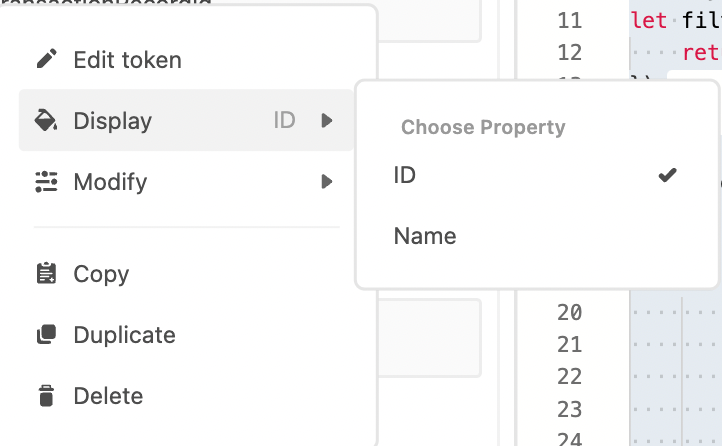Hi Airtable community!
I need your help... I am working on a personal finance project and have 3 tables: 1) Credit Cards, 2) Statements, 3) Transactions...
On the Credit Cards table, I have a list of the Credit Cards available to make transactions (e.g. Amex Platinum, Chase Sapphire, etc...)
On the Statements table I have a list of all the monthly statements for the each of the cards (e.g. Amex Platinum - Nov 2022 Statement). Each Statement record has a linked record to a Credit Card (from the Credit Cards table) and also a Start date and Close date, which define the range/period for all the transactions pertaining to a Statement.
On the Transactions table, each transaction has a Date, amount, category, vendor, and a Credit Card (linked record to Credit Card table).
What I need to achieve is to link each Transaction to a corresponding Statement, based on the Credit Card and the Date information on each Transaction. Today I am creating this link manually, but I would like to automate this process. This way, each transaction will be linked to Statement automatically.
I am not sure if a formula, a script or an automation is the right way, but in any case, I don't know how to go about it. Could you please provide advice and feedback?
Thank you!