Hello,
I built an automation to fullfill a linked record with some info when another record in not empty.
It is working perfectly for new records, but i need to run this with all the records in a table that have been already created.
this is my automation.
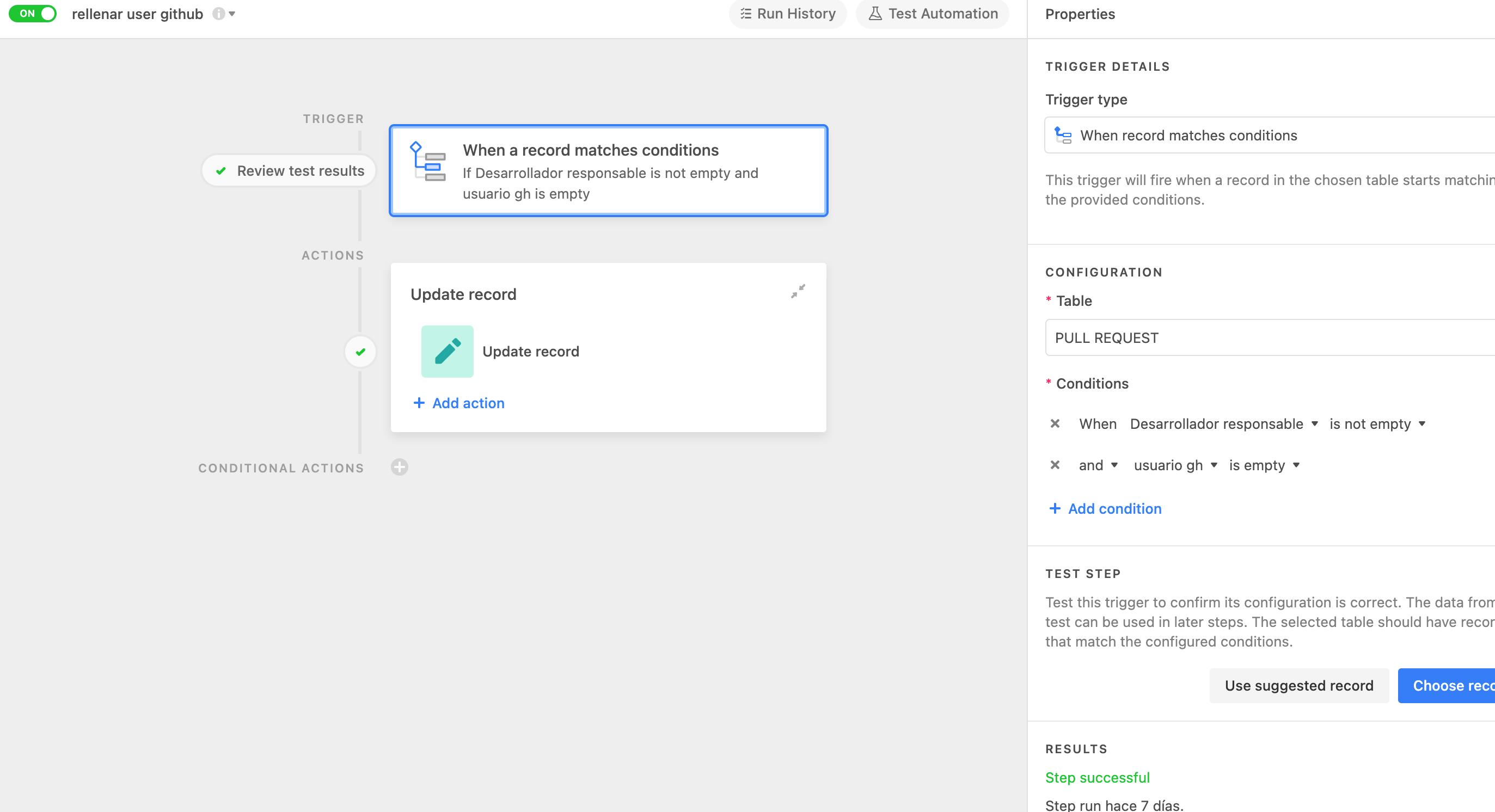
x
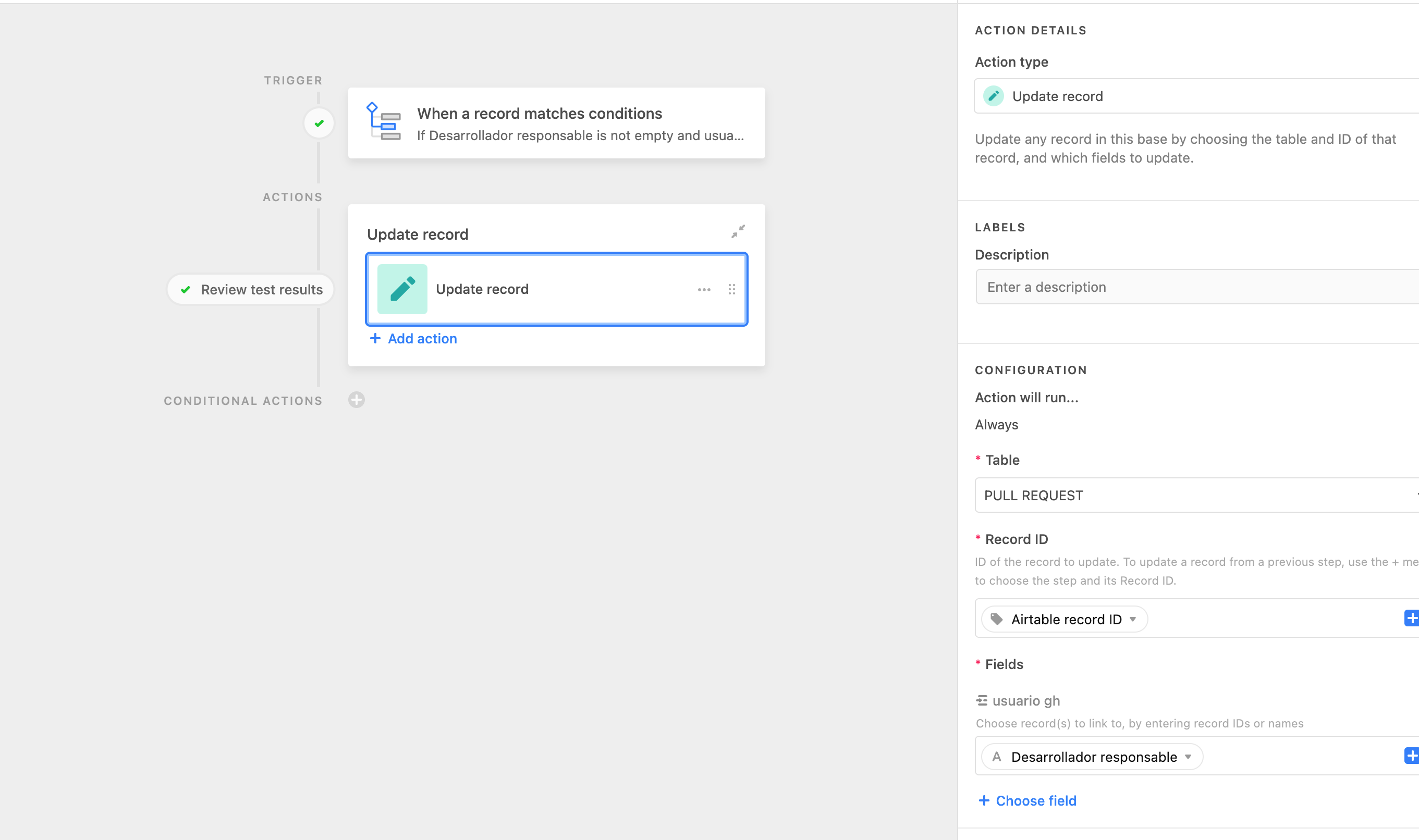
Might somebody help me with this, pls?



