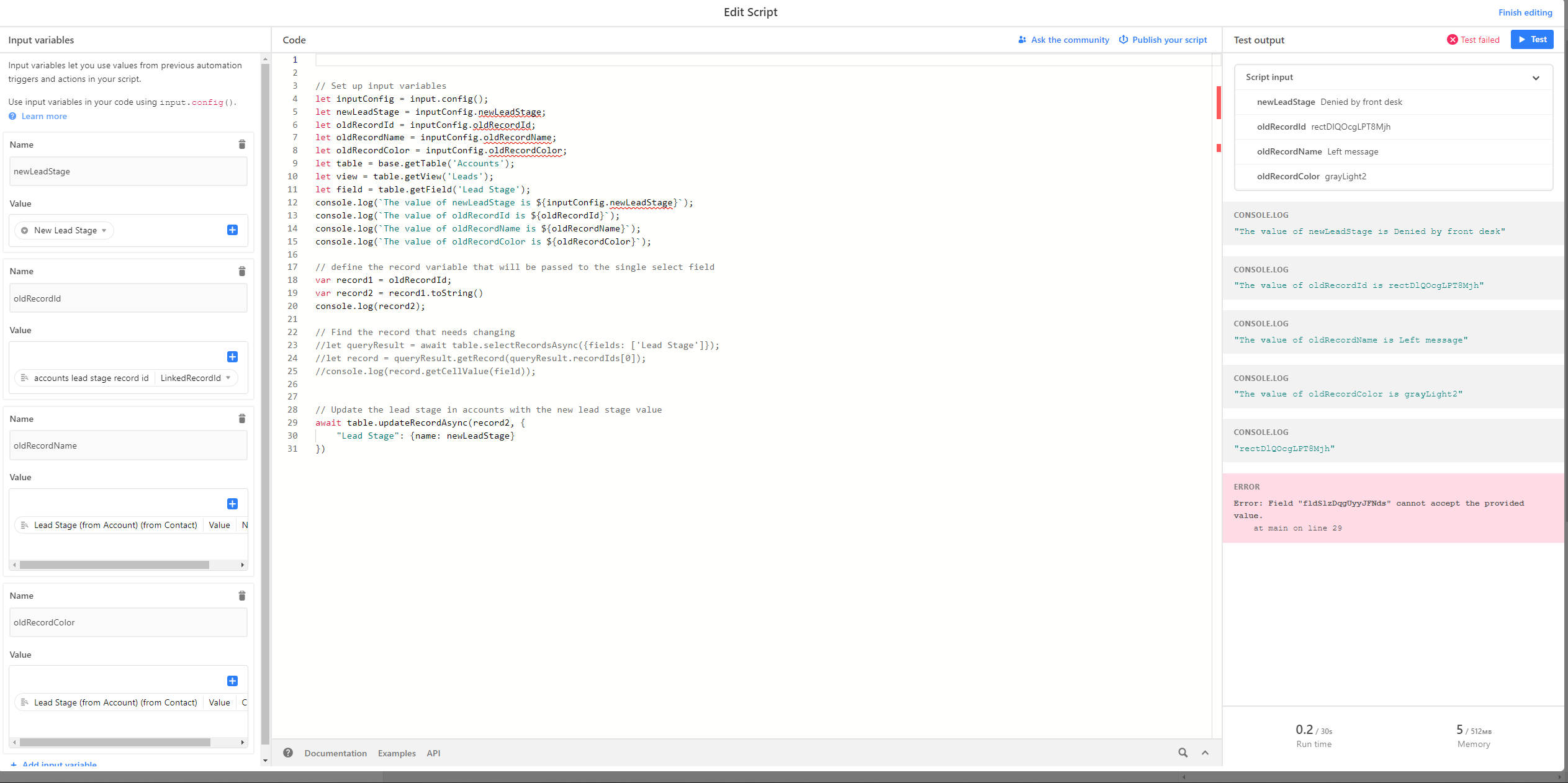Hello airtable scripting experts. I am building an automation using a script to update a single select field in a table from a form in another table. For context, this is a CRM, and the form is updating the lead stage after an interaction occurs. I want the updated lead stage in the form to update the single select stage in another table (accounts table). It seems the only way to automate this is through a script in an automation. With some troubleshooting, I’ve written some code to send the ‘NewLeadStage’ to the proper record, but am receiving an error that the field is not accepting the provided value. Can anyone help me troubleshoot my code?
See screenshot below: