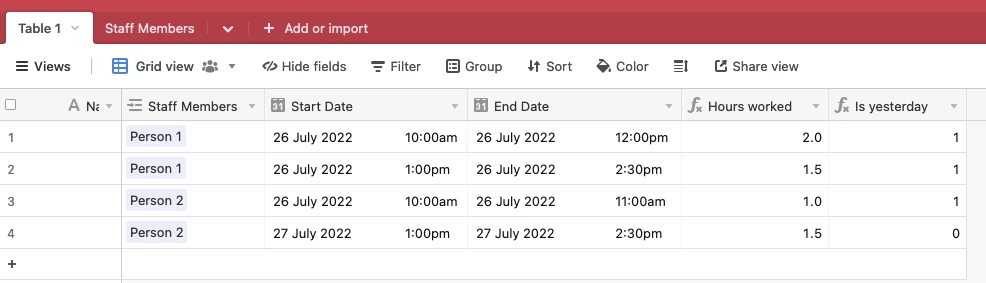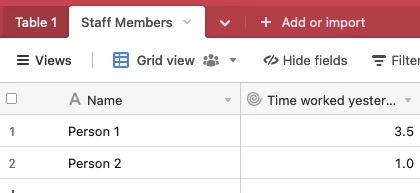Yeah, but we have to make some additions and changes to your base I’m afraid, and even then what you’d really end up with is another table in your email digest of the names of your staff with the total amount of time they worked the previous day
That totaled number you see in your view can only be viewed and is not usable, and so we’d have to reconstruct that number before you could get it into your email digest
To do that, you’d have to:
- Create a new field in your original table that checks whether that record is for the previous day
- Create a new table that contains your staff members and link each record to the correct staff member (If this isn’t already done, that is)
- In this new table, create a conditional rollup to only roll up on records that are for the previous day, with
SUM(values) as the formula
- Update your email digest automation to also include these records from the new table
I’ve put something together here that should be enough to get you started if you choose to do this!
Time tracking table:
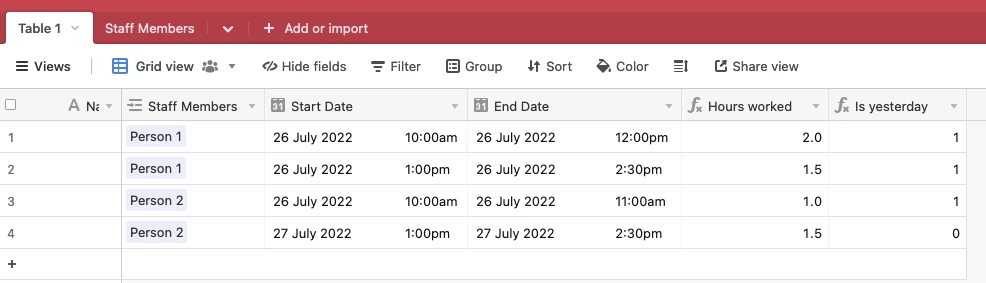
Staff members table:
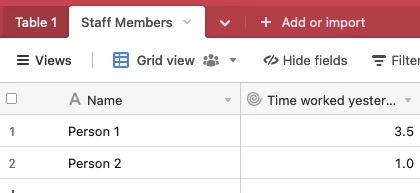
Hi
I am not 100% clear on your set up - ie which tables you have and which the automation is referencing but the answer will probably lie in Roll Ups
@Donna_Bordeaux :So if you want to calculate for a project the total time allocated by staff member then if you create a roll up field which SUMS the DURATION field in the related EMPLOYEES you should get your answer and then can include this in the digest og PROJECTS that I think you are sending.
If i have got the set up wrong then it may be easy for you to work out what needs to be rolled up where - or show . describe your use case with the different tables / records in the structure and automated digest and I can help specify more clearly
good luck