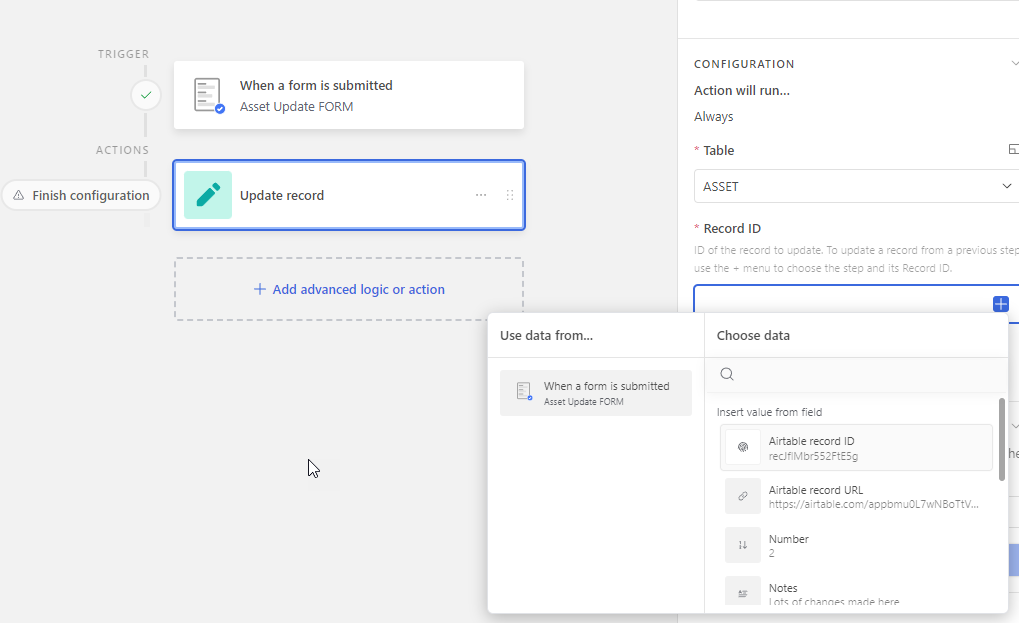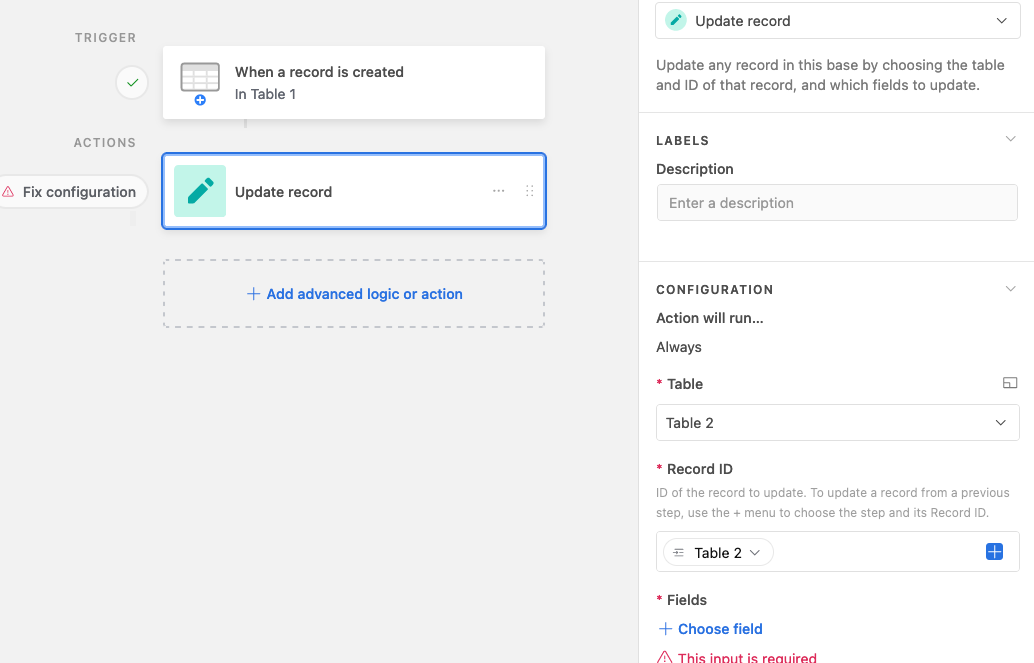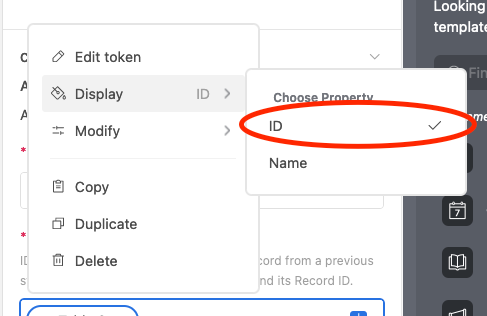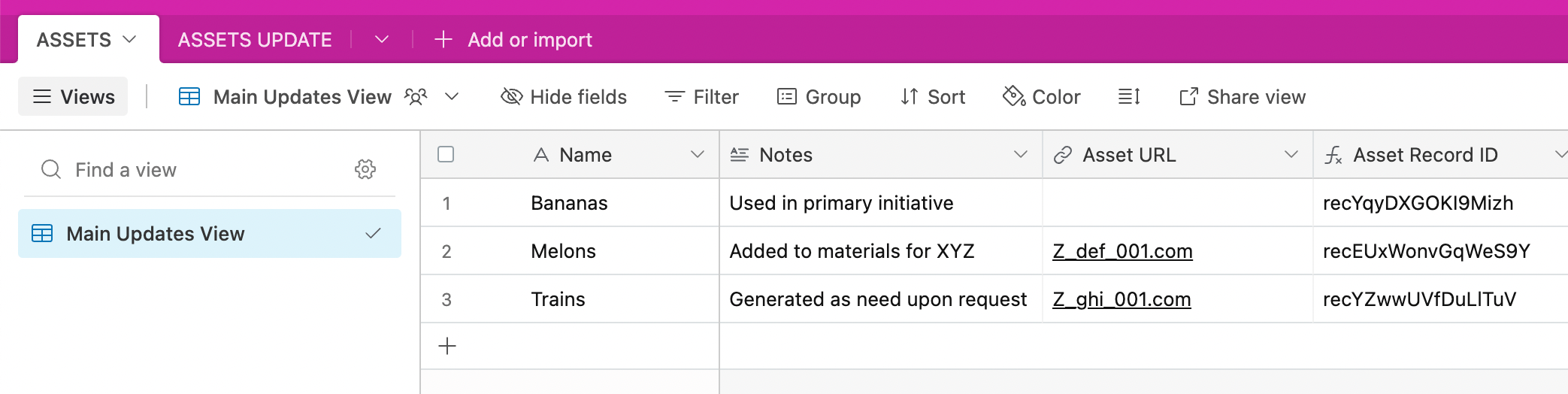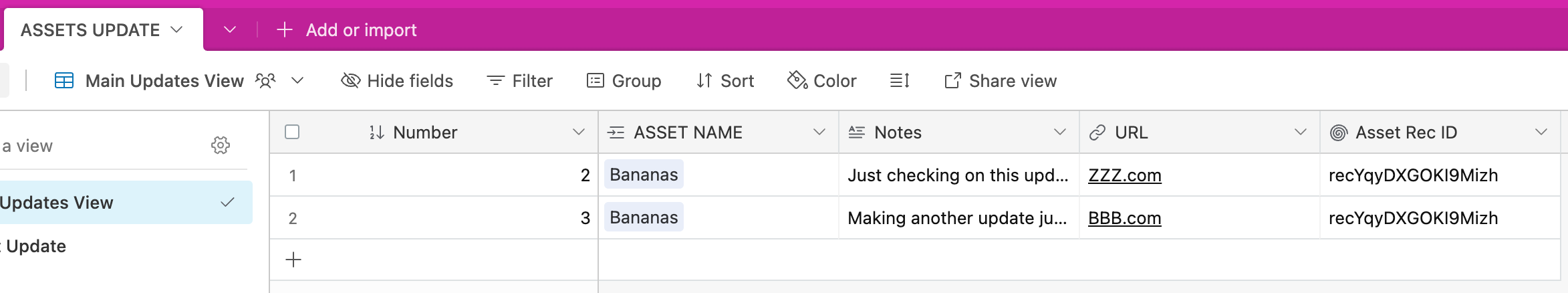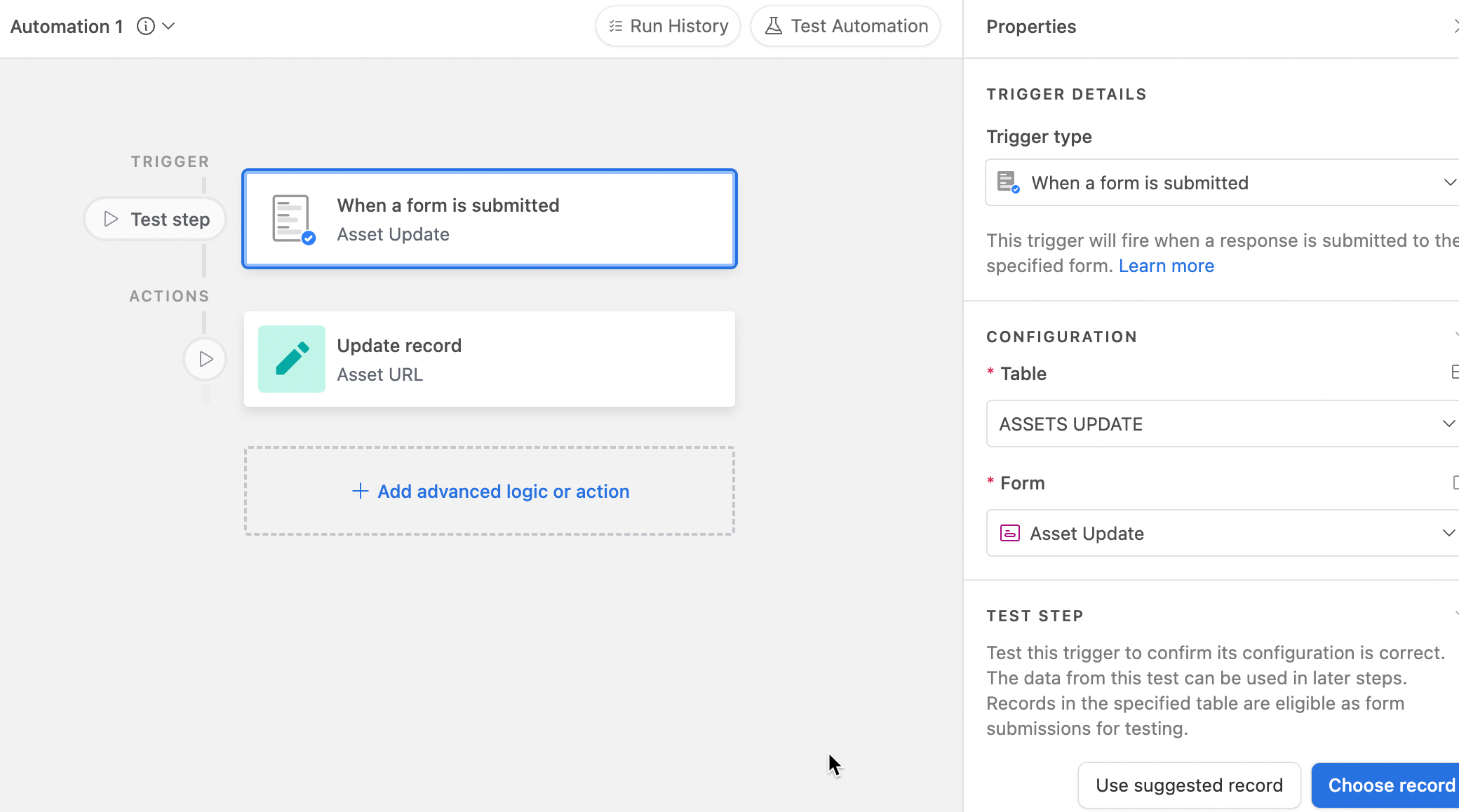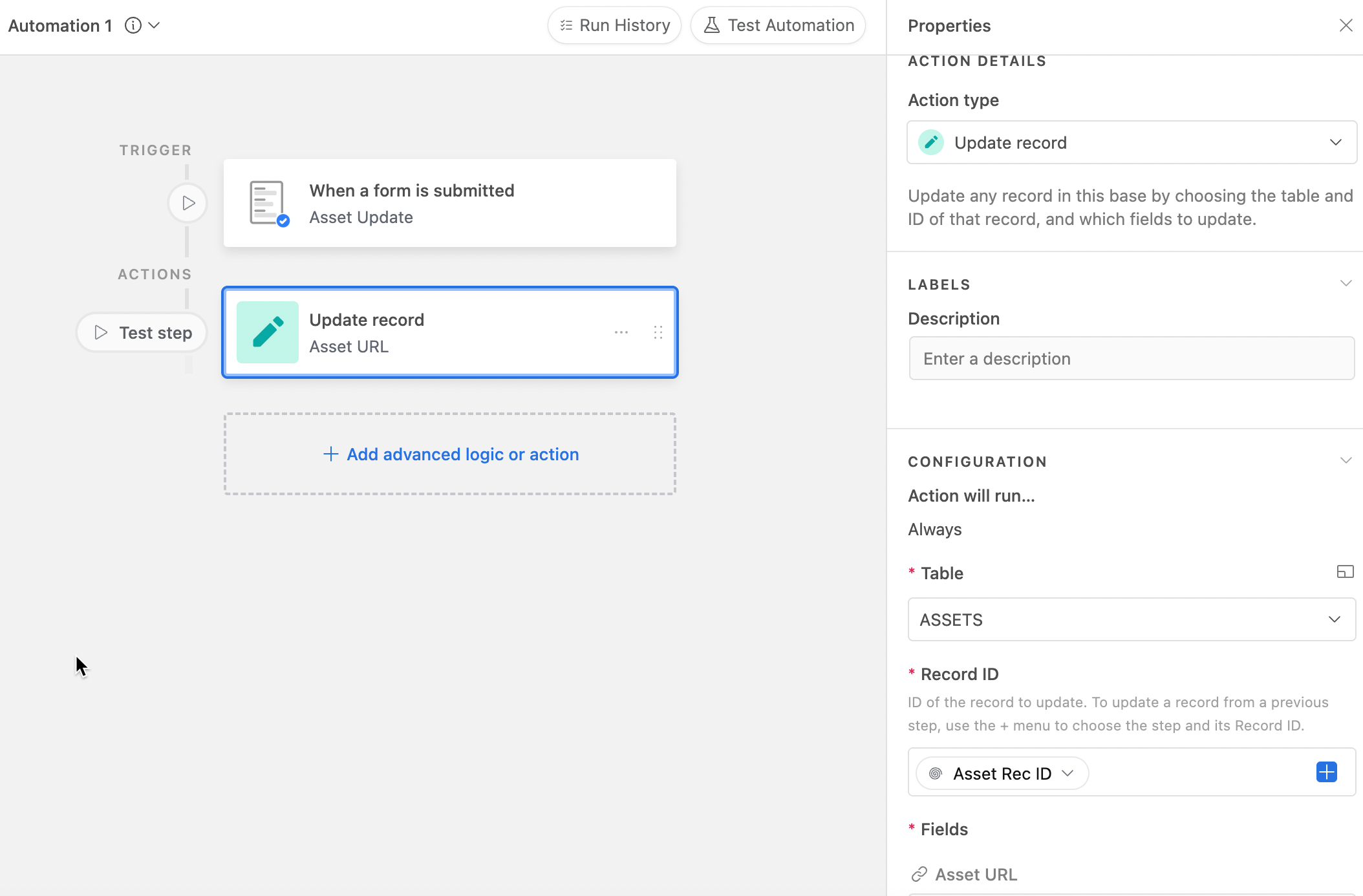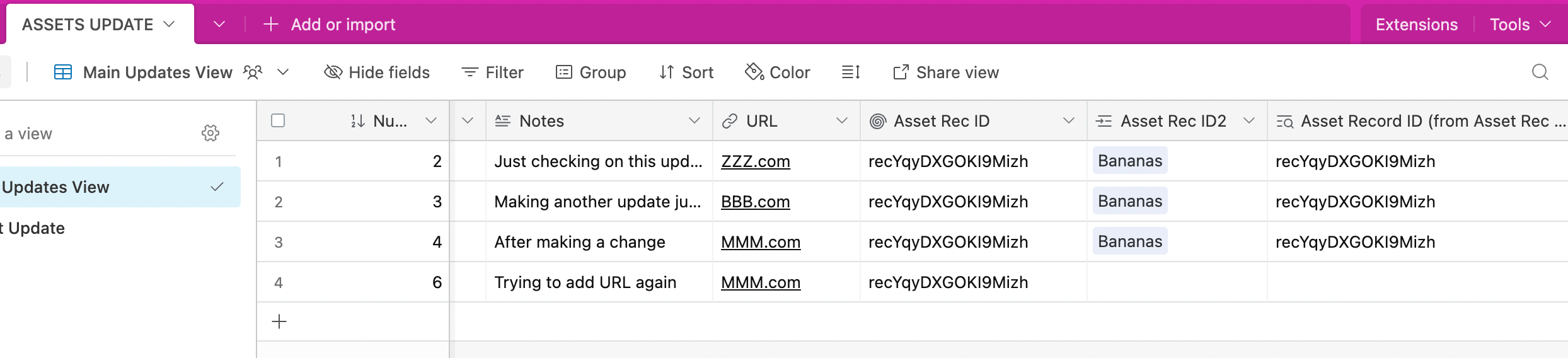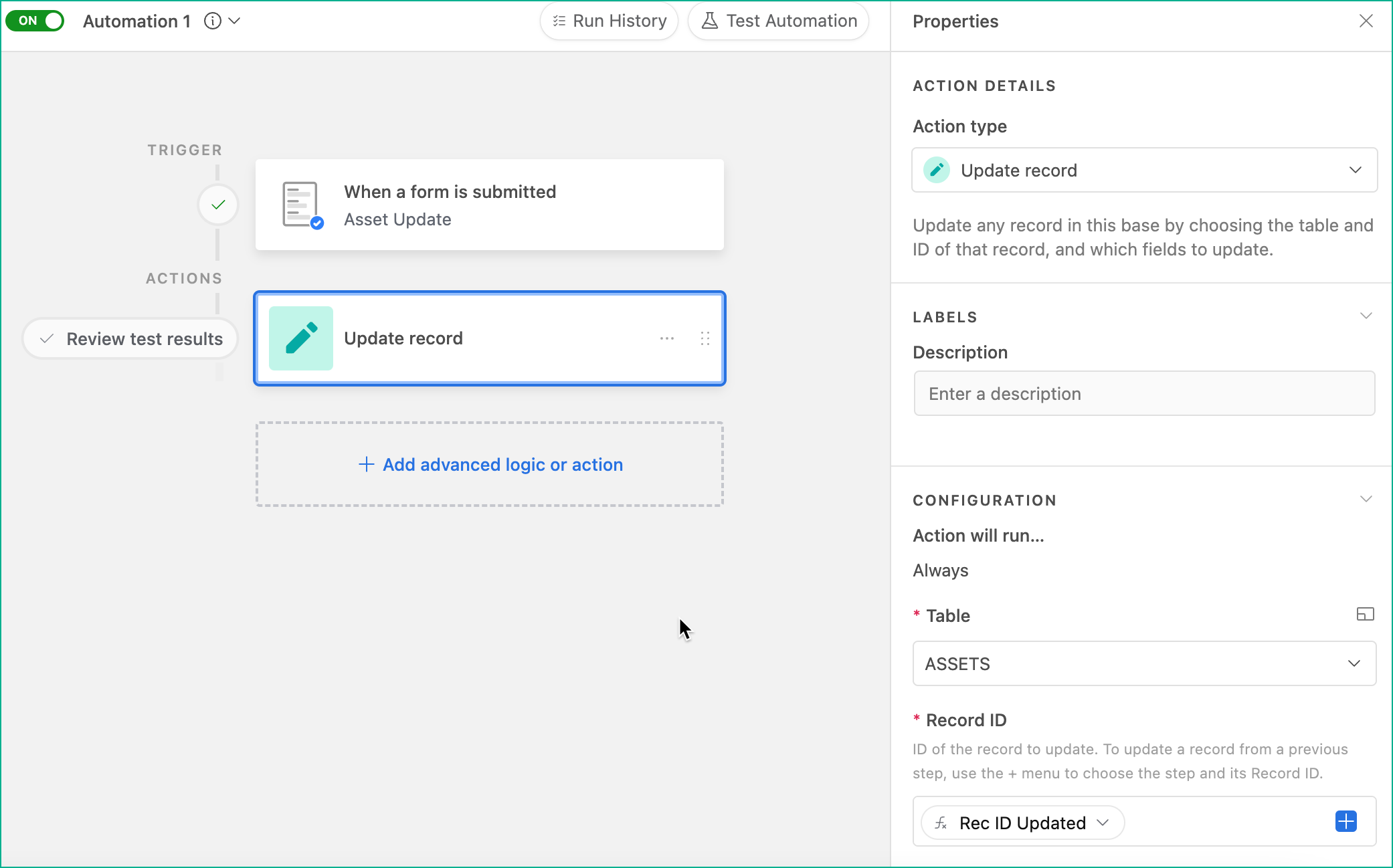I want to automate copying data from one field to another field in a different table.
The Assets table has three fields:
- Asset Name
- Notes
- URL (where the asset is saved)
Whenever a new asset is created, the user enters information into a form that creates a new record in the Assets table. So, the data might look like this:
- Asset Name: Bananas
- Notes: Used in the XYZ project
- URL: URL link 001
When an existing asset is changed, the user enters that information into a form that creates a new record in the Assets Update table:
- Asset Name: Bananas (from linked record in Assets)
- Notes: Second paragraph was revised and corrections made in third paragraph.
- URL: URL link 002
Upon the creation of the new Assets Update record, the new URL value should be copied to (and overwrite) the URL value in the Assets table for that asset (based on its Record_ID, I think). No other data needs to be copied to the Assets table.
I'm using a form submission as a trigger. Then, the action is Update Record. But I want to update a record in the Assets table, not the Assets Update table. But I don't see the options to specify the Record ID from Assets. I only see Record ID options for Assets Update. Obviously, the Record ID I want is not found in the Trigger, since that connects to Assets Updates.
I'm quite sure I'm doing something fundamentally wrong, and any guidance would be most appreciated.