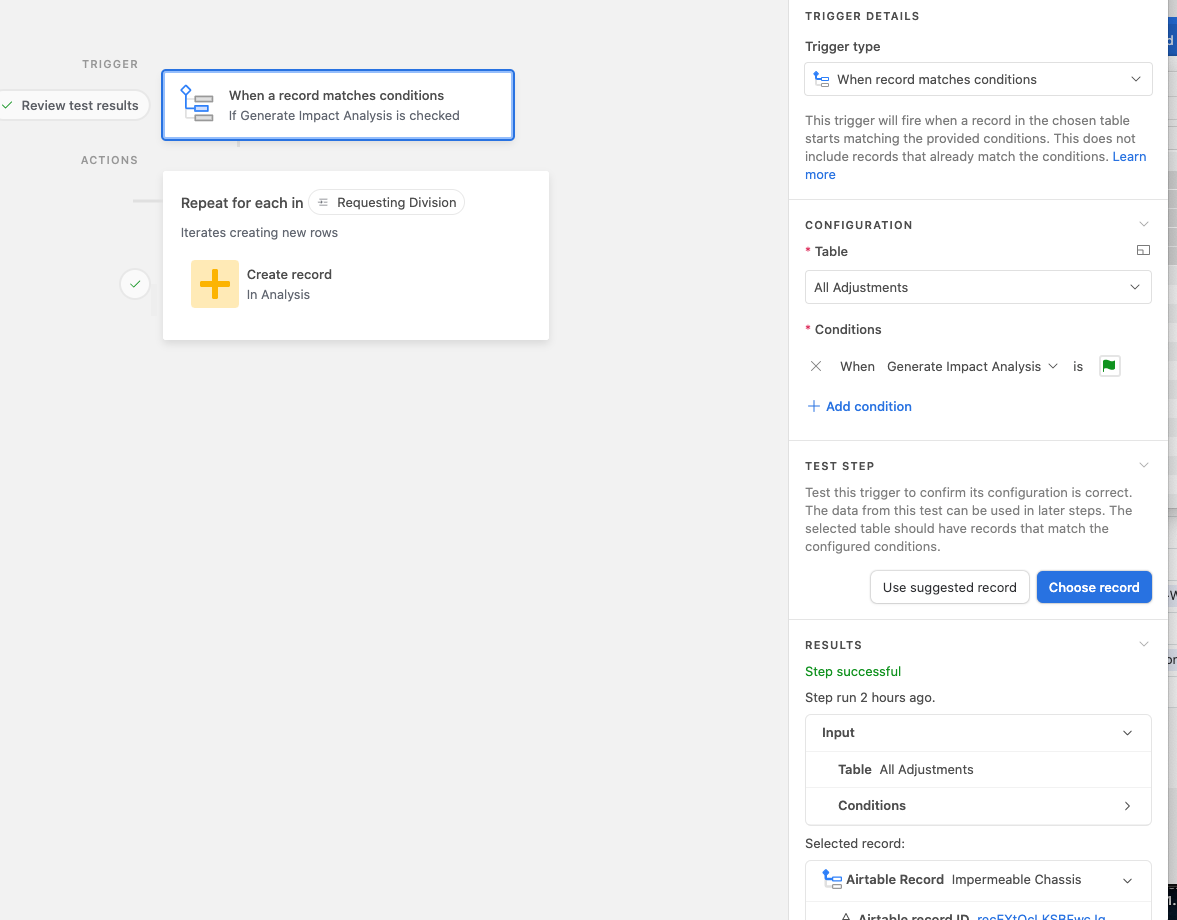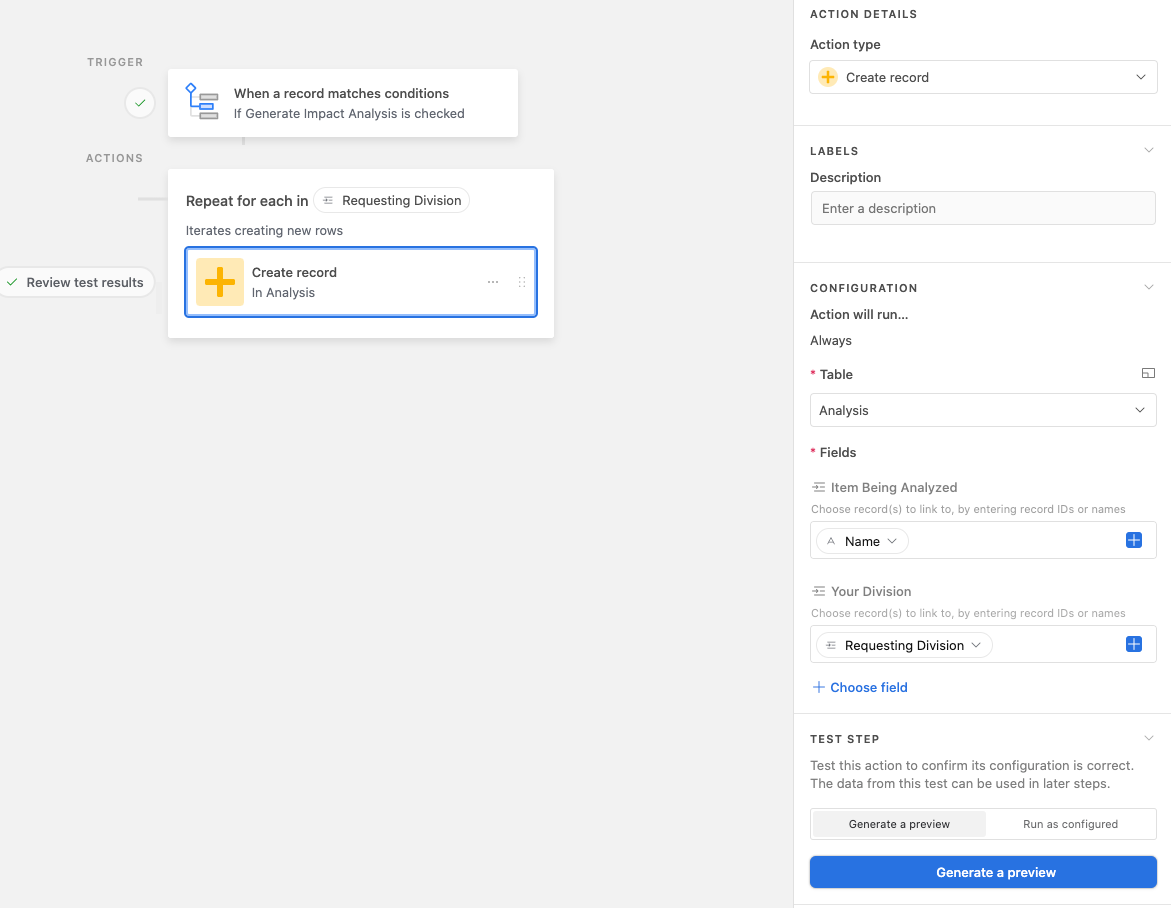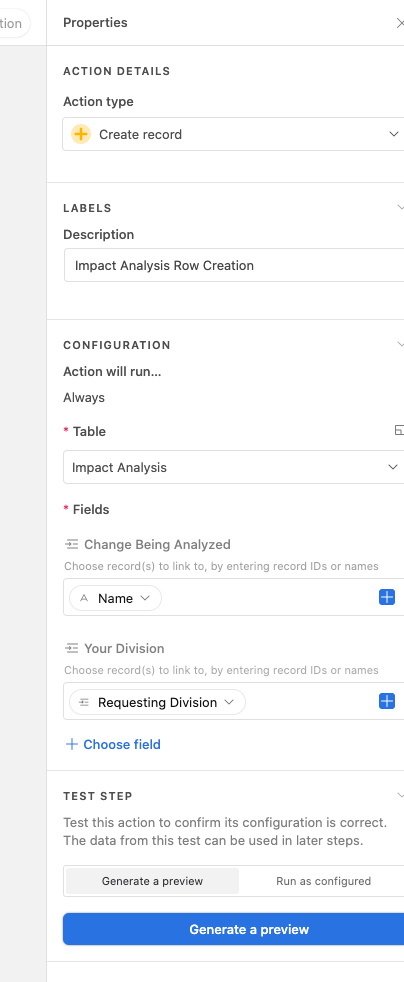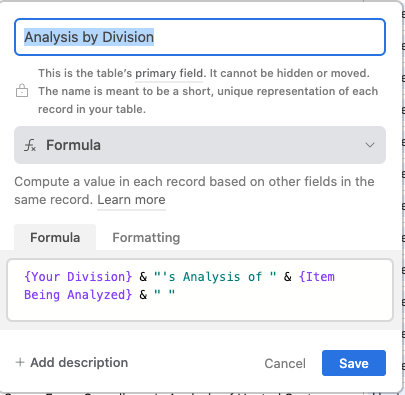Hey All,
I'm trying to create an automation whereby, when a user checks the green "flag" checkbox for a given "Adjustment" in the "All Adjustments" table, it triggers the creation of what you see under the "Analysis by Division" field in the Analysis Table.
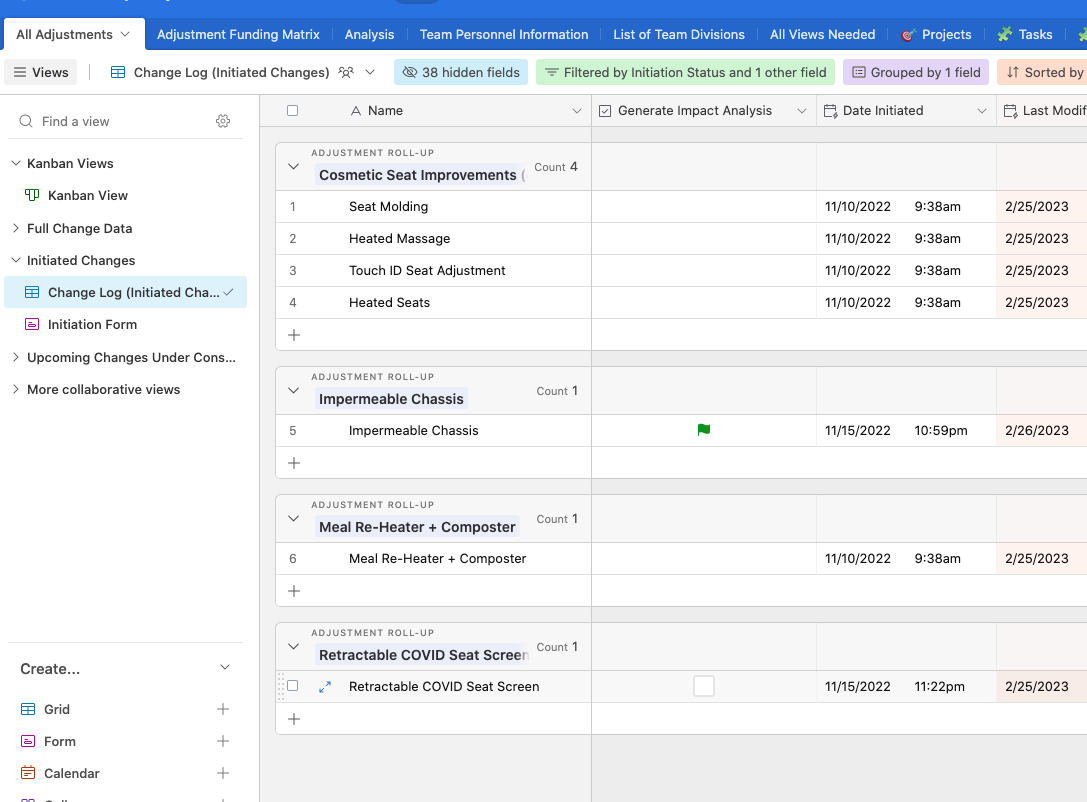
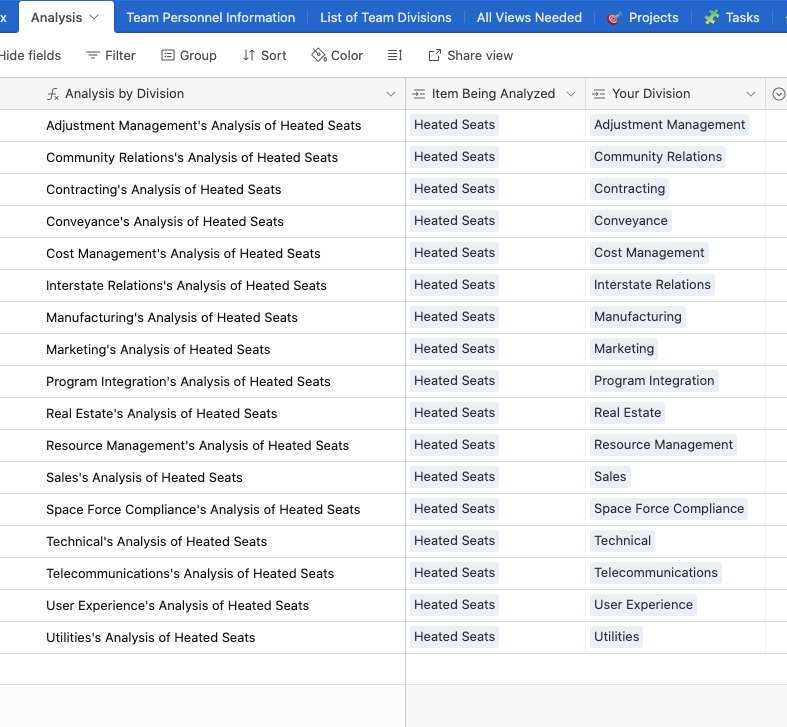
That is, for a given checkboxed "Adjustment" (listed in All Adjustments Table) like "Seat Molding," "Touch ID Seat Adjustment," "Heated Massage," "Meal Reheater/Composter" or "Retractable Covid Seat Screen," I'd like Airtable to automate the concatenated formula (as shown under "Analysis by Division,") pairing every one of the 17 "Team Divisions" that I have posted in the list of Team Divisions (which I have rolled up into the "Analysis" table) with the "Item Being Analyzed," which is basically a roll-up of the same checkboxed "Adjustment" from the All Adjustments Table.
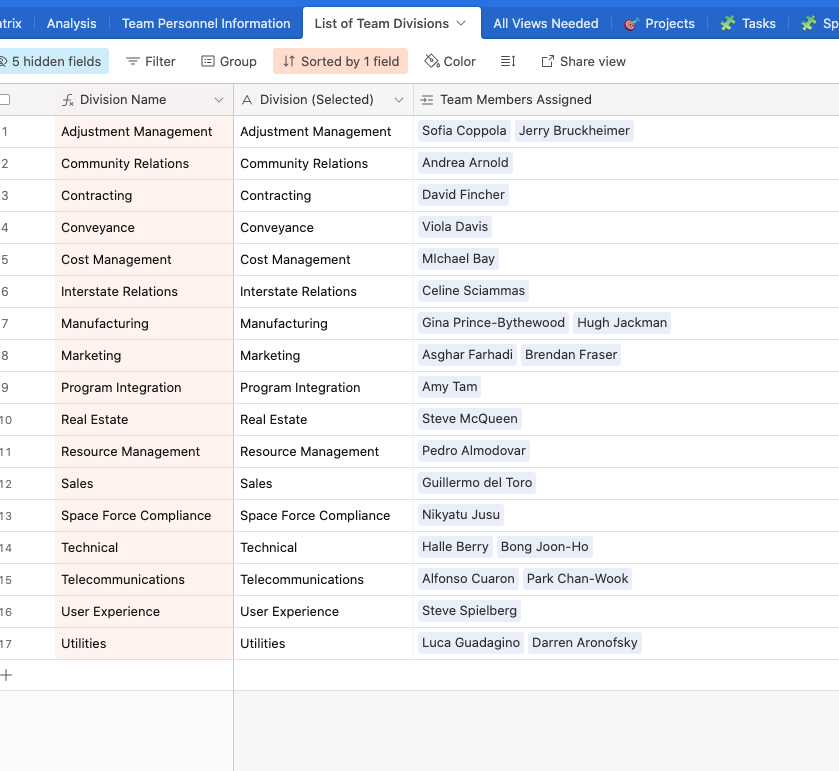
I was trying to automate this from the click of the checkbox in "All Adjustments" and spit out 17 concatenated records in the "Analysis" table, but I think I'm doing something wrong. Any feedback? Thanks.