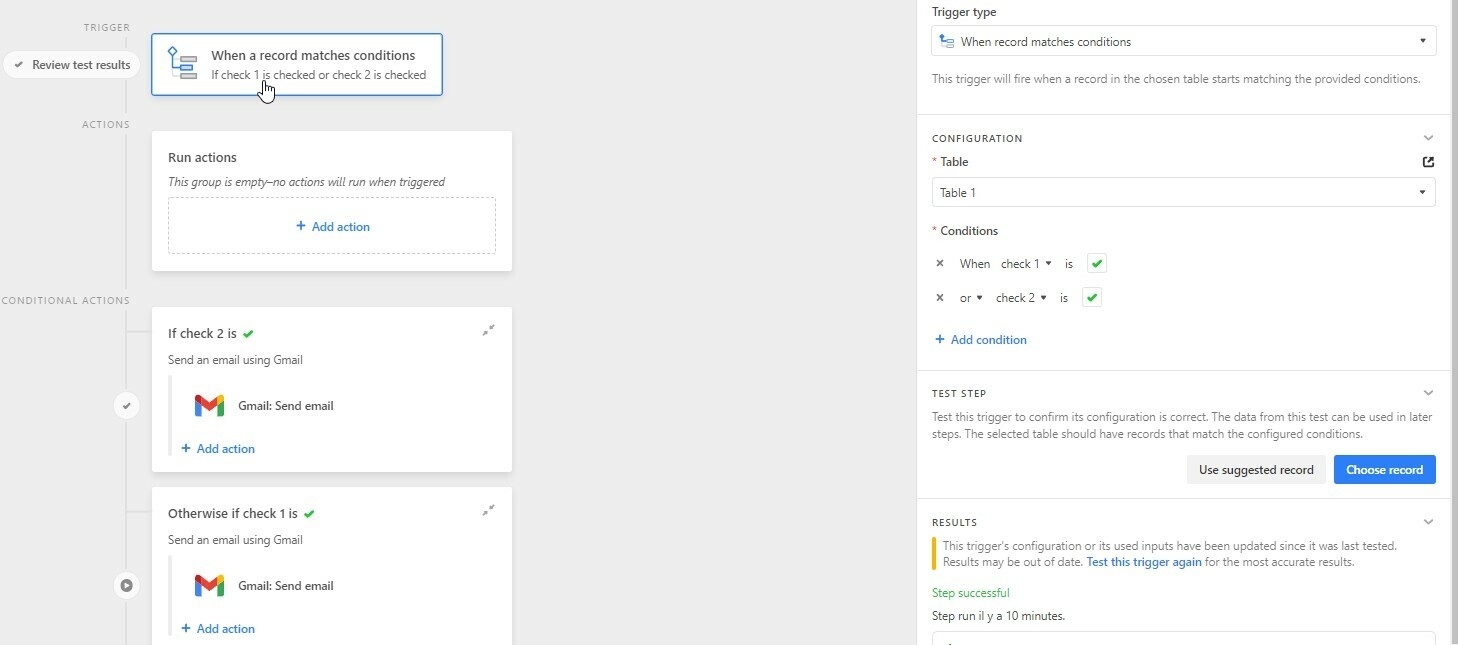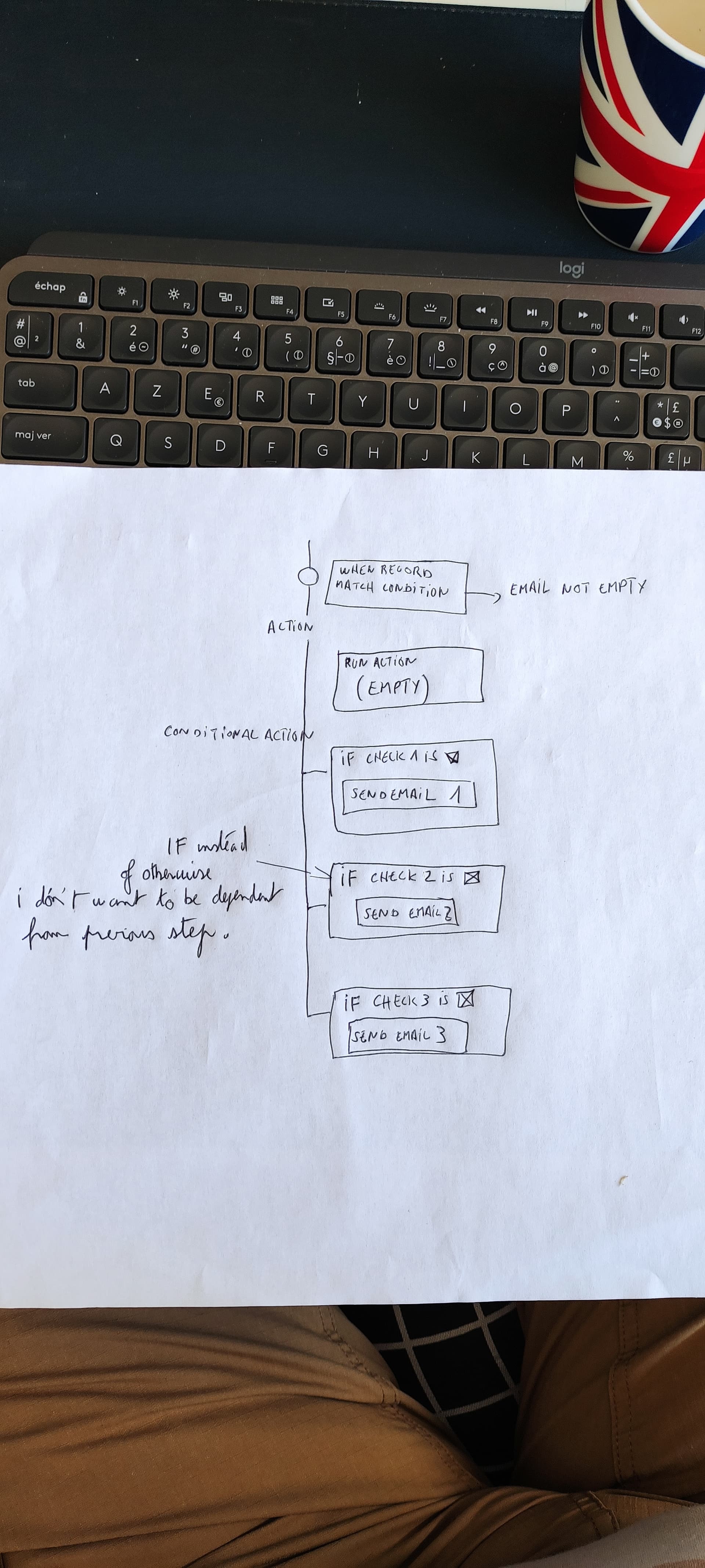Hello,
I try to use a single conditionnal automation to send differents emails each triggered by a different checkbox. checked box “check box 1” will send the “check box 1 email”, checked box “check box 2” will send the check box 2 emaiL.
So i just need IF and not otherwise condition. If check 1 is pressed i want to send check 1 email even if check 2 is checked or not…
Thank you