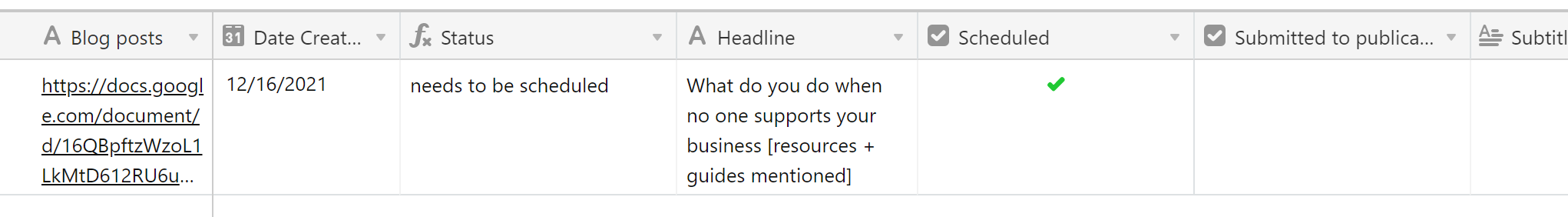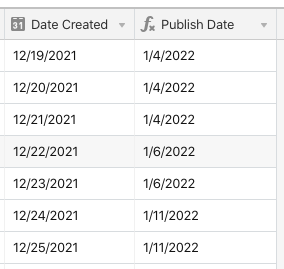Hello,
Is there a way to create an automation where a new date is populated for 2 weeks later.
For example, I have my google docs linked to my airtable. When I open a new document, it creates a new record. I want my assistant to schedule that content 2 weeks from the time of writing, so there needs to be a date created. However, I want the date to only be on a tuesday or thursday.
I content bath my work for 2 weeks and that will plan next months content and the content created can only be posted on Tuesdays/Thursdays, so not exactly 2 weeks from the time of creating the record. Any help will be appreciatied!