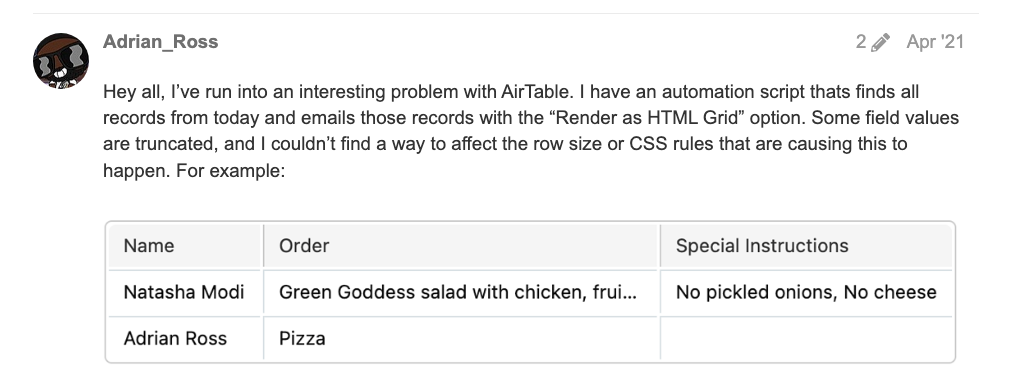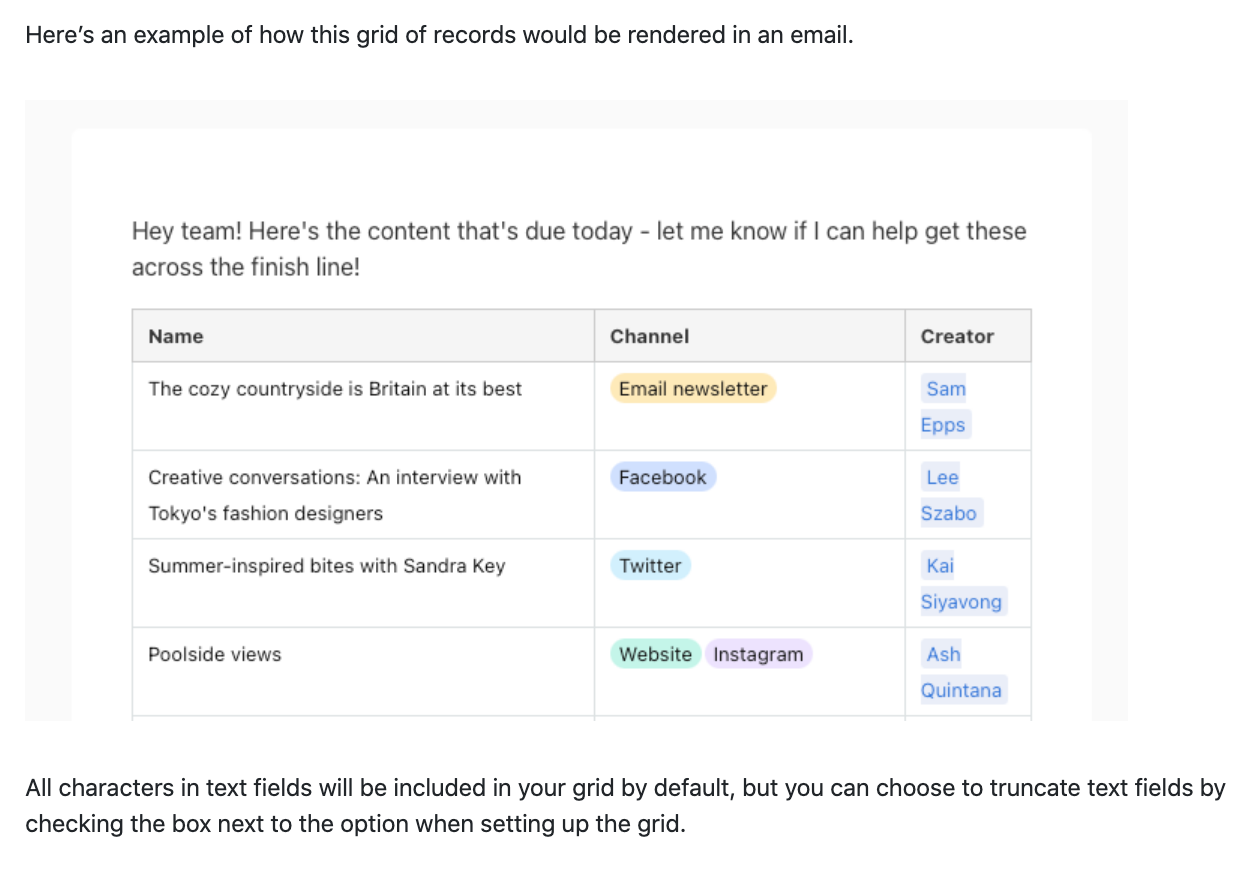Hi Community, I have an issue that would like help to solve.
We have an email sent our in automation once a records is in a “Review” stage. The email is sent, in part, as a Grid. Our field data is getting longer so we decided not to select the “truncked” option but the email sent are not showing gridlines (like I see in some examples here in the AT community posts).
This makes is not possible to understand which adjascent fields are in the same record. Any help would be appreciated.
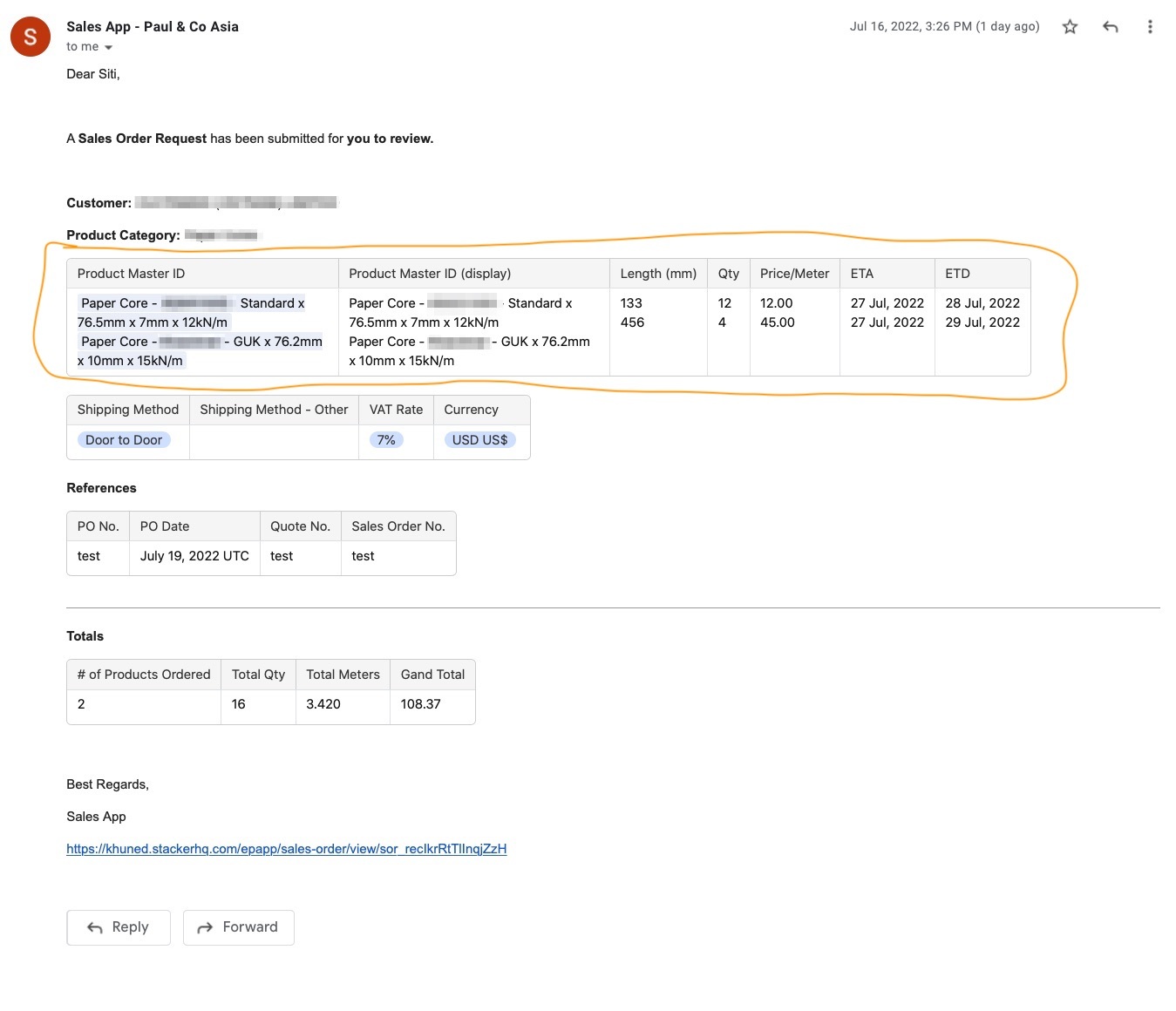
This is how we see how others in this community said their look like…