Hi, I'm looking to just get some sort of identifier of the button pressed. I would like to have several buttons run a single script and just identify which button is pressed in the script.
I was following this code from the tutorial for getting the button working, but not sure what to access to get the label of the button pressed. Just the record.
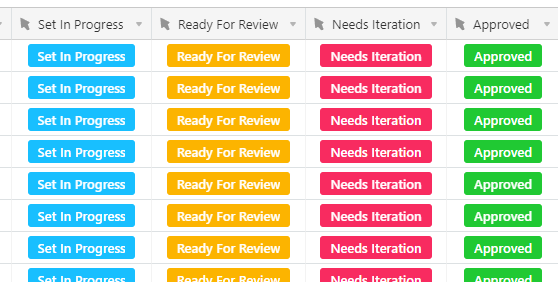
// Change these to match your base.
let table = base.getTable('Tasks');
// When run from a button field, the script skips the prompt
// and automatically uses the button's record.
let record = await input.recordAsync('Choose a record', table);


