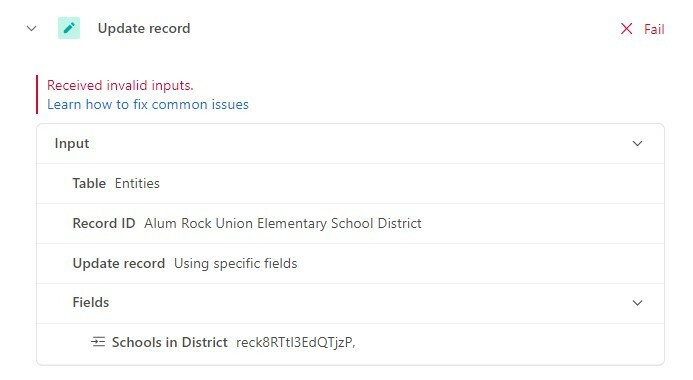I have a table called "Entities" which lists schools and school districts. I have a link record field which allows me to link records to the same table, to create a "parent" district to multiple "child" schools.
AT has the limitation of not creating cross-references within the same table. I'm trying to create an automation to auto fill this.
I have one column called "District" which lets me link a parent district to a school record. I have another column called "Schools in District" where I can manually link the child schools to that district record.
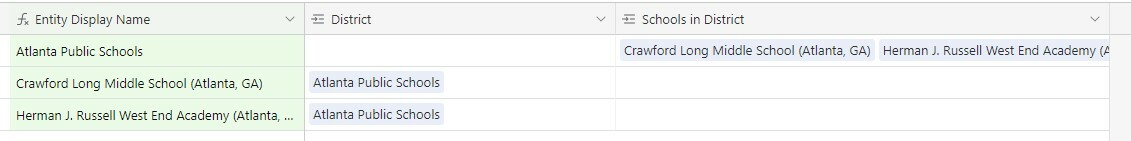
My automation is giving me "received invalid inputs" even though the record IDs look correct in the test runs.
2 steps: when the "District" field is updated (I've entered the school's parent district), then find the District record and update the "Schools in District" with that school record. This test all seems correct:
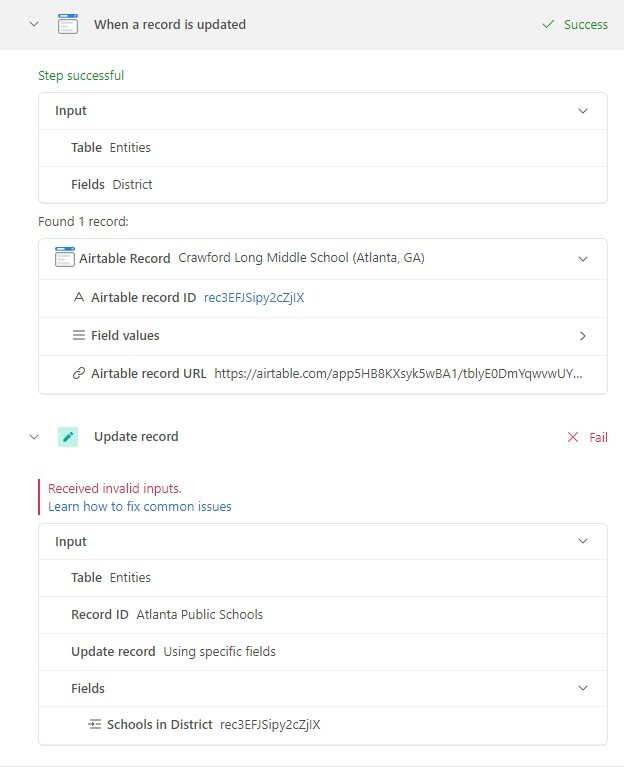
I manually updated the district for Crawford to Atlanta Public Schools. It then found the Atlanta PS record and entered "rec3EFJSipy2cZjIX" for Schools in District, which is Crawford's ID.
Can anyone help?




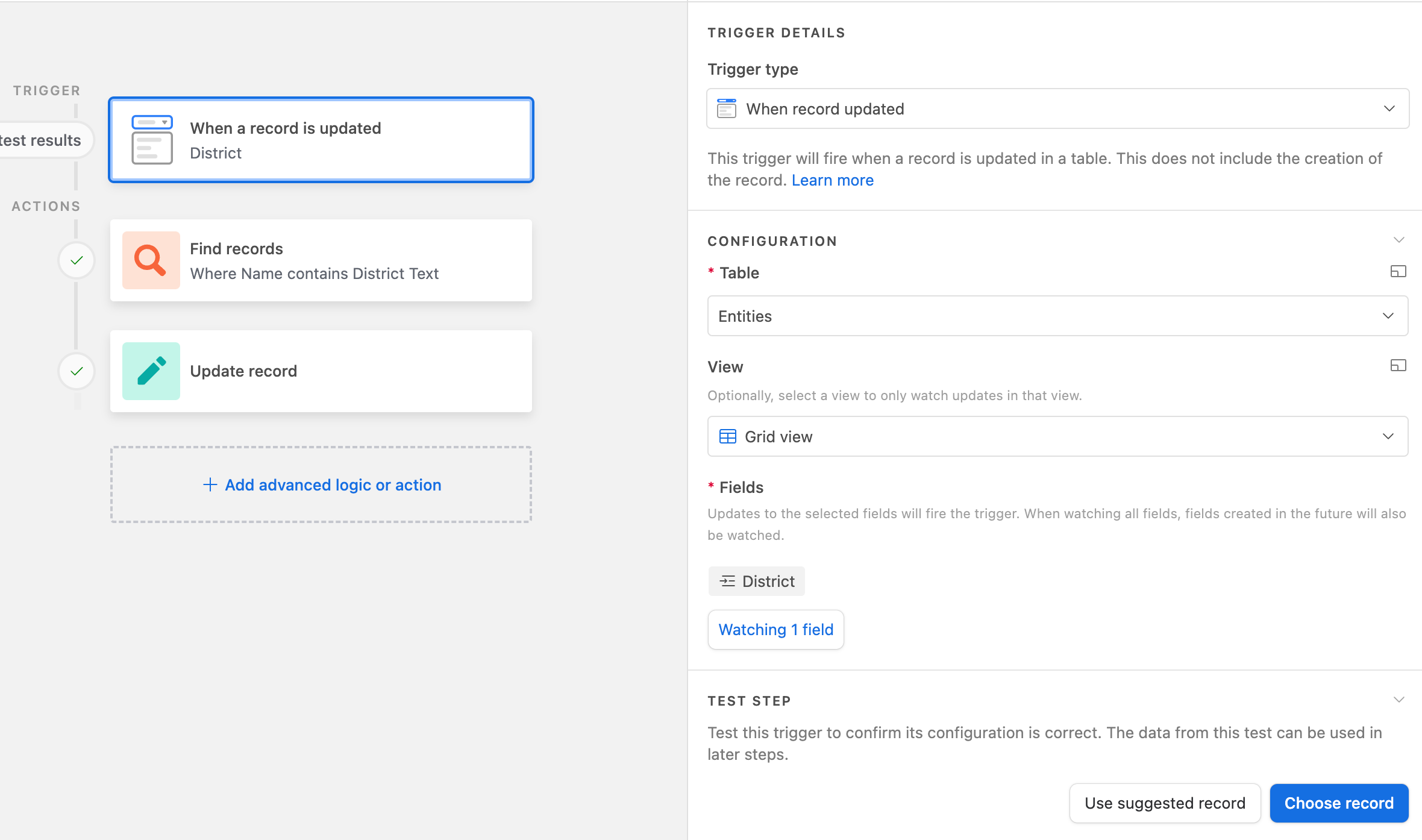
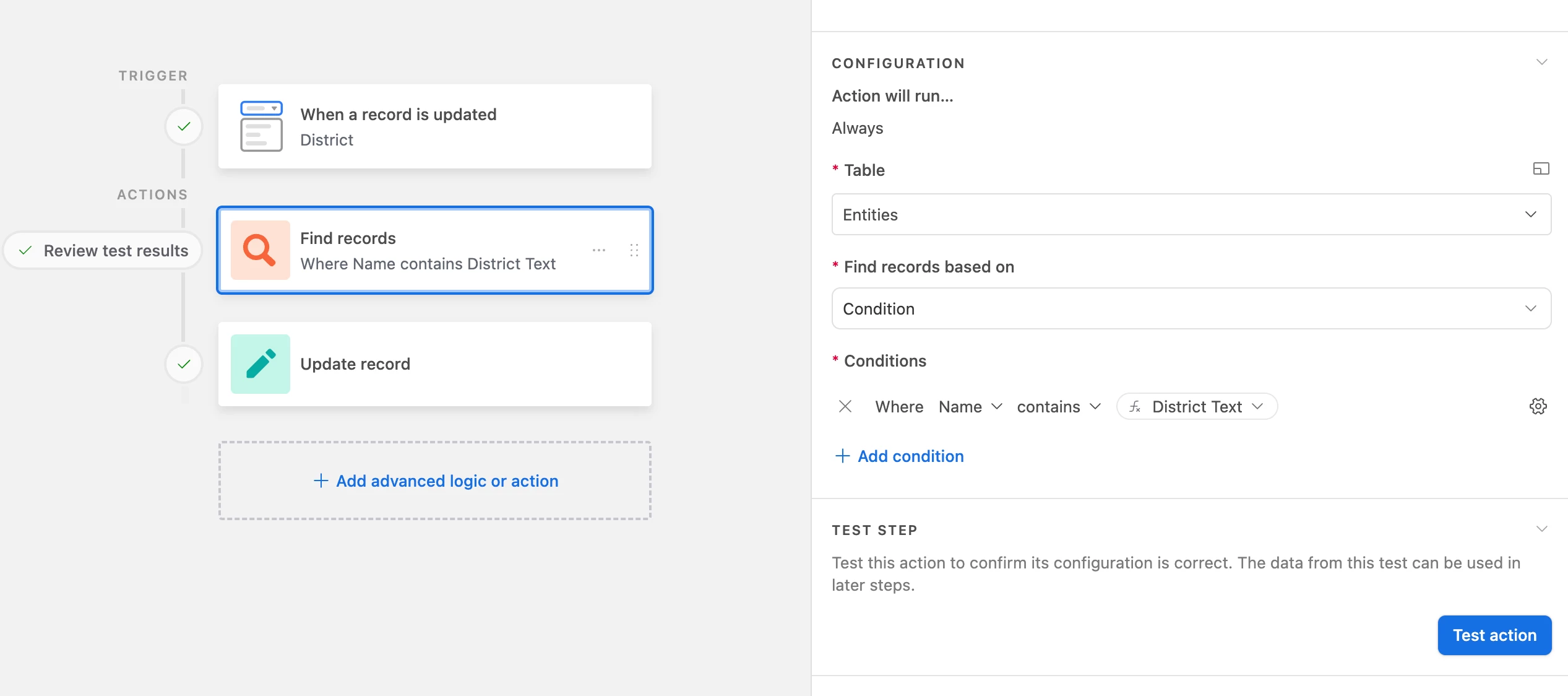
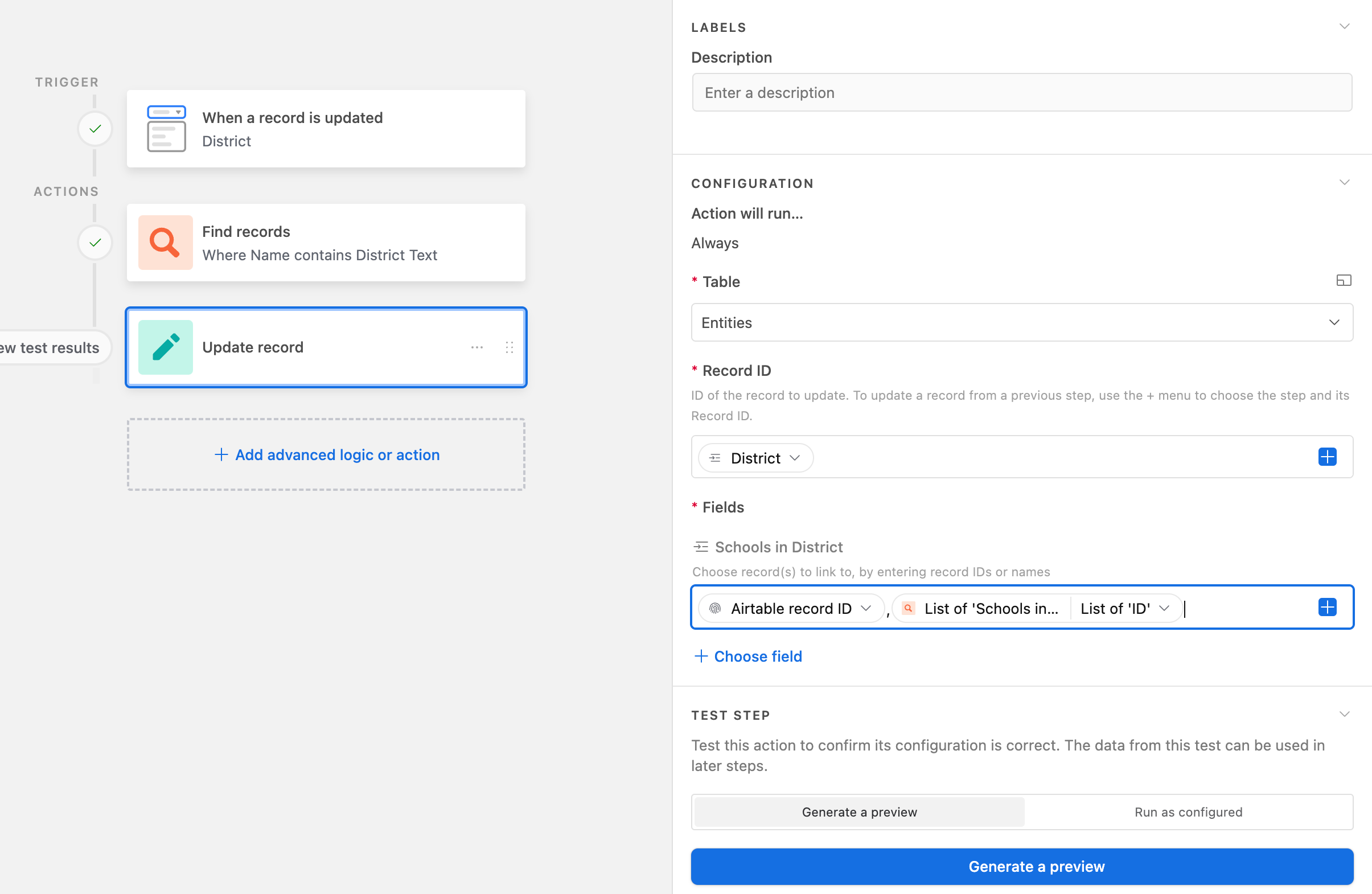
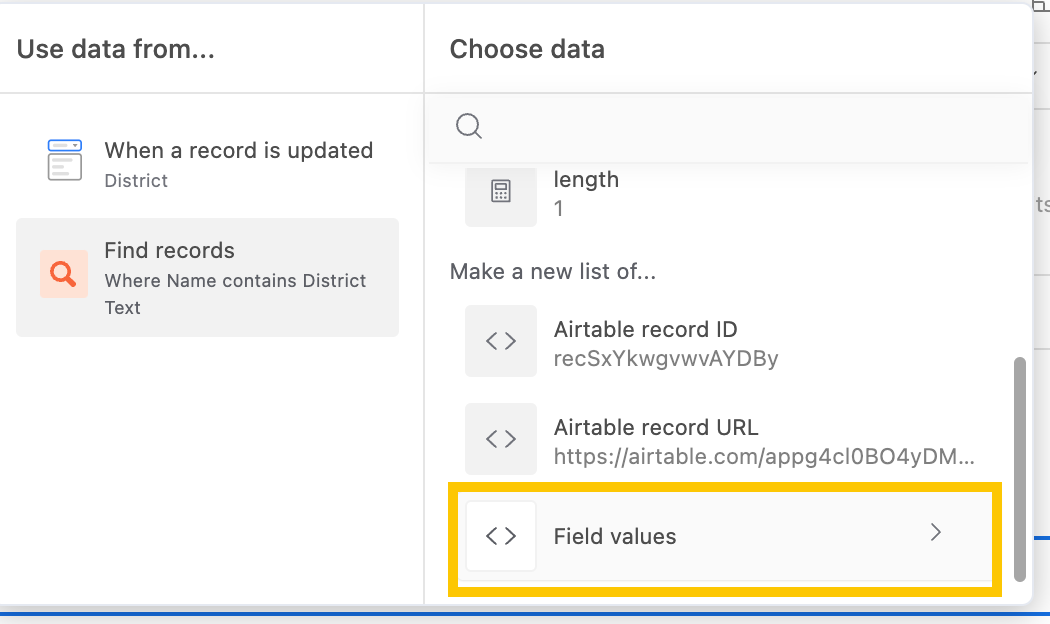
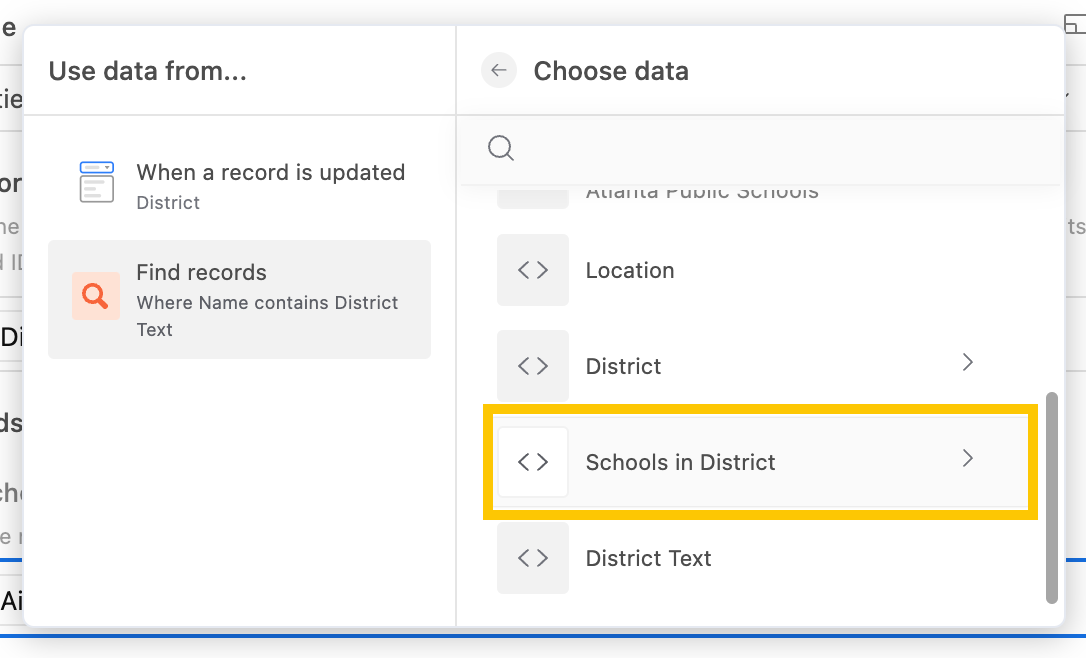
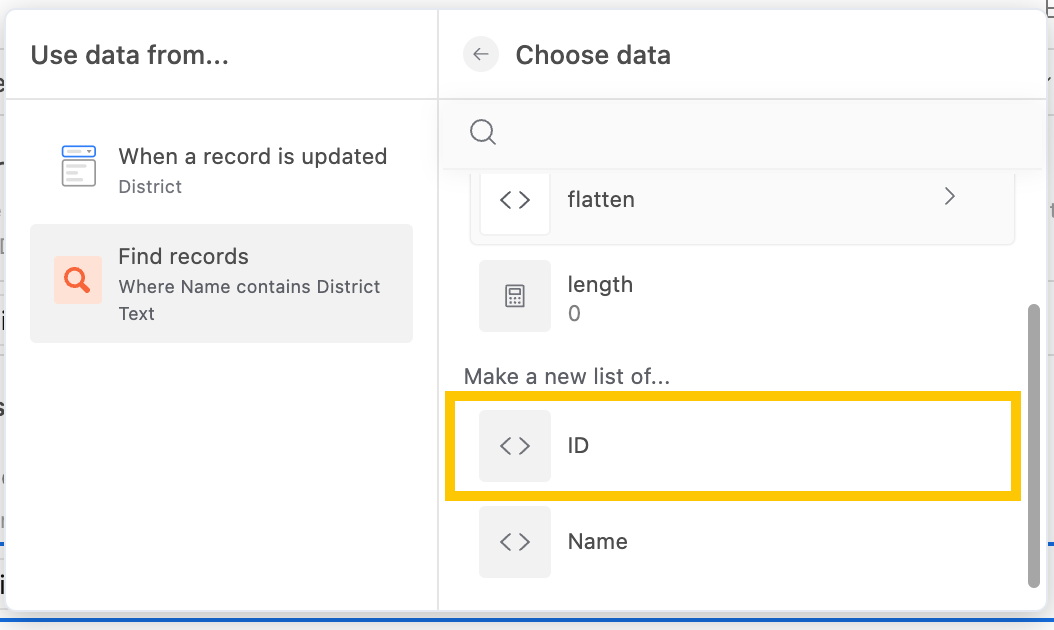
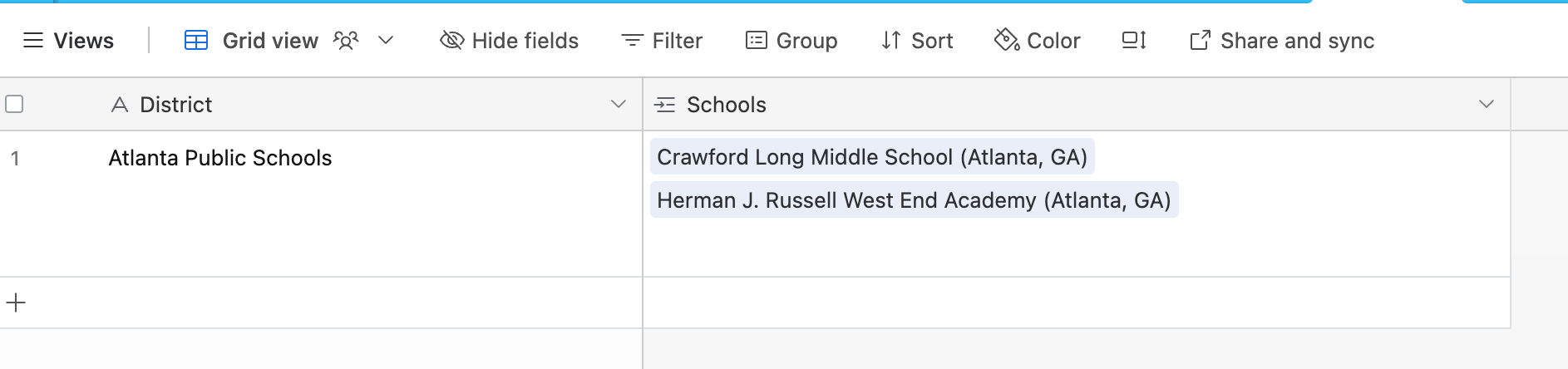
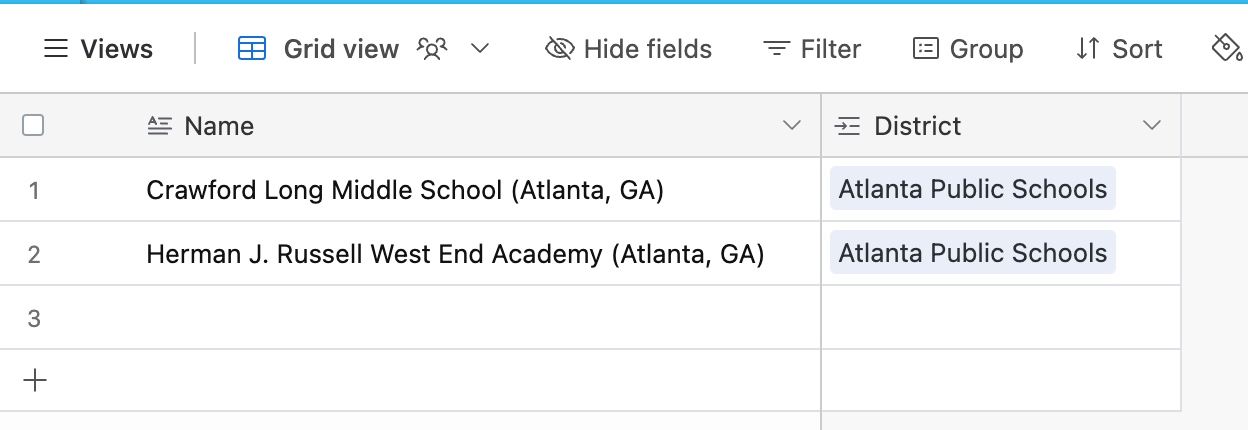
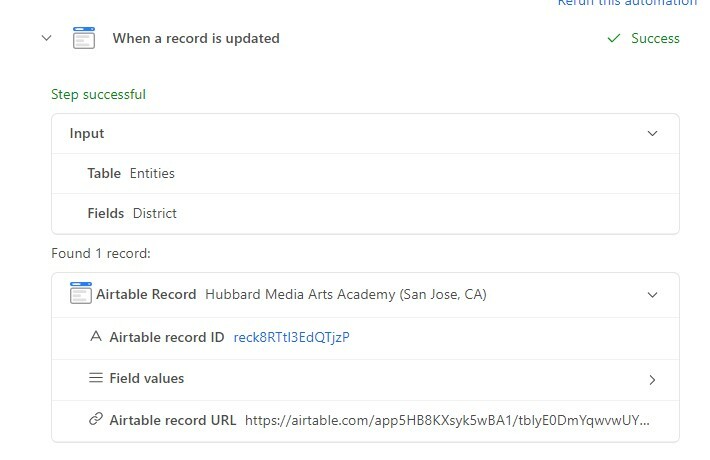
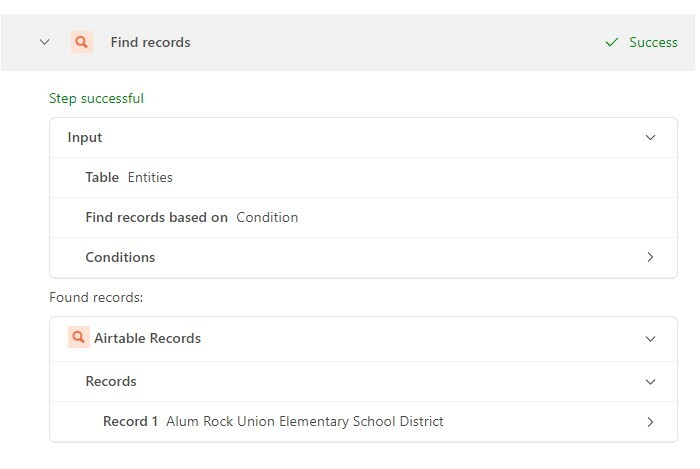 But it's refused to enter the ID for Hubbard - reck8RTtl3EdQTjzP
But it's refused to enter the ID for Hubbard - reck8RTtl3EdQTjzP