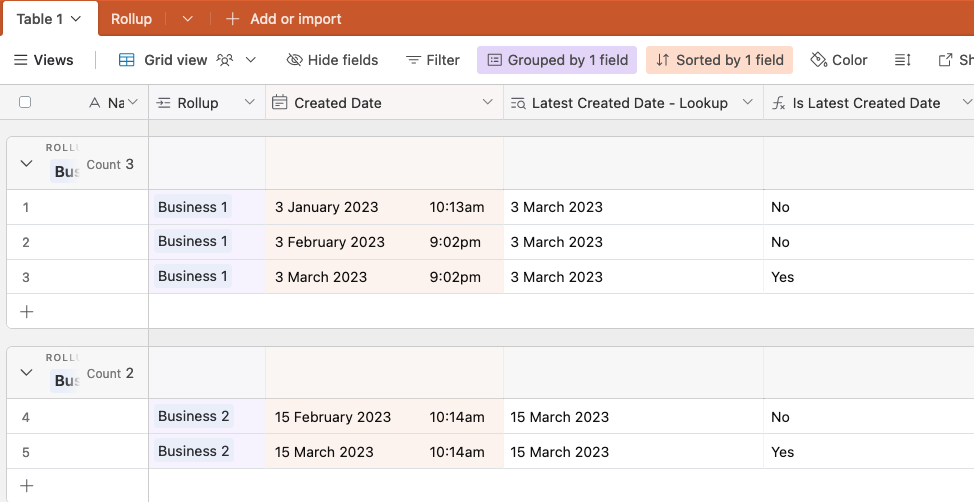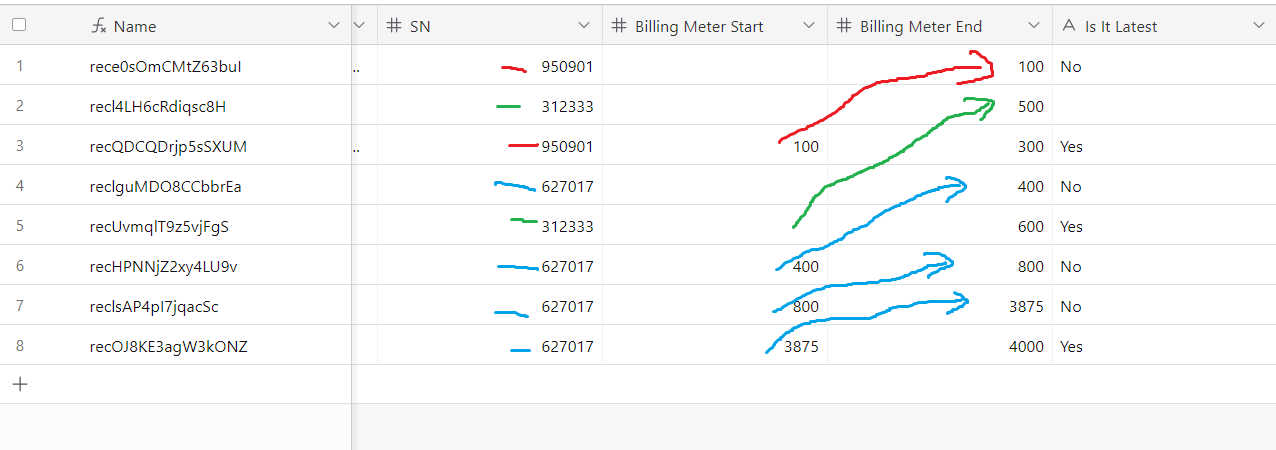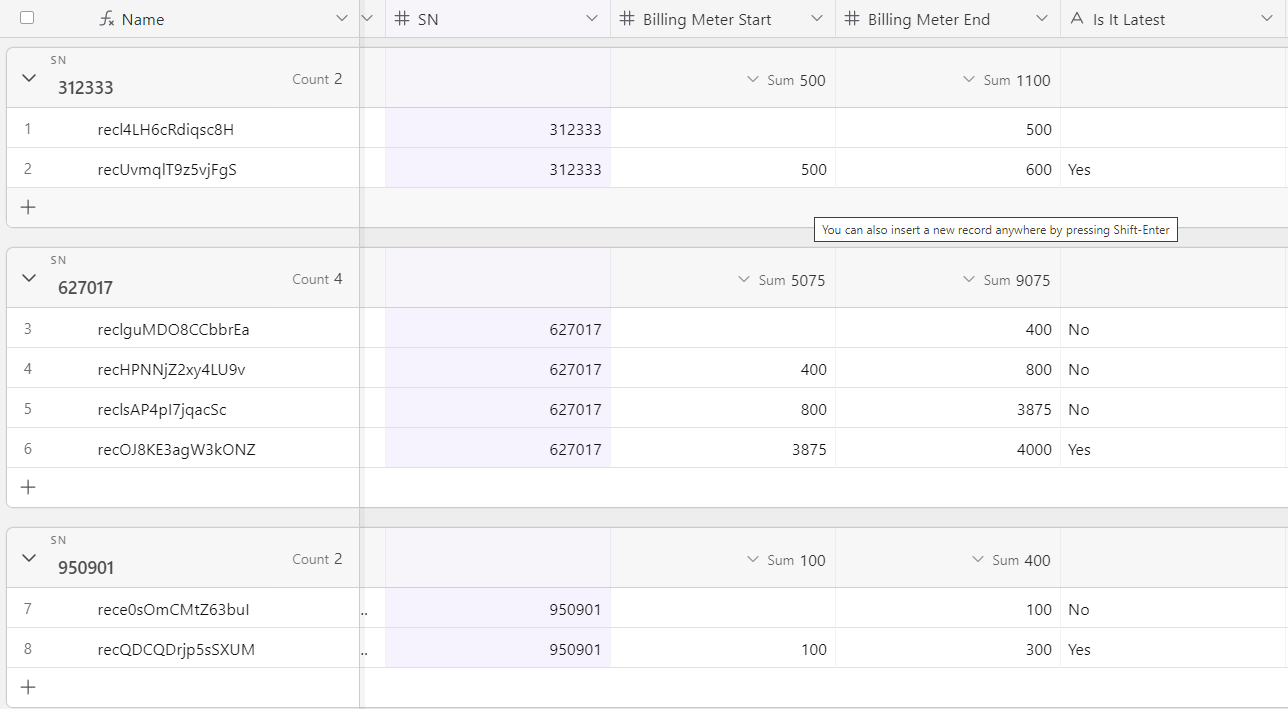Hi everyone,
I want to build a "Billing Meter" table that generates invoices for Meter Readings.
The value of the Meter Readings are sent via email and I have set up an email parser via Parsio, that parses the data (meter) in the email, and creates a record automatically with the parsed data in the "Billing Meter" Table with the info through Zapier.
(Example screenshot of parsed email)
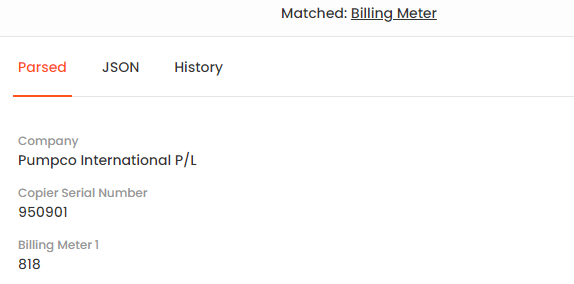
As it's a month to month billing, I have to calculate the usage difference each month, then tabulate the billing based on the difference.
(Example of Table)
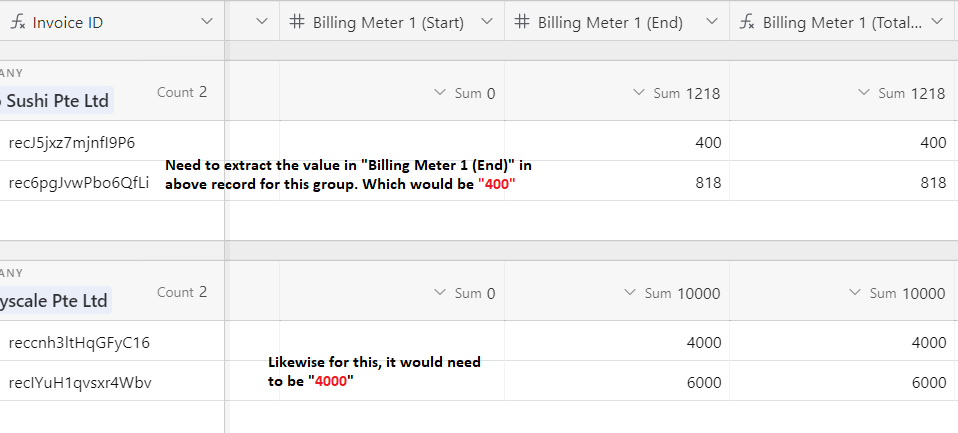
In the table, there are "Billing Meter 1 (Start)" and "Billing Meter 1 (End)" fields. The parsed data, in this case which is the value of "818" (as shown in the 1st screenshot) would be populated in the "Billing Meter 1 (End)" field in a new record that is created automatically when an email is parsed.
The "Billing Meter 1 (Start)" field would be empty for the newly created record since there would not be data for this, in the email. The value for this field has to be from the previous parsed data that is in "Billing Meter 1 (End)"
Below is a screenshot of what I am trying to achieved automatically.
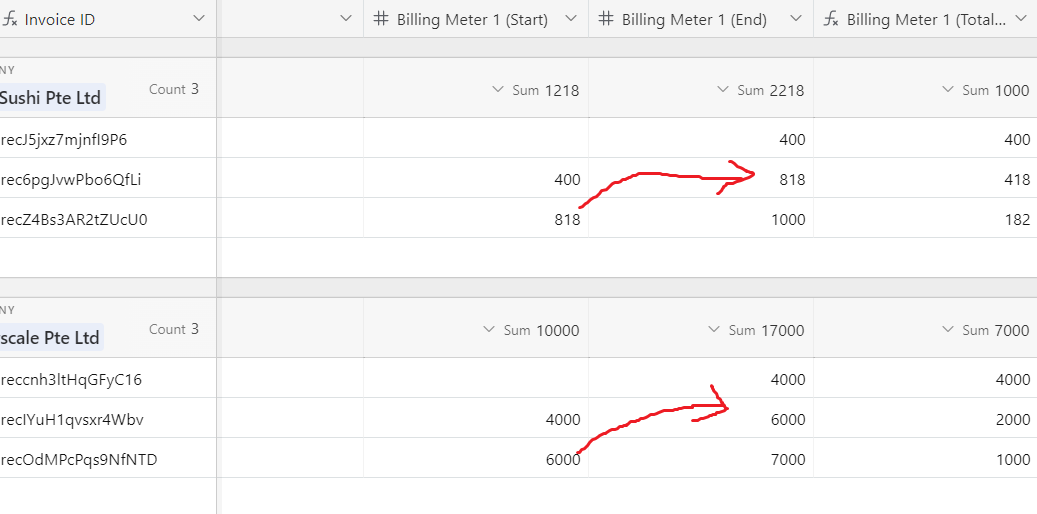
Can anyone please advise if there's a way to achieve this automatically (via formulas or etc)?
Would greatly appreciate the help.
Thanks!