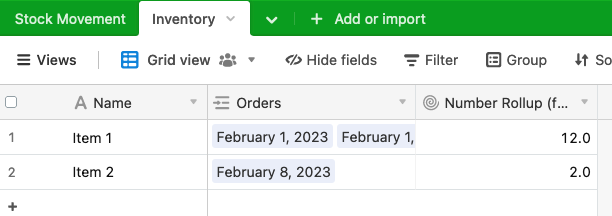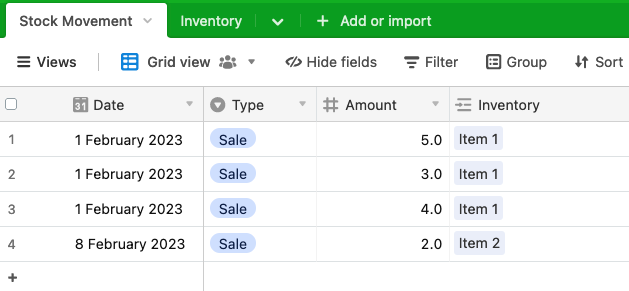I have two tables - one with orders and one with inventory. The workflow I want is that once the order is ticked as received, it would automatically either
a) find the existing item and update the stock level or
b) create a new item if the item is new and there is no existing item.
I'm focusing on a) now, since it's more complex. I was able to use Find records to find a unique match from the inventory table. Then I created a conditional action, that checks whether the amount of inventory items is exactly one.
The action is configured to run and match the record ID of the inventory item found in the previous step. For that record there exists a number field called "Current inventory" that has the value 500. In the order table there is a number field called "Processing amount", which has the value 17.
I'm able to update the Current inventory field with the value 500 -> 17, but what I want to do is add these together to get 517. What syntax should I use in the fields? I've tried
Current inventory + Processing amount -> doesn't work
SUM(Current invetory, Processing amount) -> doesn't work
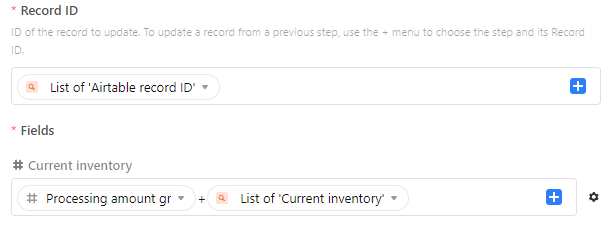
Thanks!