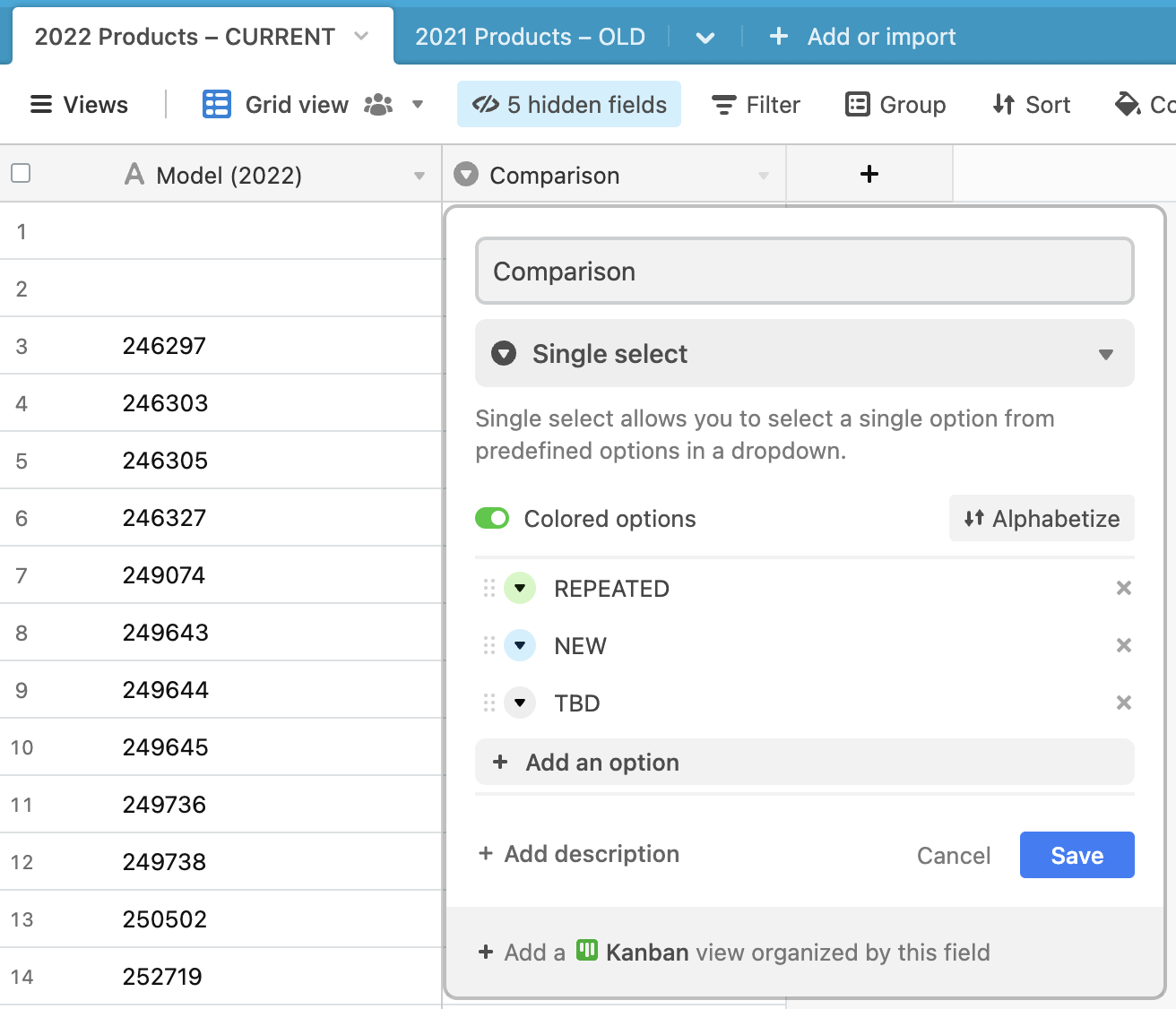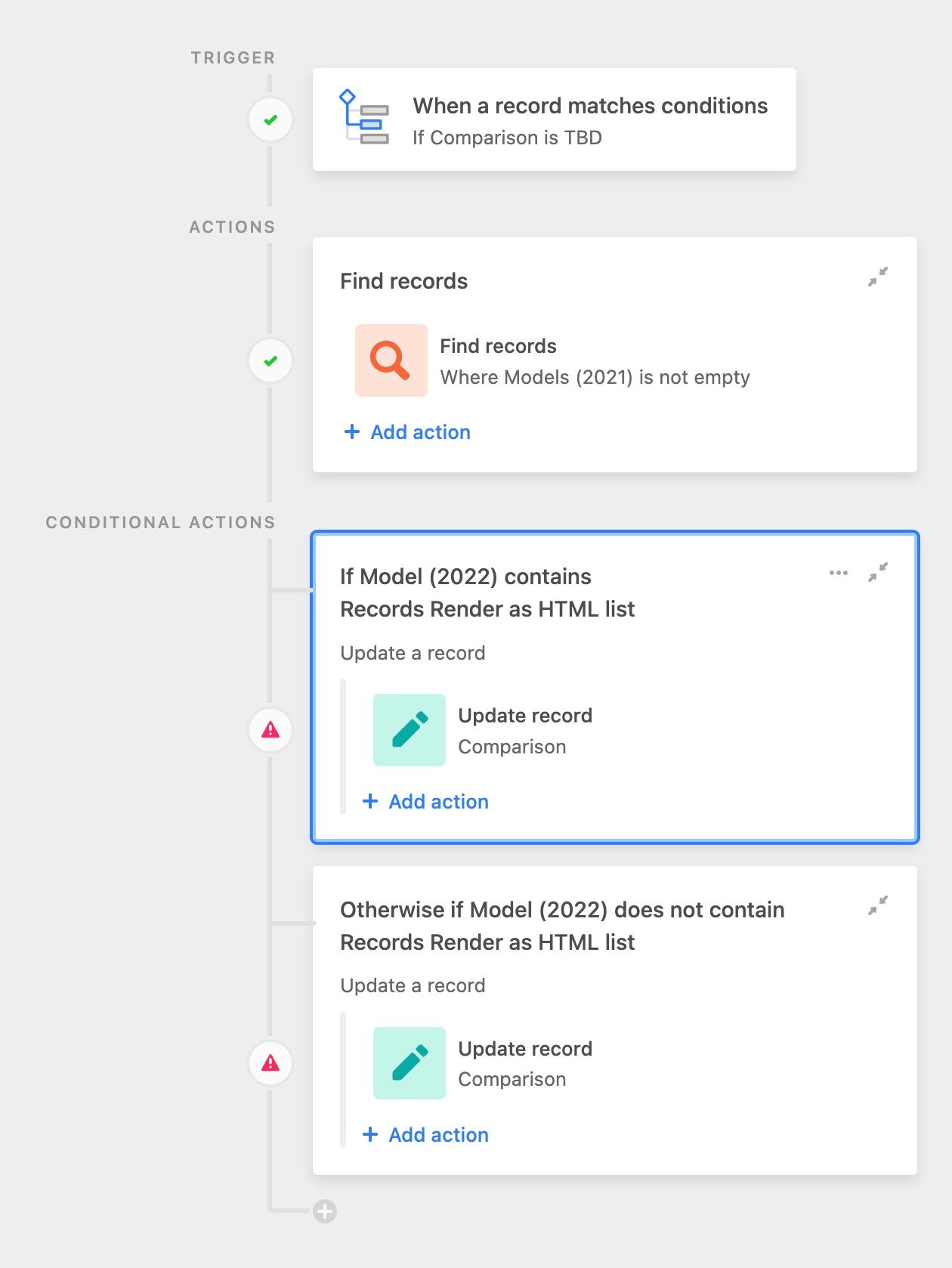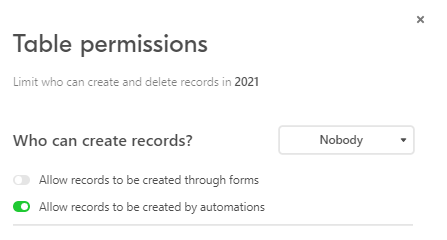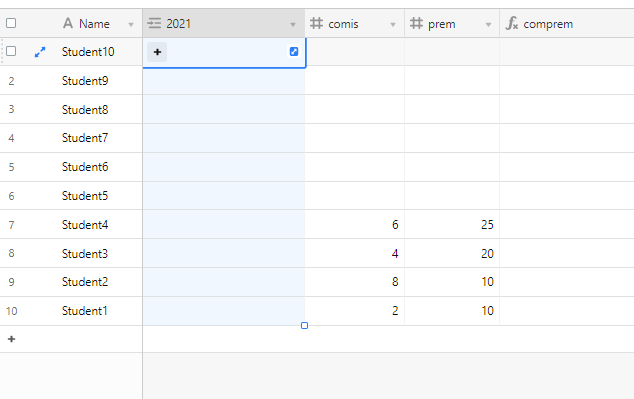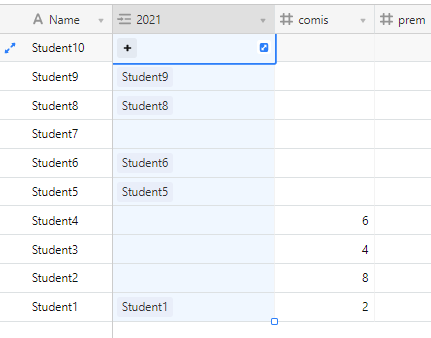How do I use automations to compare overlap between two tables of products?
I wanted to trigger the automation with TBD, have it look at the table of 2021 products. If matching model number was found, it would mark the corresponding one in 2022 as REPEATED or if it couldn’t locate a match, it would mark it as NEW.
Below is my attempt, but it isn’t working. Is what I’m trying to do possible with automations?