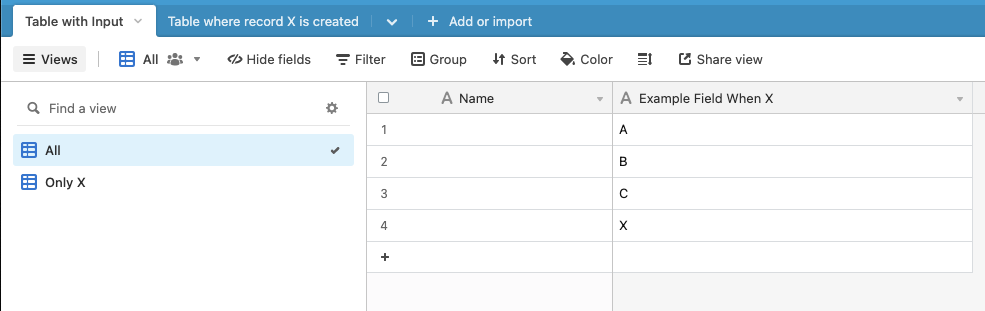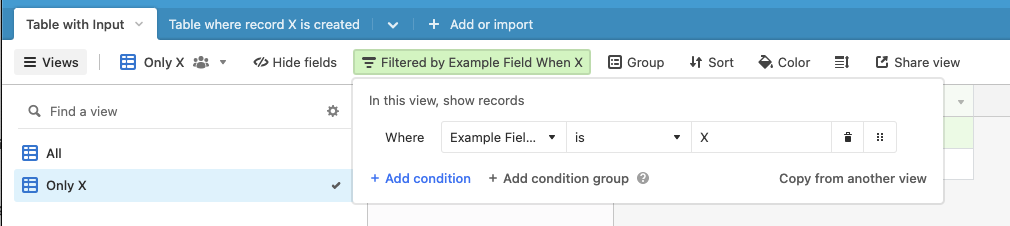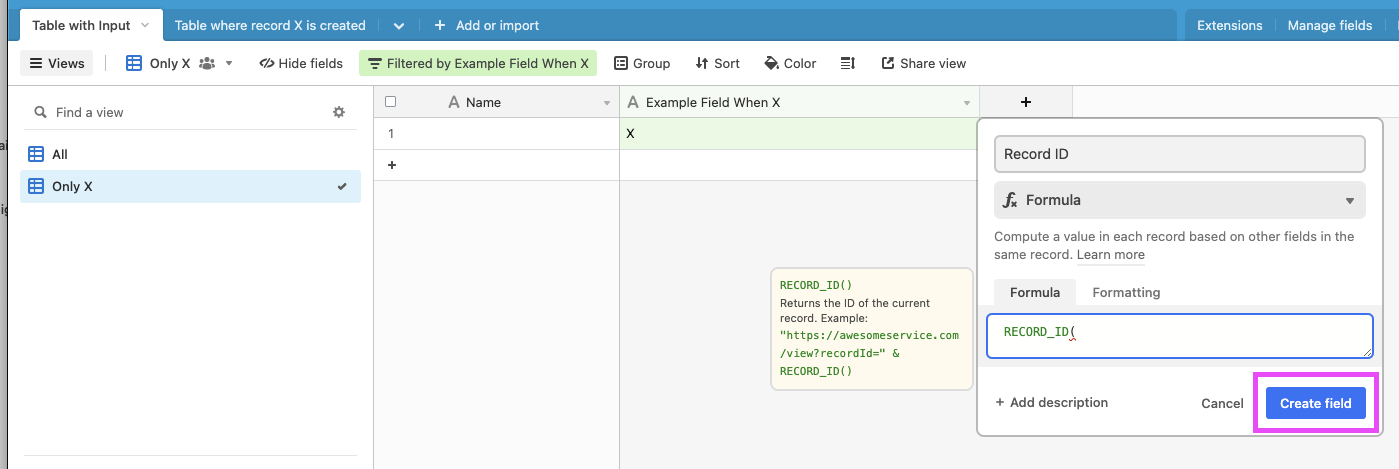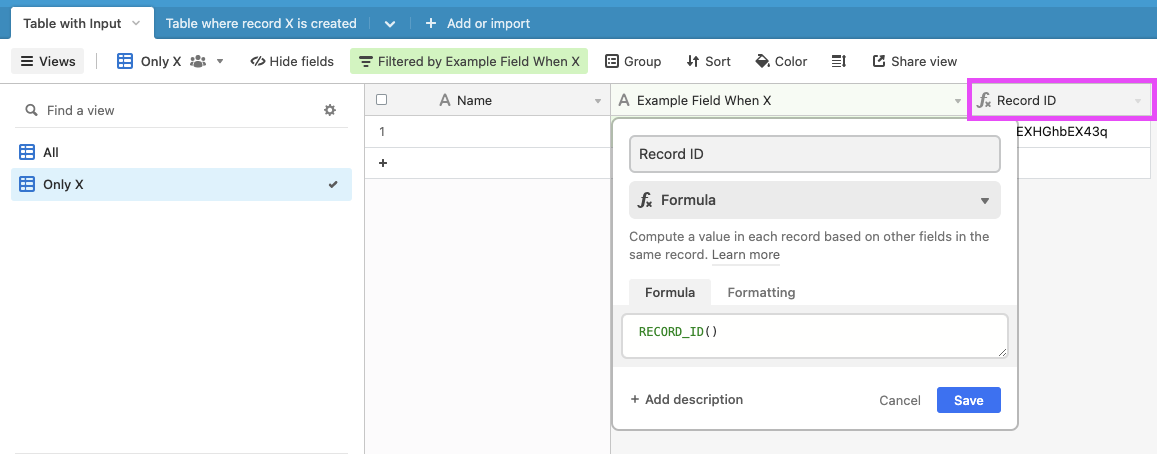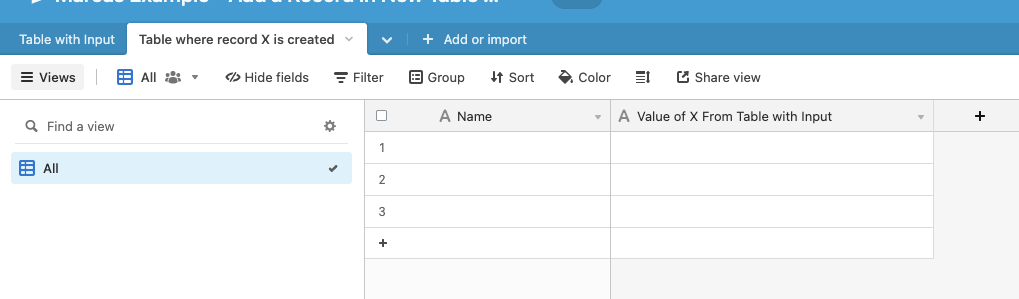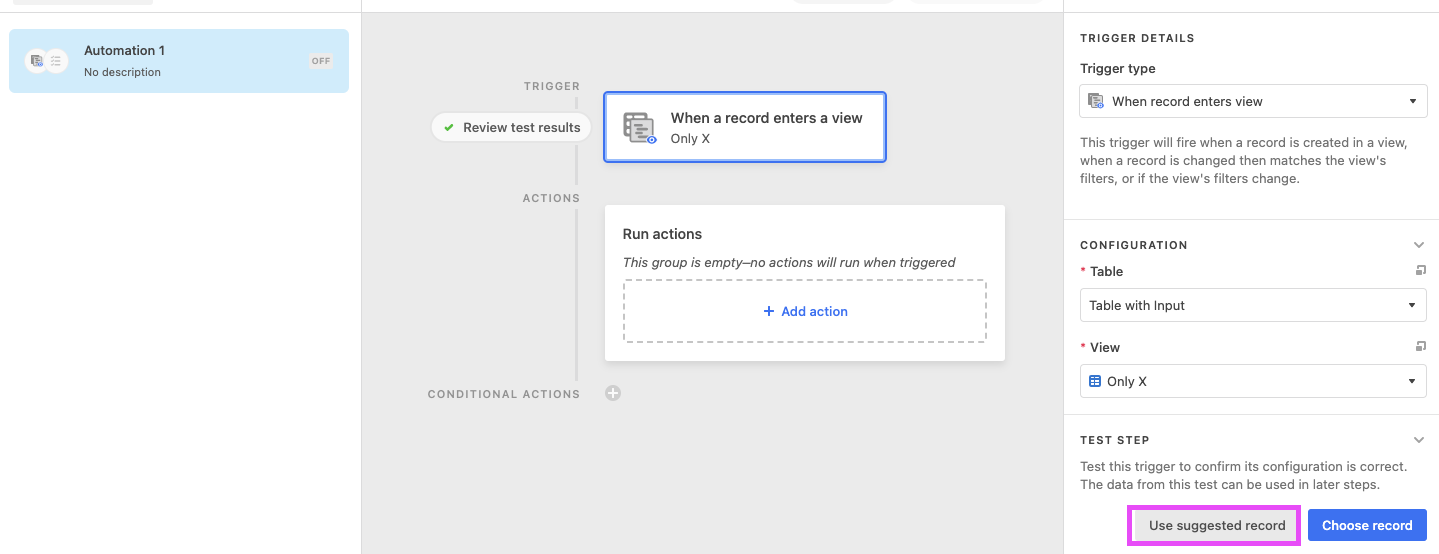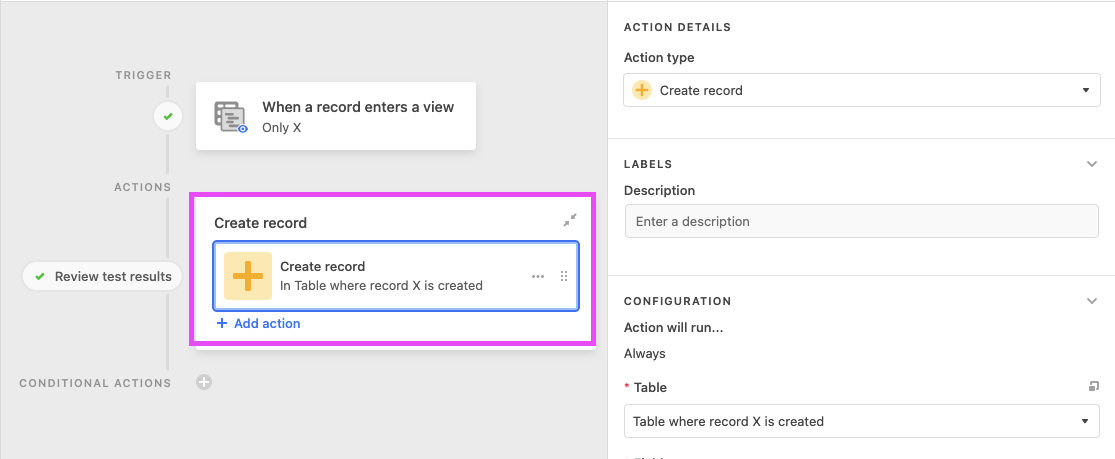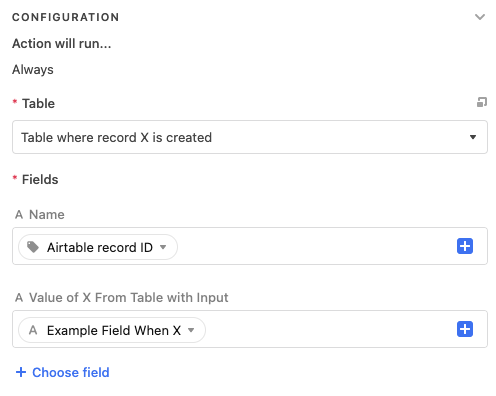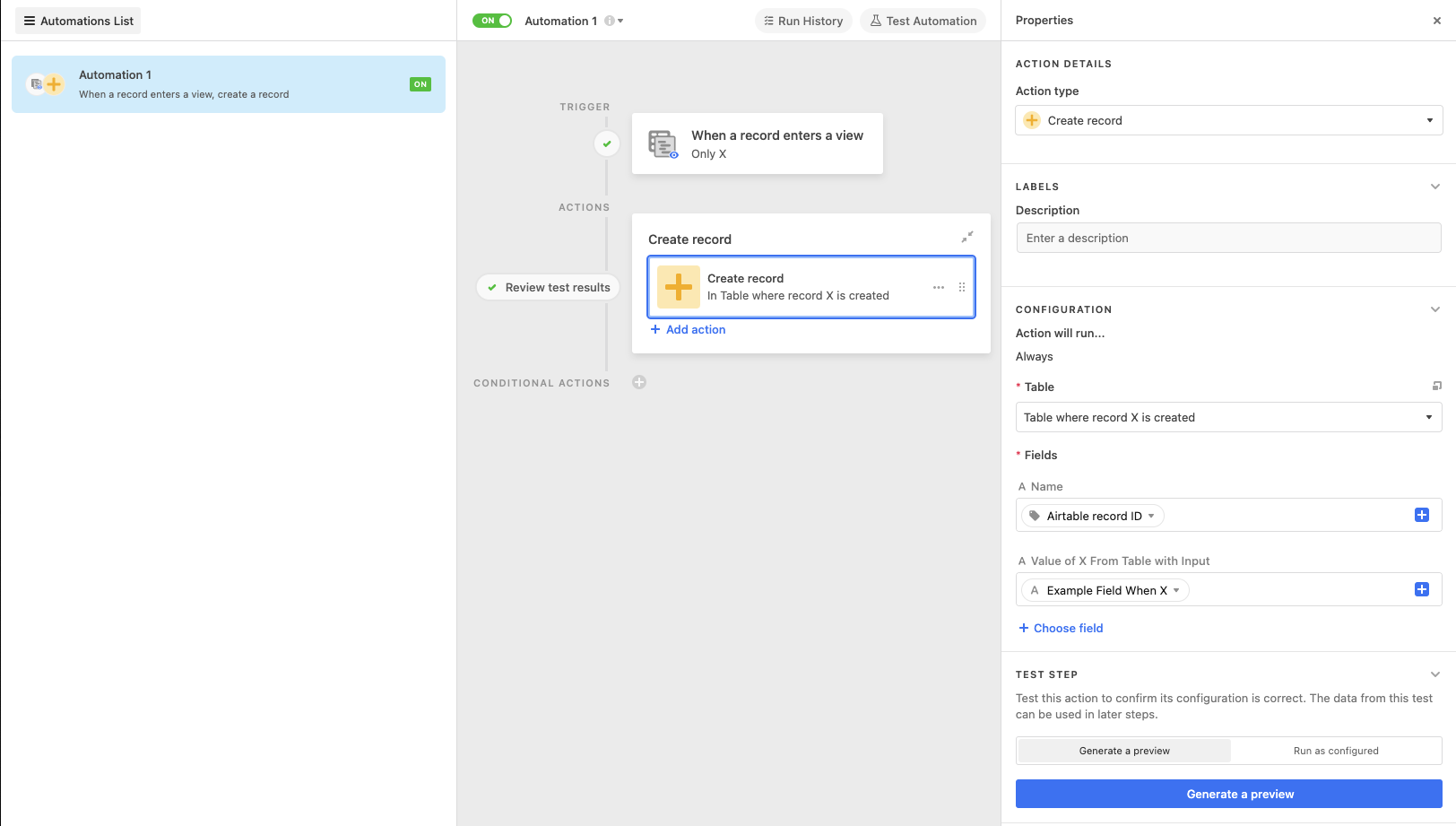Hi,
I want to create a new record in another table whenever a field in another record = X.
I.e. If we add a record to table A, and within that record, one of the fields is marked as #1, then, a particular record should be added to another table.
How is this possible using Airtable?
Cheers!