Hi,
I'm pretty new to Airtable, and I've set up a table with a list of students that my organization works with at a certain school district, where each record is an individual child (we only work with some of the children in the school district). I've linked that table to another one that has a list of all of the reading assessments completed by all children in the school district, where each record is an individual assessment("Mastery Test" = MT) .
Here's part of that first table (record = student):
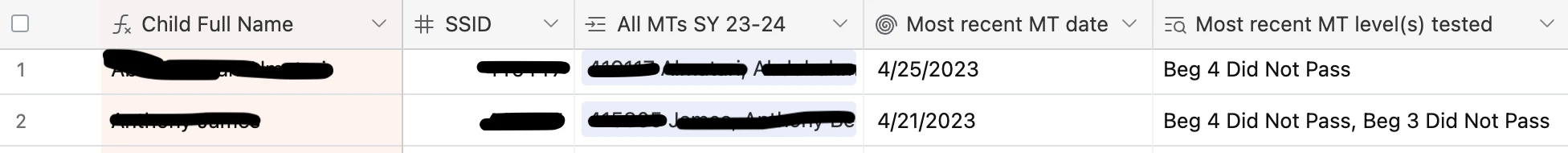
Here's part of the second table (record = assessment):
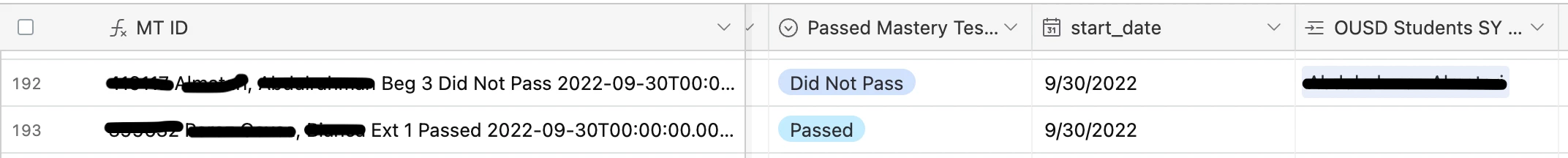
I've got the formulas set up that I need, but it's been extremely time-consuming to manually link the records between the two tables (there are over 1,500 students & 36,000 assessments).
I've read through the general guidance about using automations, and also related questions in the discussion board, but I can't find an answer to what I'm trying to do, which is to tell the first table (the list of students): only link the records if the student ID matches in both tables. I've also never set up an automation before, so maybe this is easy and I just can't figure it out yet. I'd appreciate some guidance; thank you!



