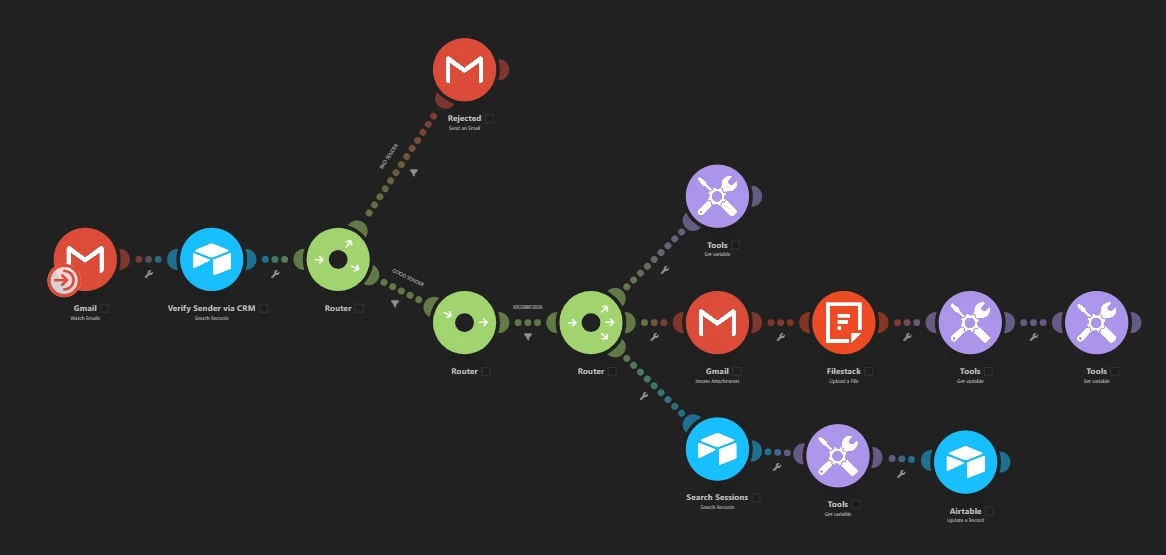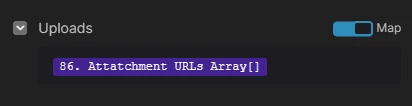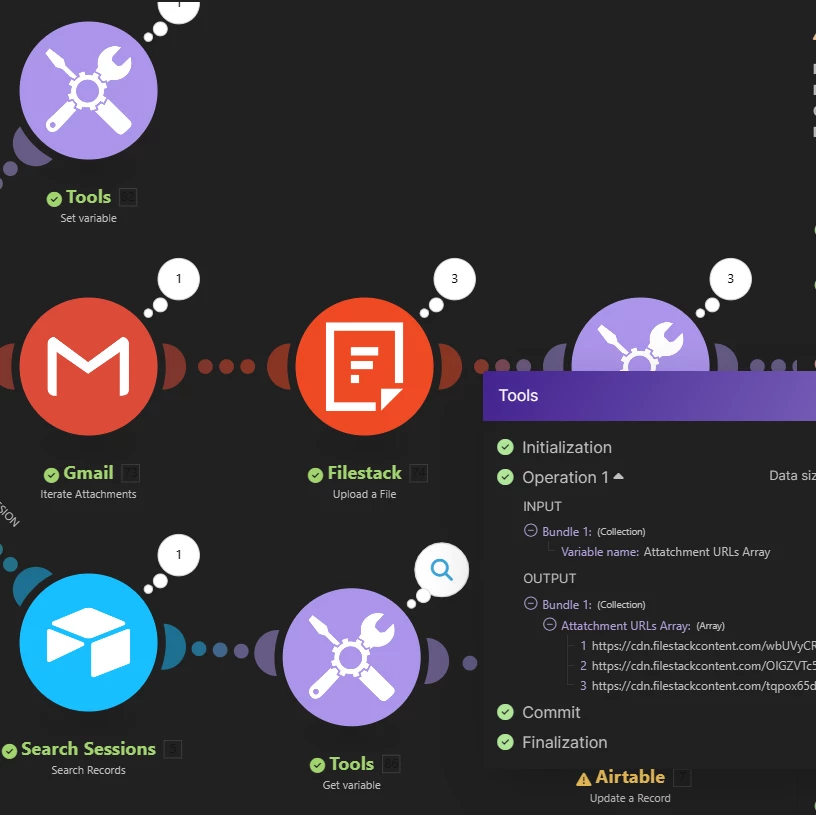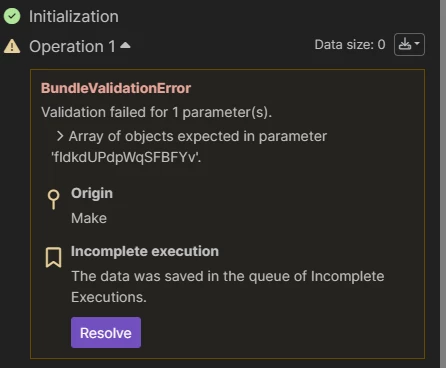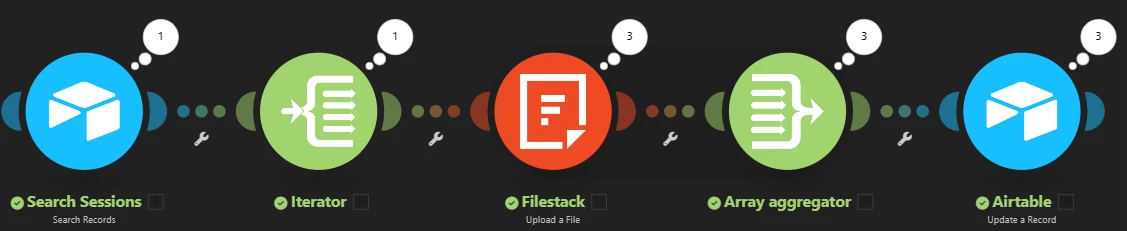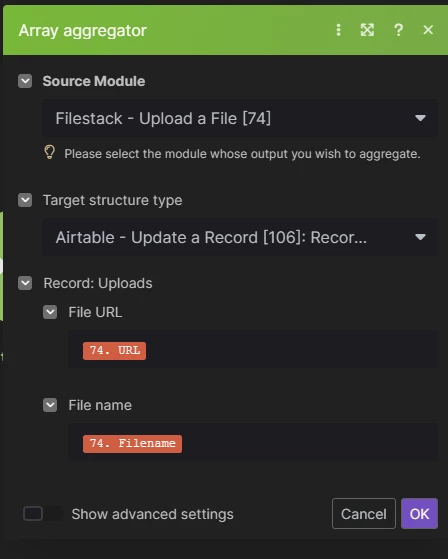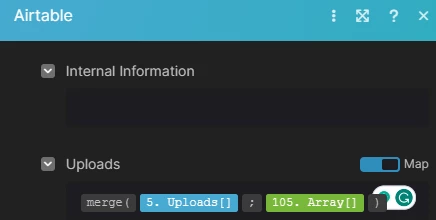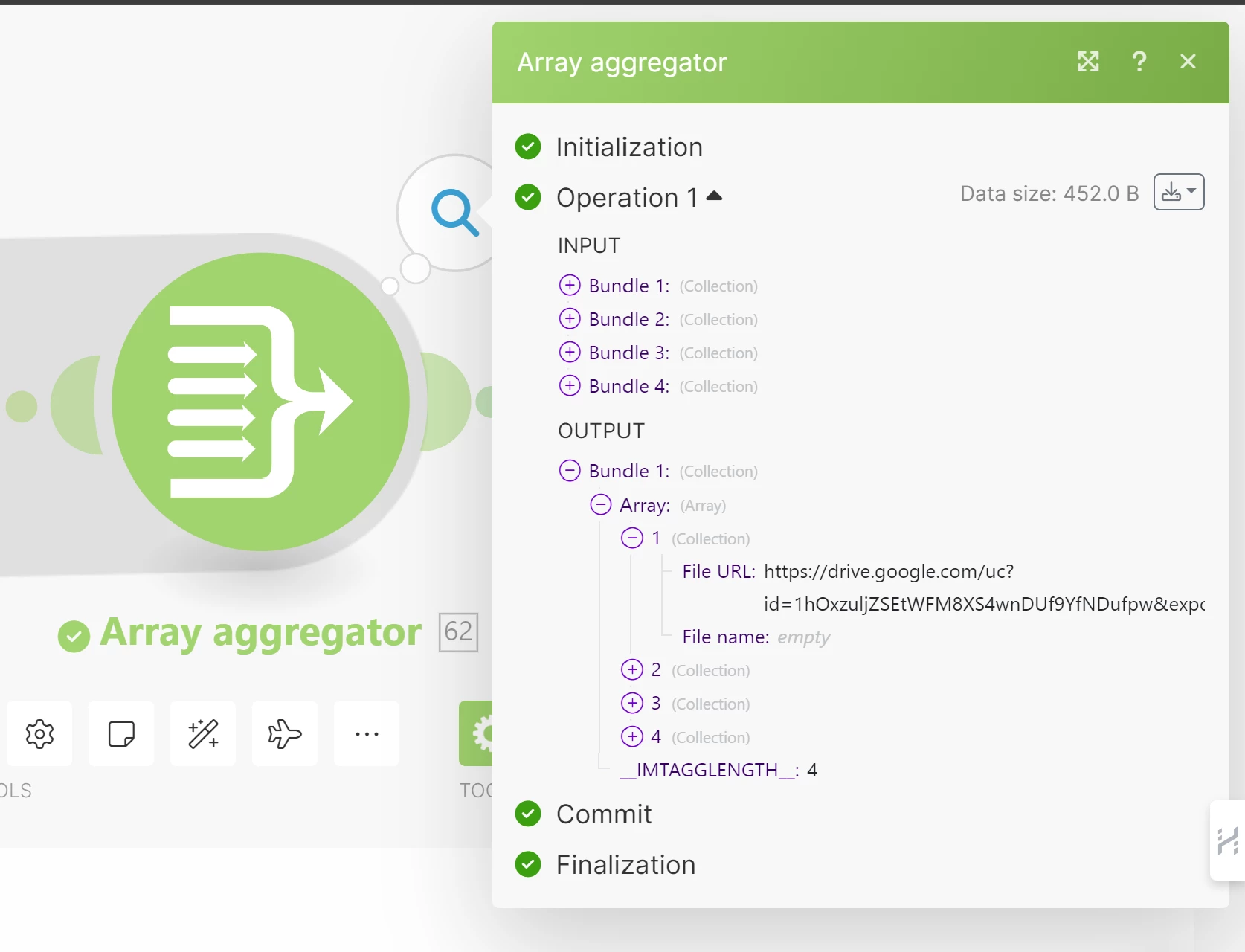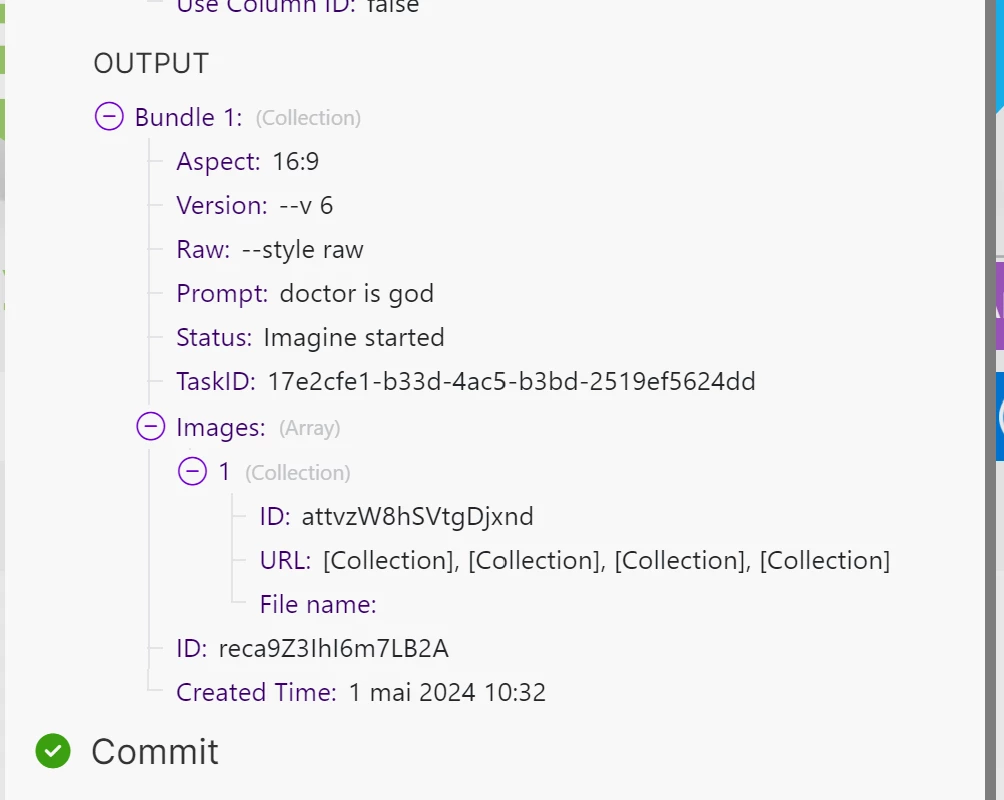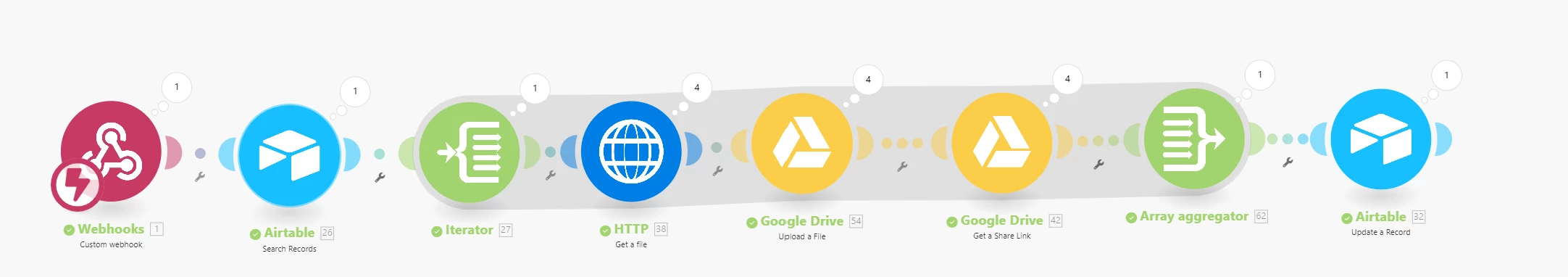Hello. I am trying to send Gmail attachments I receive automatically to an attachments column in Airtable. I finally realized that Airtable wants the URL in array form, which I can do. However, I have not figured out how to use the array functions toArray, map, or add to append the files instead of overwriting and keeping the last one. I have searched and read numerous posts in both the Make and Airtable communities. This is my most recent attempt at make.com.
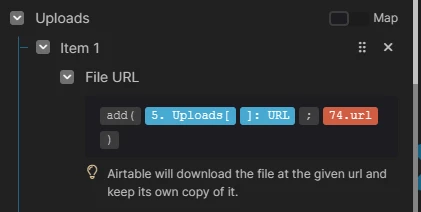
My ultimate goal is to allow students to email their attachments and have them appear in the portal I built with Softr.
I feel like I am so close. Thank you.