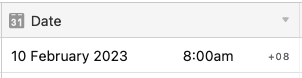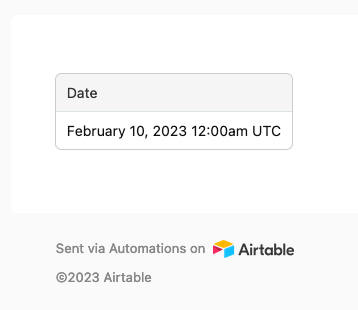Hello!
I'm using a daily "find records" automation to send out digest emails to my team.
I display the records in a list or grid in the email, including their Start and End fields (the records are tasks).
In my base, I've formatted both the Start and End fields to display in the same timezone (EST) for all collaborators.
However, in my automation, the timezone is displayed in UTC, and I don't see a way to edit it.
Is there a way to ensure that the date/time in the "find records" automation matches what is in my base?
Thank you in advance!