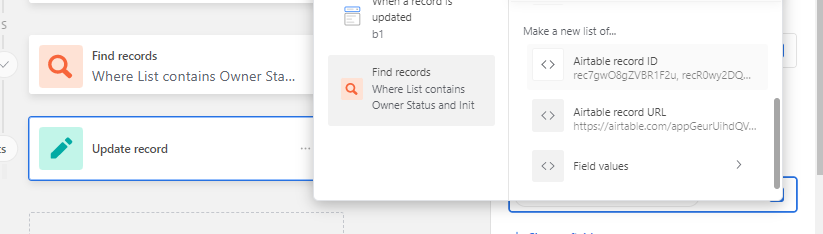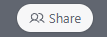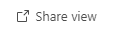I need an automation to remove a linked record from a linked record field, without removing all linked records from that field.
For instance, if a student is in enrolled in the courses 'knitting for war, animal husbandry and marriage, ice cream + pies', but drops 'knitting for war', I'd like the automation to leave the field as 'animal husbandry and marriage, ice cream + pies'. I gather from some forum browsing (specifically this thread) that this cannot be done without scripting. The good news is someone posted a script on that thread. Yay!
The bad news is that the script looks like hieroglyphs to me. So, my questions:
1) Is it even safe to implement a script for someone whose understanding of scripts boils down to 'it's magic, I guess?' Like, do I need to worry about having to debug it if I change some info in my base or similar?
2) I assume I'll need to make some basic modifications to the linked script, like updating table names and such. Could somebody point to what I would need to do for that? Bearing in mind that my understanding of what's going on is at a 'this is the end of the spoon that you hold' level.