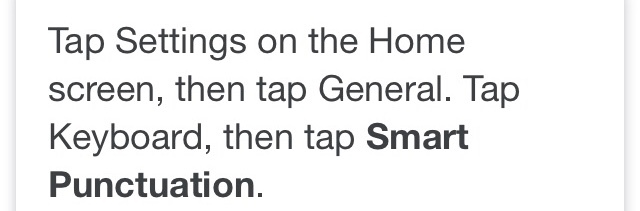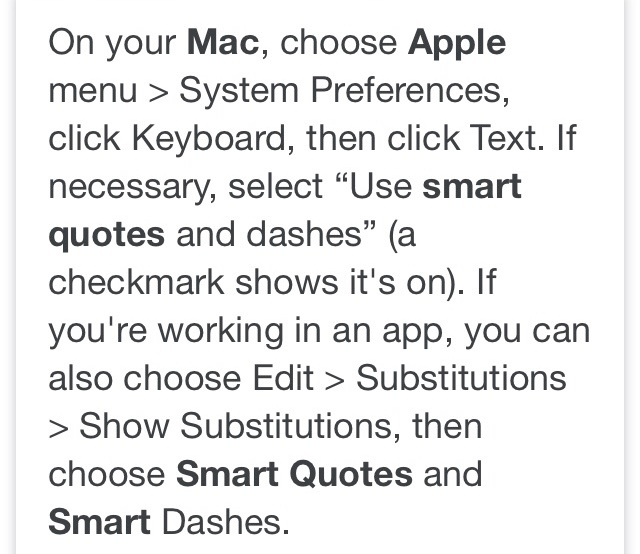I ran into a problem using functions like DATEADD({Date 1}, 10, ‘days’). It took forever to find the syntax error AirTable was reporting. It turned out that the ’ coming from some keyboards (mac, ios) was not recognized as the right character. I could fix the formula by copying and pasting the single quote but I could not type it. I was wondering if I was using the wrong key but I could not find another single quote.
Single Quote Possible Bug
Enter your E-mail address. We'll send you an e-mail with instructions to reset your password.