Hello brilliant people! I have views of Airtable image libraries that are embedded within an internal site, which my Designers share between teams. Designers can also add to these libraries by submitting an Airtable form. I want them to have the option to replace and ultimately “archive” duplicate images, without then needing to jump into the Airtable base.
So, I added the following to the intake form:

Which looks like this in the Airtable Base:
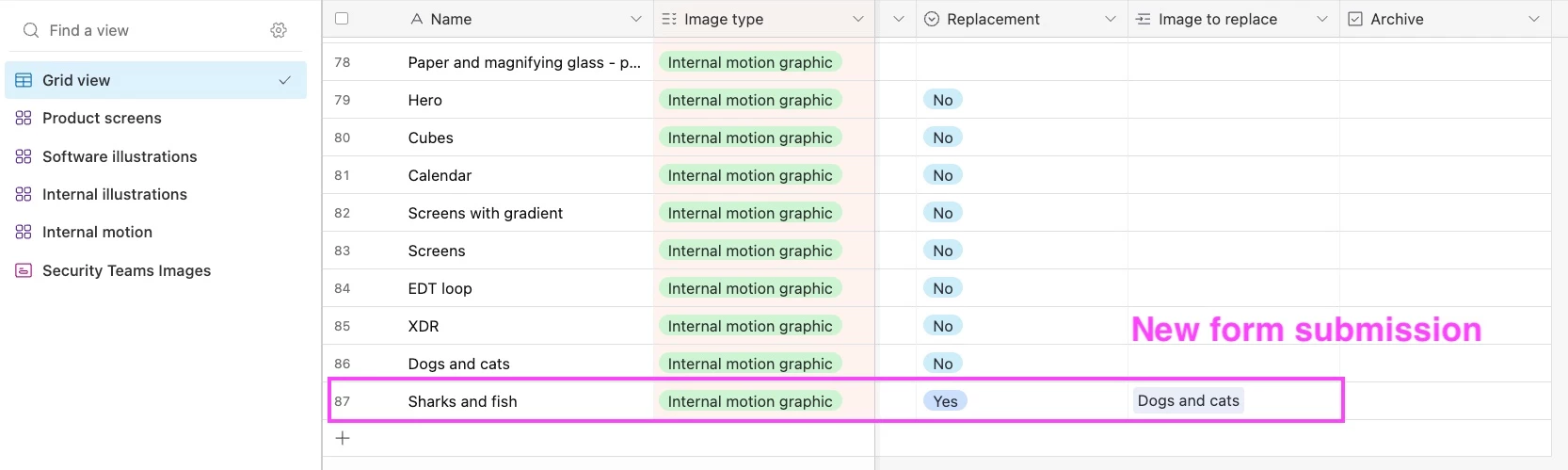
This is what I want to happen.. but I can’t get the automation to work.
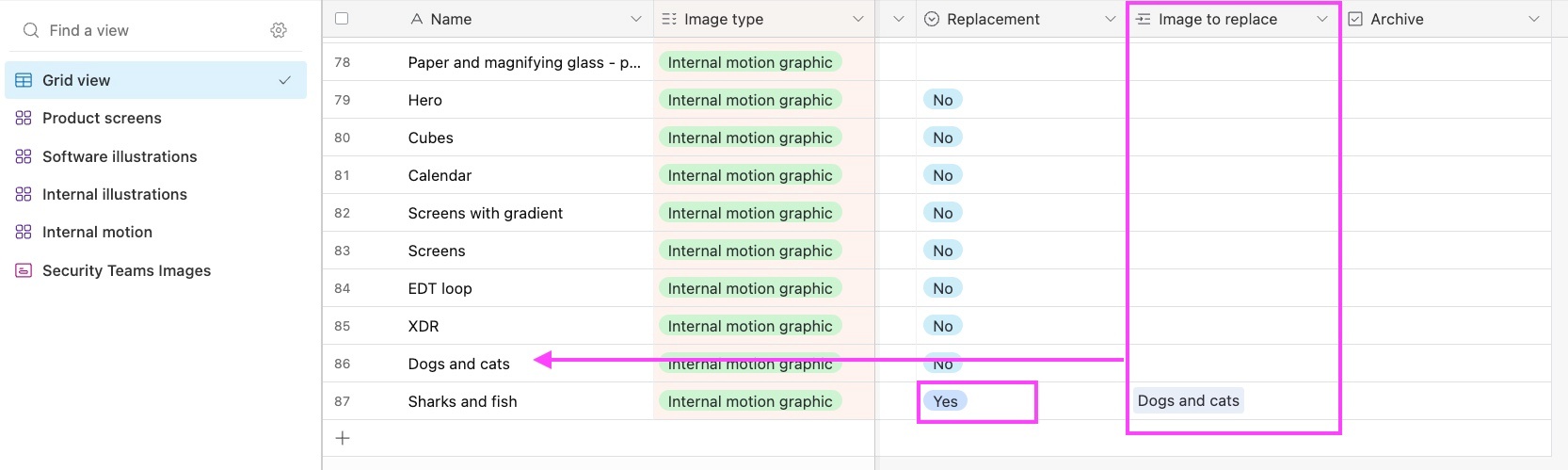
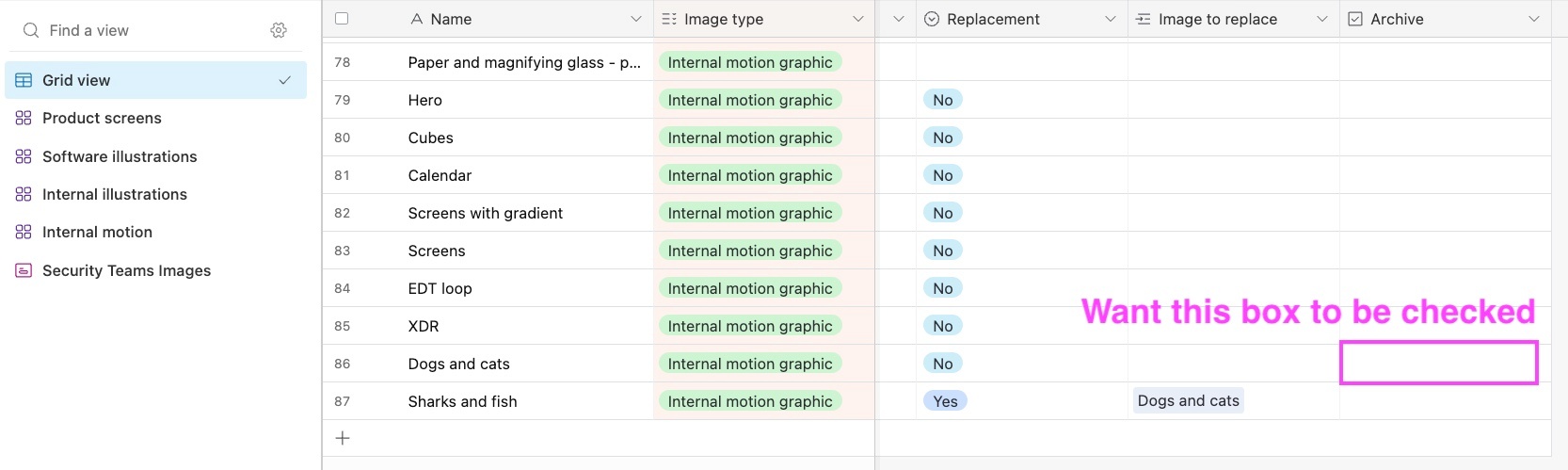
Here's what my automations look like:
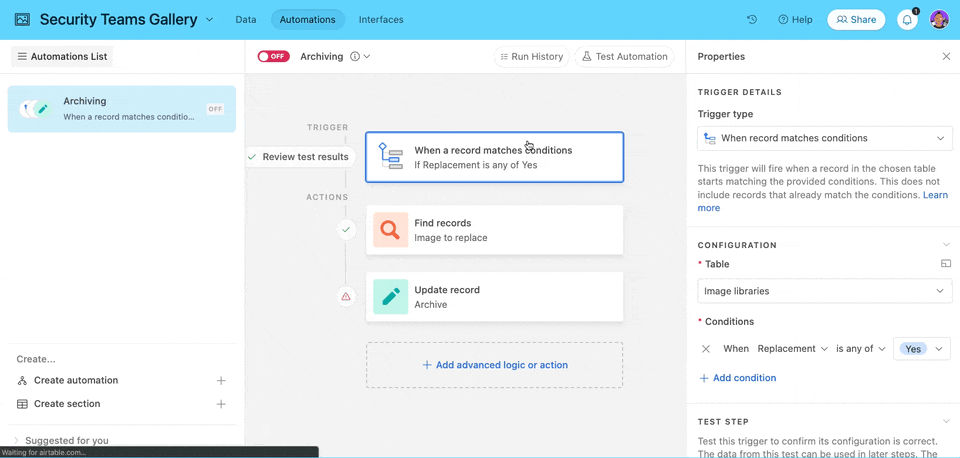
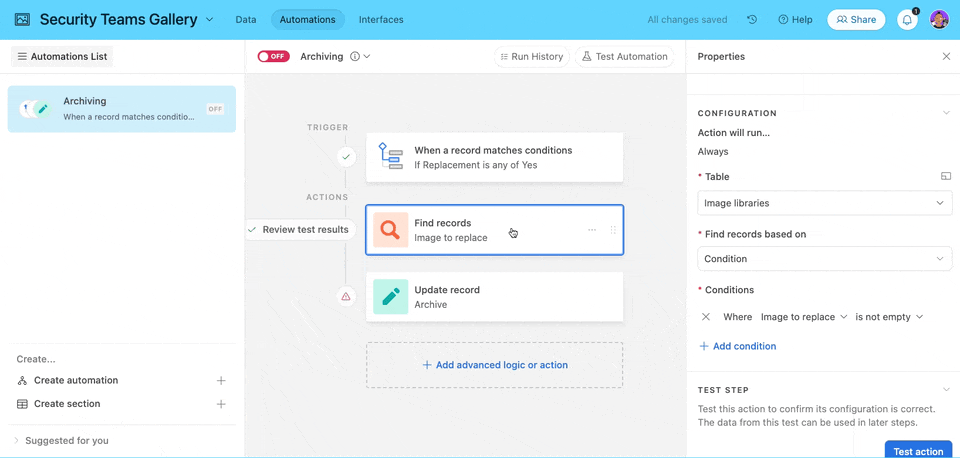
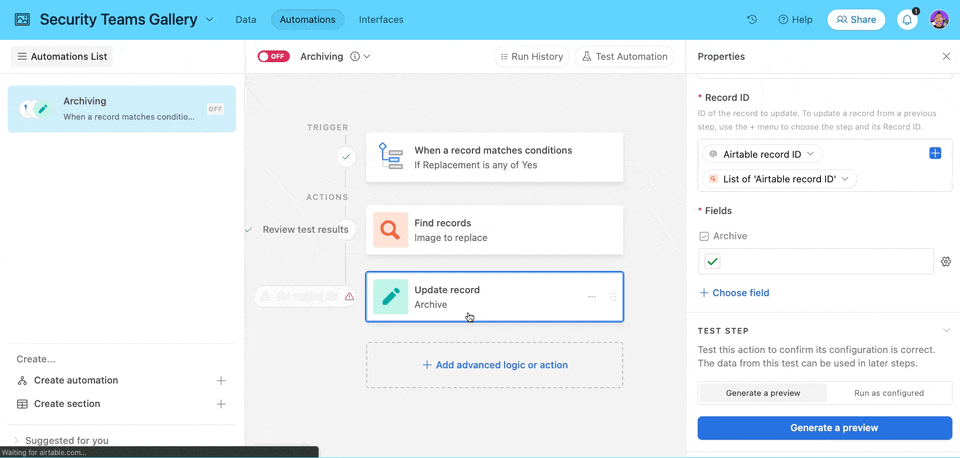
Also, is there a way that I can change the preview in this dropdown (within the Airtable form) to include image thumbnails?
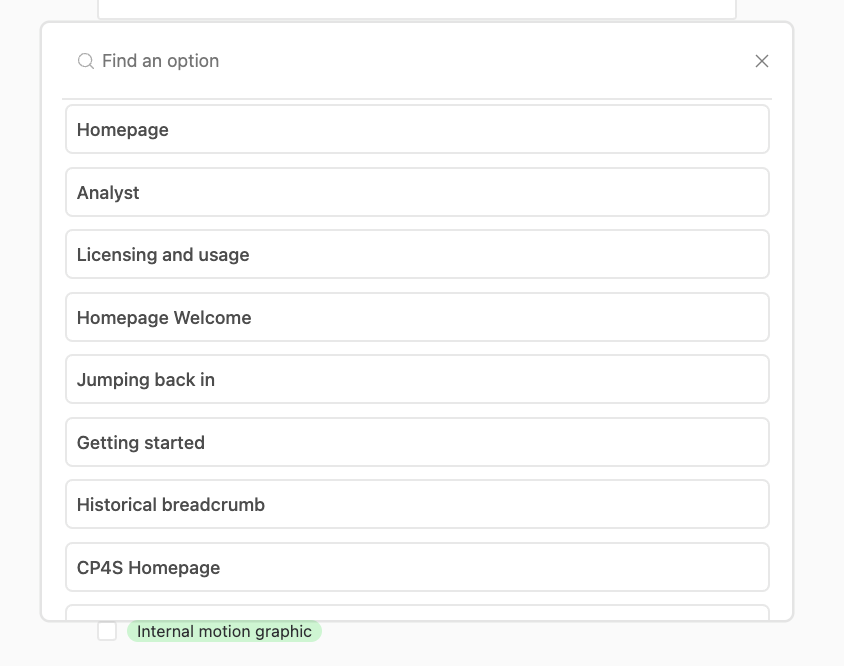
Thanks so much! 🙏
