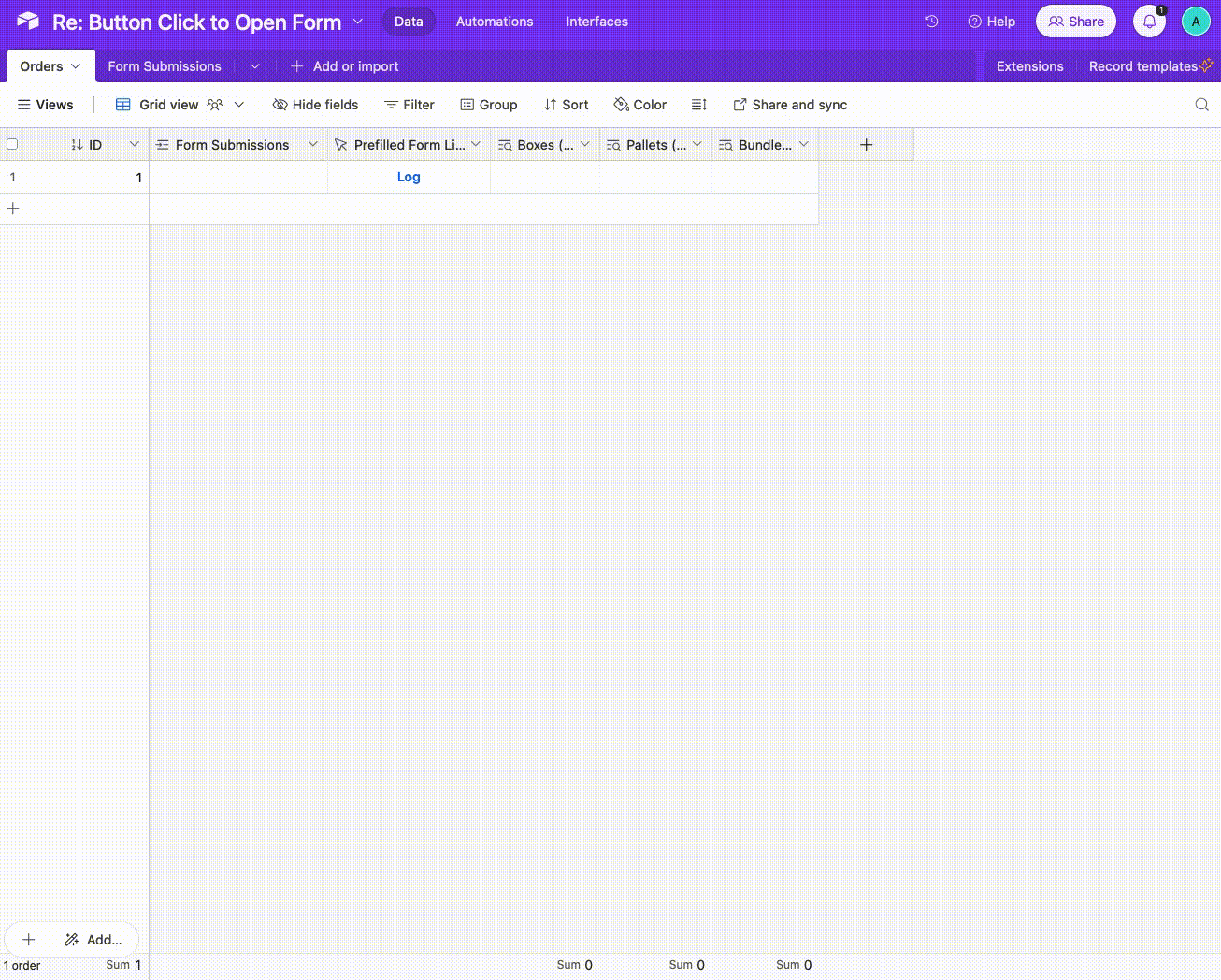Hey there,
I own/operate a wholesale industrial supply company and built and Airtable base that helps us track and manage all of our upcoming deliveries (ship to address; jobsite contact; sales order number; etc).
As a part of our process, our team logs in Airtable when the sales order has been "picked" from inventory and is ready for shipment. I want to add a way for our team to log how many parcels are on the order (i.e. 1 pallet, 2 boxes) and think a button would be the best way to do that. The desired workflow would be Click Button --> Picking status moves to "Ready" --> form pops up that user inputs # of boxes, # of pallets, and # of bundles, then closes form.
Once the form closes, that would then send a print session to our label maker that prints off the delivery information and includes the number of parcels it has (i.e. "1 of 3").
Does anybody have experience setting something like this up? The button to form component is the part that is stumping me