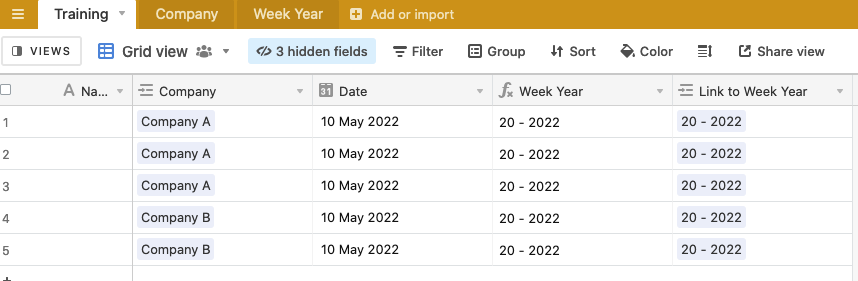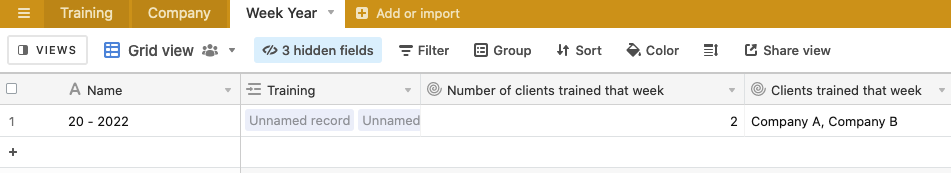I’ve seen some posts similar to this, but I’m not quite sure I follow them with the data I have here.
I just need
- Number of clients trained that week, in this case four.
- Names of said client’s that trained, as you can see some companies train more than once a week
Any pointers?
Thanks
Sean