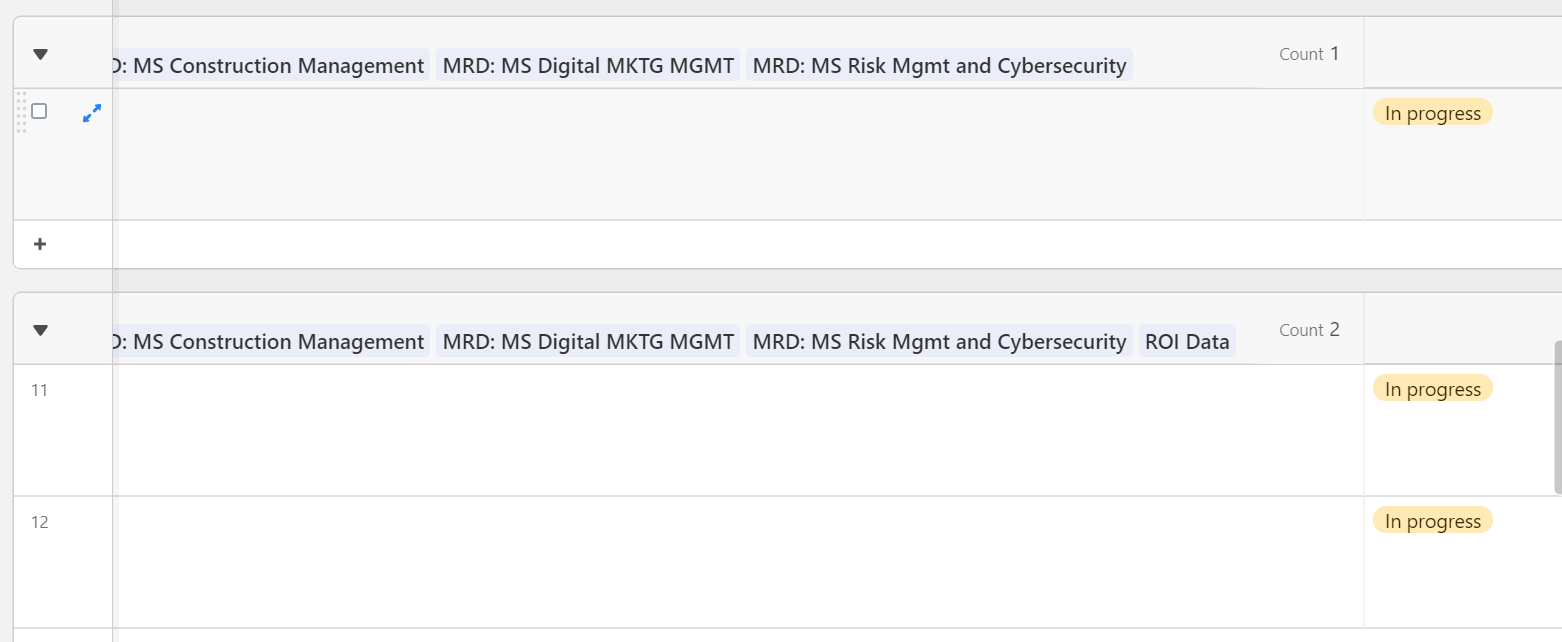Novice user here - I followed the videos and referenced some templates to build out a project management base with a linked tables for Projects and Tasks.
We have several Projects that comprise the same set of tasks but are different projects (applied to different subjects).
When I group tasks by project in a view of my Tasks table, I want to see them grouped by individual project. Currently, grouping tasks by project seems to treat every unique group of projects with the same set of tasks as “the project.”
The intention of this view is to see all the tasks for each project as rows grouped by individual project. As it stands, I cannot even tell which projects are grouped together in the tasks view without widening the field to preposterous levels (see figs below) because the grouped-by field has a fixed height.
Figures below show two groupings of tasks that differ by one project. I widened the field to be able to see all the project names and it is two monitors wide - first figure is the LHS screengrab and second figure is the remainder of the view after scrolling to the RHS.