Hi,
I want to build a function that duplicates the row for each Weekday IF Weekday is everyday or a checkbox that says “Repeat event”.
I am lost on how to achieve this and hope the community a help a poor beginner :slightly_smiling_face:
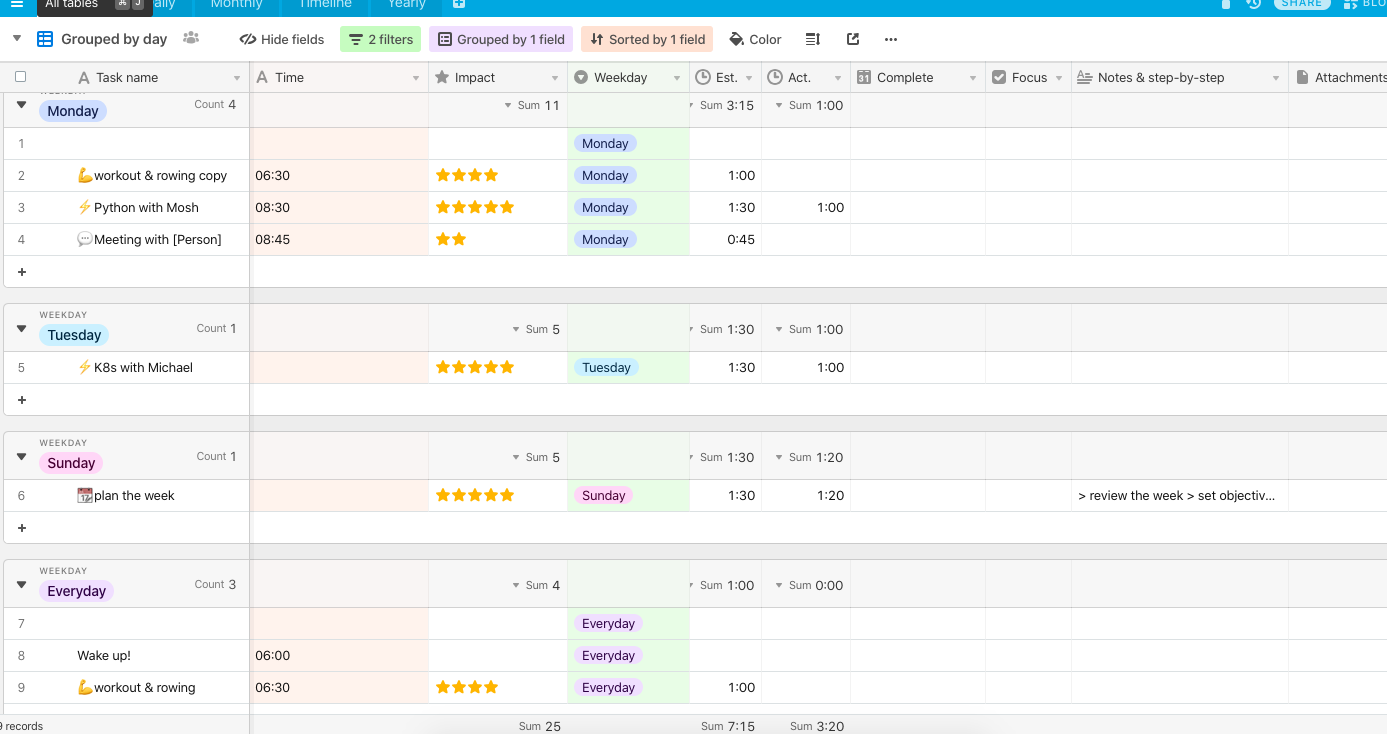
Stay healthy!


