Hello- I watched this video but it's not clear to me what happens between minute 1:00 and 1;07.
I am looking to create a sign-up sheet for one day in 5 minute increments between the hours of 12:00 pm - 5:00 pm, and have 4 rooms running at the same time.
How do I pre-populate the times?
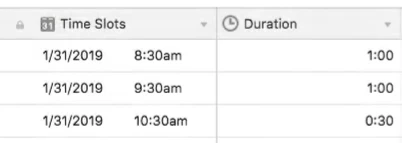
Any help is greatly appreciated.


