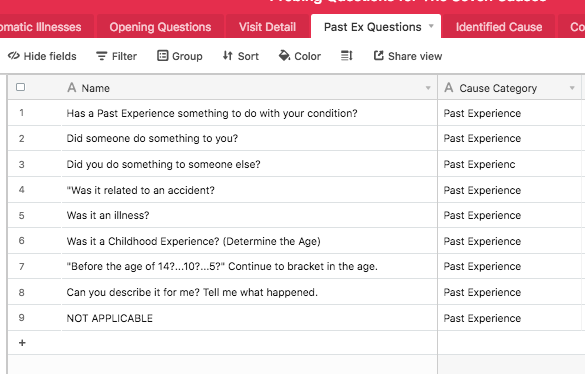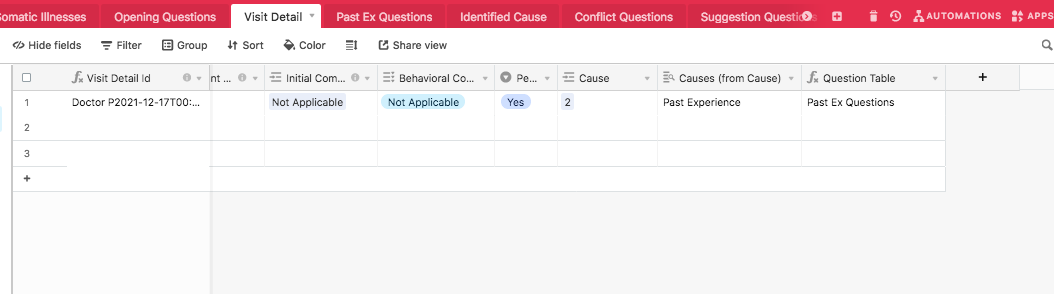I have one Patient table with fields for Email address, Patient name, and Contact info.
I also have a Visit Detail table that I am trying to link to the Patient table by matching the Email address, then looking up the matching Patient name.
The problem I am encountering is that when I attempt in the Visit Detail table to make the link in the “Customize Field Type” of the Email Address or Patient name of the Visit Detail table, the drop-down list of tables to select from does not include the Patient table. In both tables, the Email Address field uses field type of “email”.
Patient name is single text in both tables.