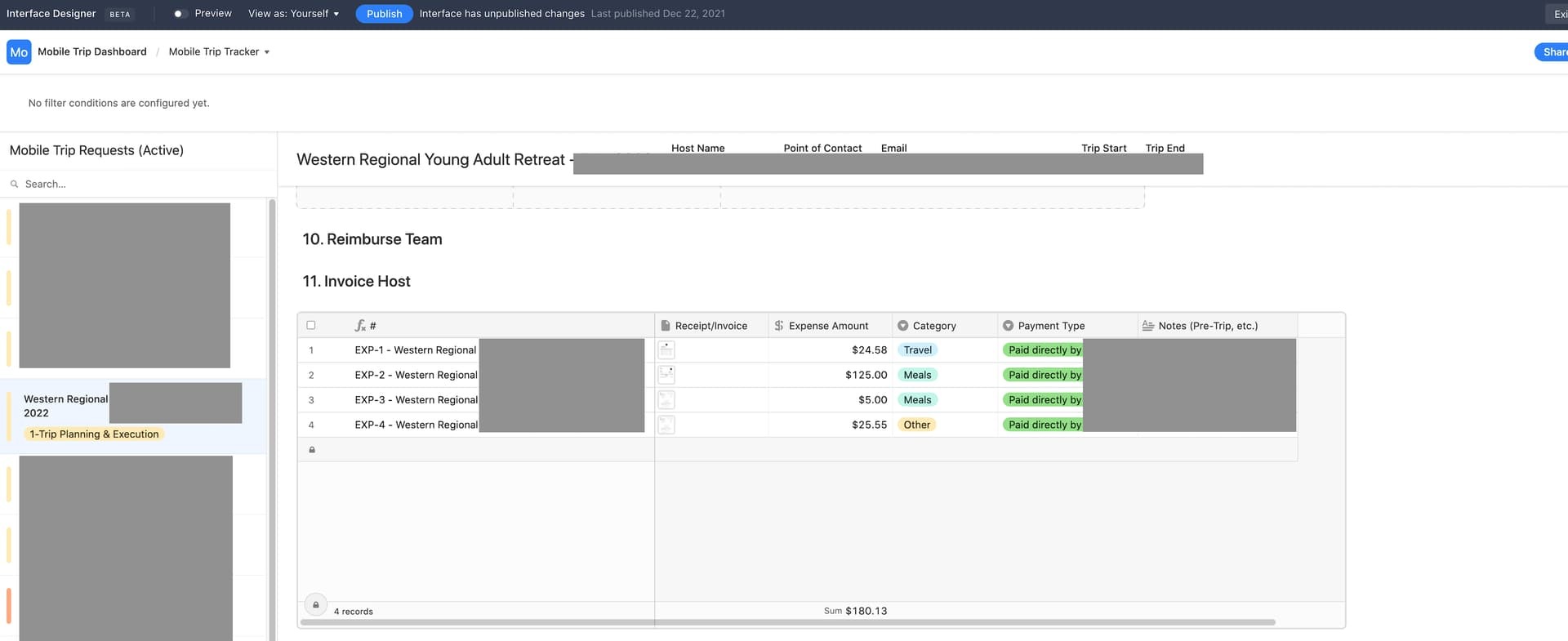I would like to ask the community for input and ideas on a problem I’m facing, which is: How can I track business travel expenses in a AirTable Interface (from Table: “Trip Tracker”) using receipt data from a different table (Table: “Expense Tracker”)?
- The table “Trip Tracker” is a kind of dashboard that lets me track the status of multiple items for every trip (dates, host, invoice amount, team members, etc.).
- I created an Airtable Interface that is very, very useful for me to keep status on trip details in a helpful presentation.
- The table “Expense Tracker” is going to have one record per expense, and keep track of all of the expenses for each trip so I can reimburse people, and bill clients.
- I would like to populate the “Trip Tracker” interface with a table (i.e., grid) of all of the expenses for the relevant trip from the “Expense Tracker” table. Ideally, this would be a grid of the expenses with rows and columns displaying from “Expense Tracker” table within the “Trip Tracker” interface. For example, 5 rows containing 5 receipts, the amounts of each, and the linked field selecting the specific trip they’re associated with in an interface “grid” field. BUT, I am having trouble getting data from other tables to display correctly (e.g., I can get it to show a link to that field, but I want it to show data from that record, not a link to the data).
So, I’m asking, How can I track business travel expenses in a AirTable Interface (from Table: “Trip Tracker”) using receipt data from a different table (Table: “Expense Tracker”)?
I realize this may be a limitation in Airtable Interfaces right now, but I wanted to ask directly. Thanks in advance for any help you can provide.
-M