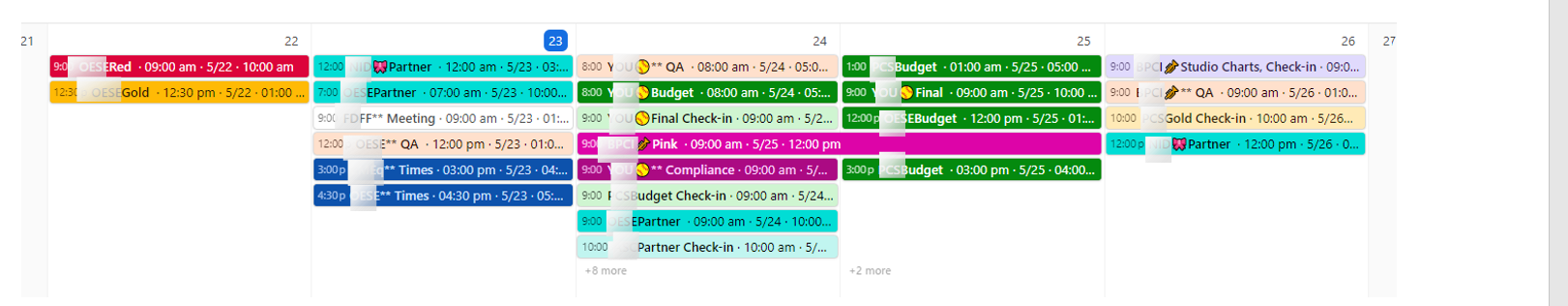I have a question about displaying more records at a time in calendar view.
My company uses a variation of the Shipley method, which employs different colors to denote different stages in a project. I have my entries set to display with a project name, stage, and start/end times, with color formatting determined by certain fields in the record.
As far as I can tell, you can only see a maximum of 8 entries at a time in a compact format, which is the 2-week view. This seems to be the same both in the interface and the regular view.
Is there an alternate way to see entries with this type of coloring in a similar compact view? I am not happy with the Gantt, Timeline, or List views, which either spread things out too much or don't have the same coloring options. I would prefer to have a 2-week calendar format that simply has more rows, but I can't figure out if there is a way to do this within the calendar option or if there is something similar available in another feature that would also allow for a 2-week overview.
Any advice would be appreciated!