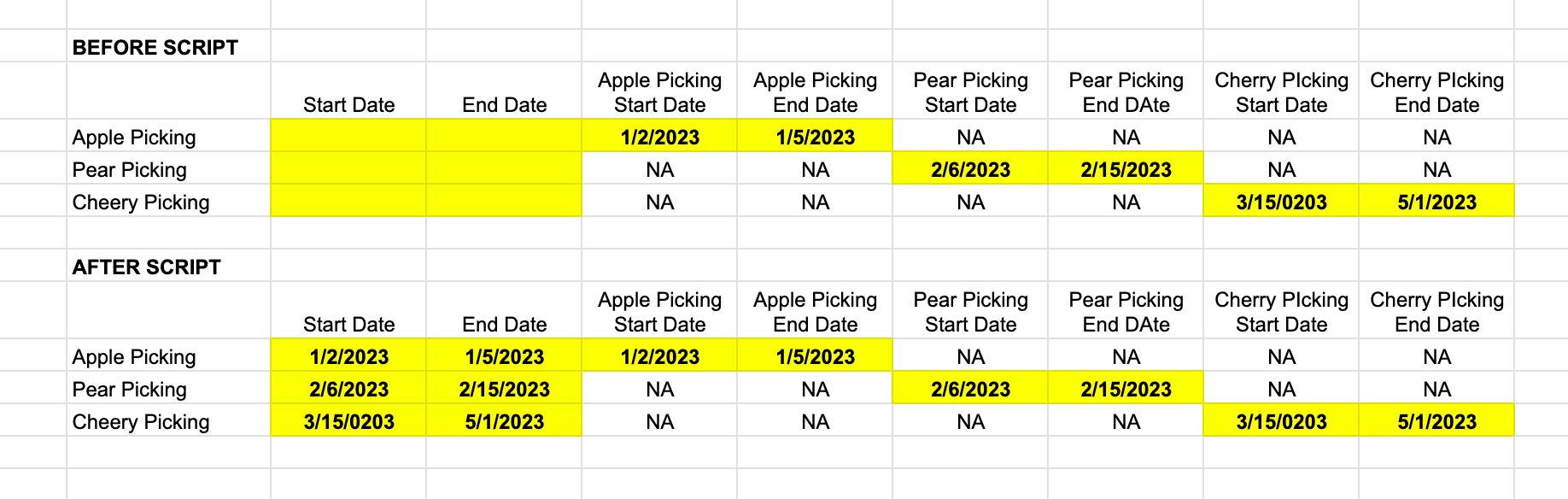I'm going to try and over-simplify what I'm trying to do. Here's the current set-up of my table.
- I have three rows, Apple Picking, Pear Picking, Cherry Picking. For each row I have the following fields, Blank Start Date, Blank End Date, Apple Picking Start Date, Apple Picking End date, Pear Picking Start Date, Pear Picking End Date, Cherry Picking Start Date, Cherry Picking End date. See screenshot below "Before Script" for example of how this looks like in AT at the moment and the values in each field.
- I would like to run a script that would populate the Blank Start Date and Blank End Date with the appropriate values. For example, for Apple Picking, I'd like the script to pick-up the Apple Picking Start Date and populate it in the Blank Start Date field. See screenshot below "After Script" for example of how this looks like in AT at the moment and the values in each field.
If there's a formula I can use to do this, happy to do that do just wasn't sure if it was possible with a basic formula.