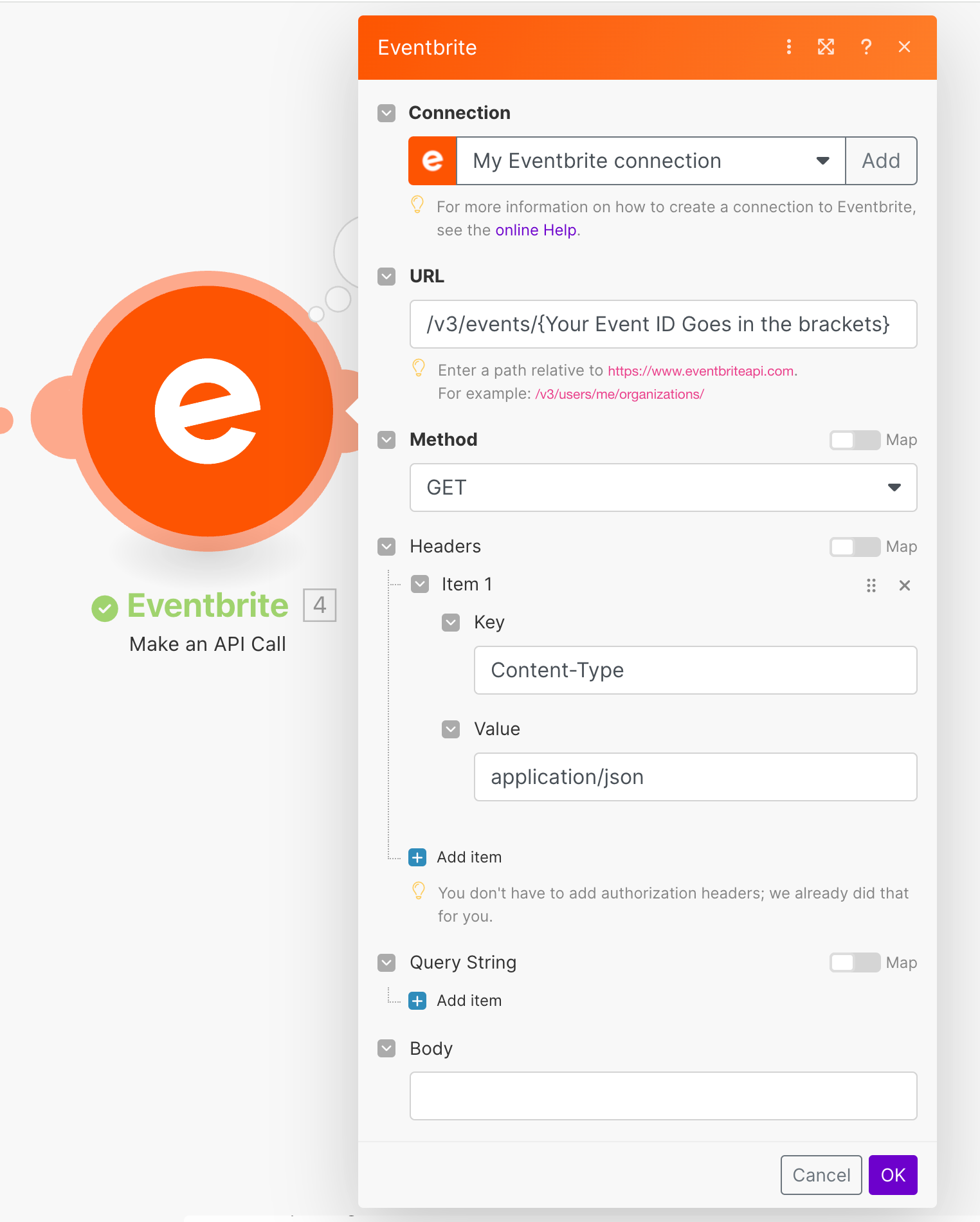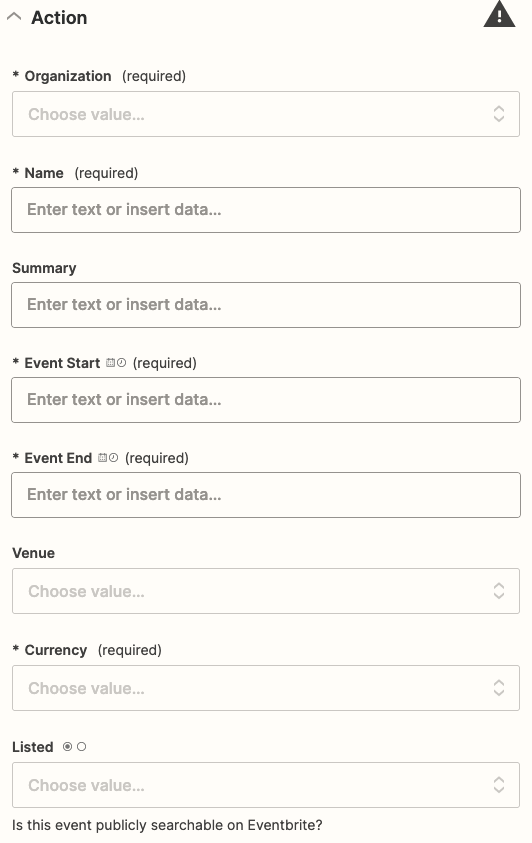Anyone have success syncing event details between Airtable and EventBrite? Make.com only seems to tie to date and name of event, none of the detail fields appear to be mappable.
Airtable to Eventbrite Sync
 +8
+8Enter your E-mail address. We'll send you an e-mail with instructions to reset your password.