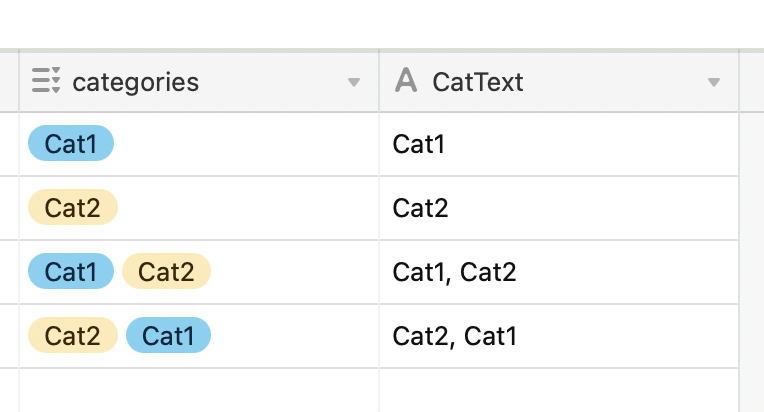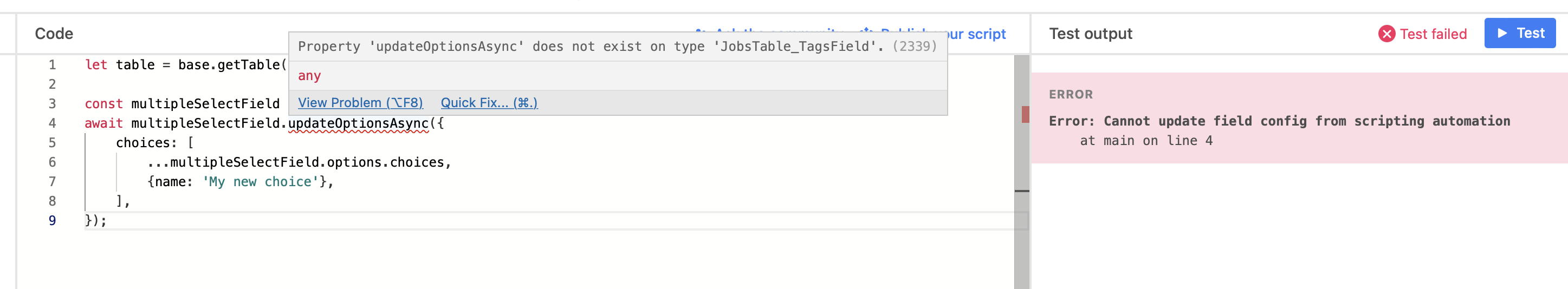Is there a way to create a multiple select options via scripting blocks? I would have though if you set a field to a new option that doesn’t exist it would create it but doesn’t seem to be the case
Create multiple select option if doesn't exist
Enter your E-mail address. We'll send you an e-mail with instructions to reset your password.