I am wondering how best to create IF/THEN logic on a Facebook (or Twitter) attachment field within Automations.
My use case is this – I have a Single-Select Field with a few pre-defined options (e.g. this is for concerts so “Show Announcement Graphic”, “Press Photo”, etc) and a “Custom” option for a manual attachment.
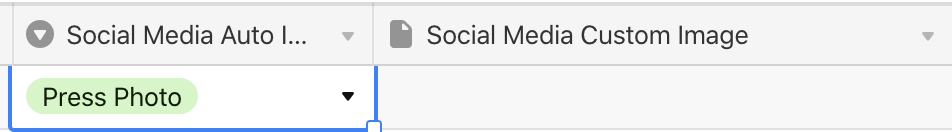
I have an IF/THEN statement that takes your selection and pre-populates the image URL of the press photo, show announcement graphic, custom graphic, etc.
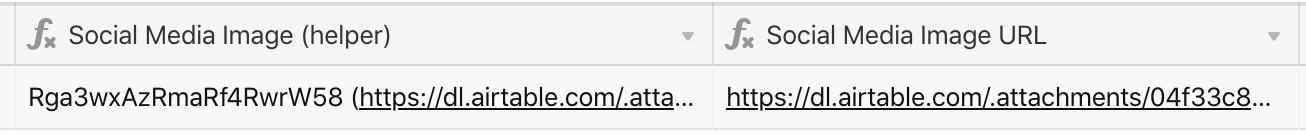
This is the image URL that should then get posted to Facebook.
The issue is that the Facebook Automation “Attachment” field can only reference an Attachment cell, so I can’t reference this URL in that field. Referencing it in Links serves up a link to the image in Facebook rather than the actual image.
Is there any workaround here? I was thinking about writing a script that outputs the correct URL, then referencing that, but that does not work either.
Another thought I had was an automation that uploads that URL as an attachment in a new field and references that field. However, this does not work because the upload process takes a handful of seconds and automation run asynchronously so Facebook tries to fetch an attachment that isn’t uploaded yet.
I believe this is a use-case that many can have (e.g. Quick/predefined posts based on single-select fields), so I’m hoping someone’s cracked it!
Any help/thoughts?
