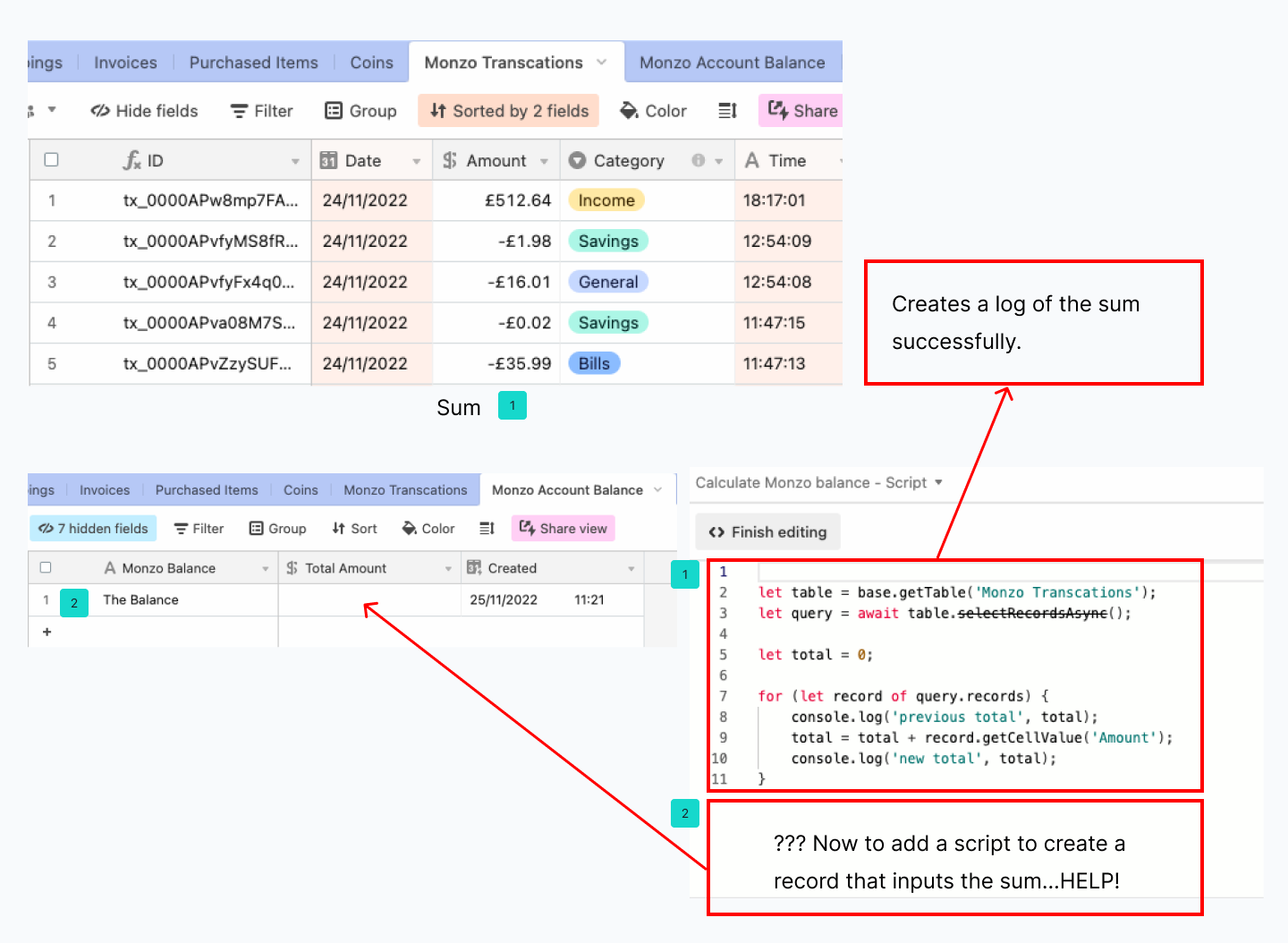
The tutorial by Jonathan Bowen has been incredibly helpful.
So far my script calculates the sum of the “Amount” in the “Monzo Transactions” table.
My next step is to figure out what to add to the script so that the next part of the process will update a record in the “Monzo Account Balance” table which inserts the sum every time the script runs. (either in the “Mozo Balance” field or “Total Amount field”)
If anyone can offer the script that would need to be written to complete this process (or advice)
I would appreciate it.
Thanks


